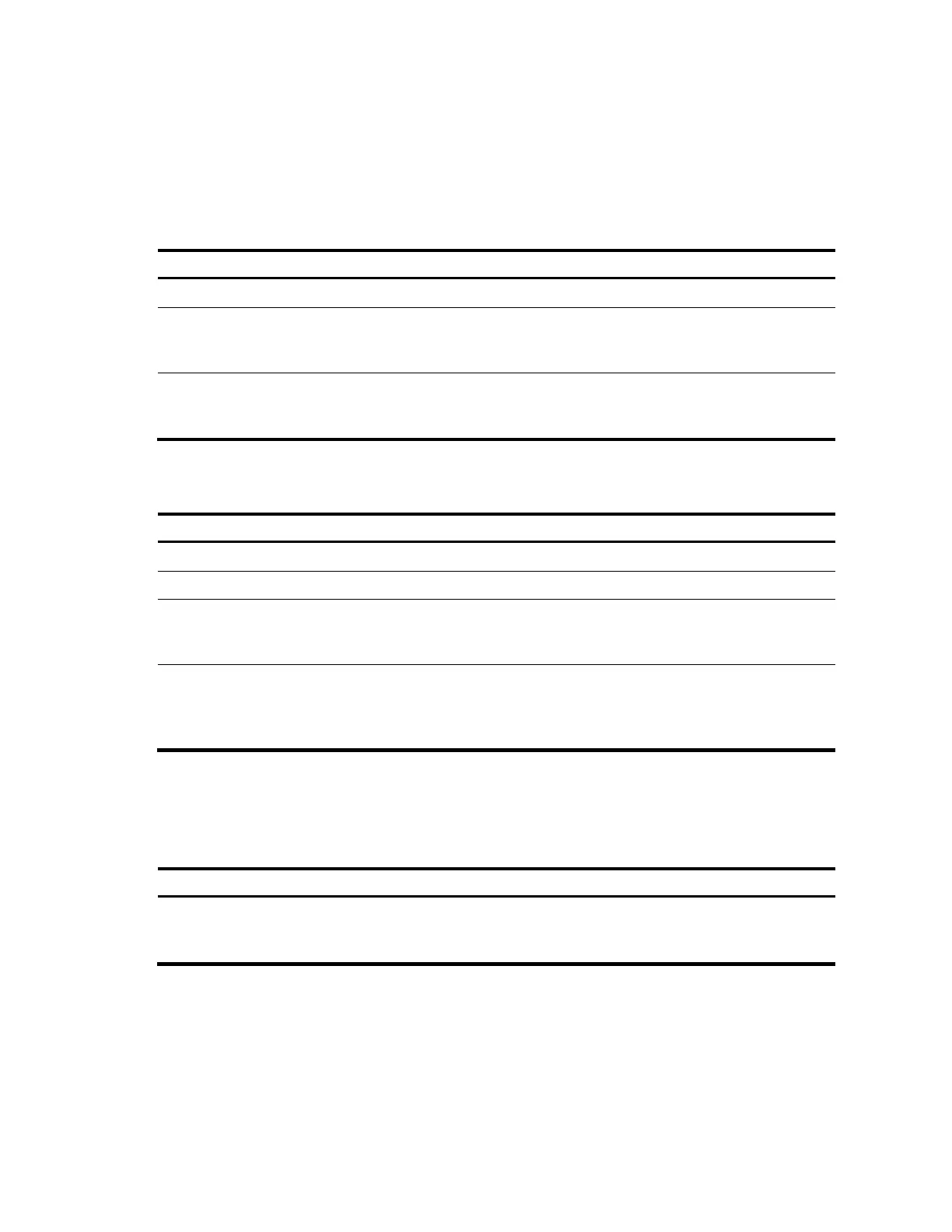76
downstream nodes for a single multicast forwarding entry is smaller than the current number, the
downstream nodes in excess are not deleted immediately. Instead, the multicast routing protocol that
runs on the switch deletes them. The switch no longer adds new multicast forwarding entries for newly
added downstream nodes until the number of existing downstream nodes comes down below the
configured value.
Configuring the multicast forwarding table size for the public network
Follow these steps to configure the multicast forwarding table size for the public network:
To do... Use the command... Remarks
Enter system view system-view —
Configure the maximum number
of entries in the multicast
forwarding table
multicast forwarding-table route-
limit limit
Optional
2000 by default.
Configure the maximum number
of downstream nodes for a single
multicast forwarding entry
multicast forwarding-table
downstream-limit limit
Optional
128 by default.
Configuring the multicast forwarding table size in a VPN instance
Follow these steps to configure the multicast forwarding table size in a VPN instance:
To do... Use the command... Remarks
Enter system view system-view —
Enter VPN instance view ip vpn-instance vpn-instance-name —
Configure the maximum number
of entries in the multicast
forwarding table
multicast forwarding-table route-
limit limit
Optional
2000 by default.
Configure the maximum number
of downstream nodes for a single
route in the multicast forwarding
table
multicast forwarding-table
downstream-limit limit
Optional
128 by default.
Tracing a multicast path
You can run the mtracert command to trace the path down which the multicast traffic flows from a given
first-hop router to the last-hop router.
To do… Use the command… Remarks
Trace a multicast path
mtracert source-address [ [ last-
hop-router-address ] group-
address ]
Required
Available in any view