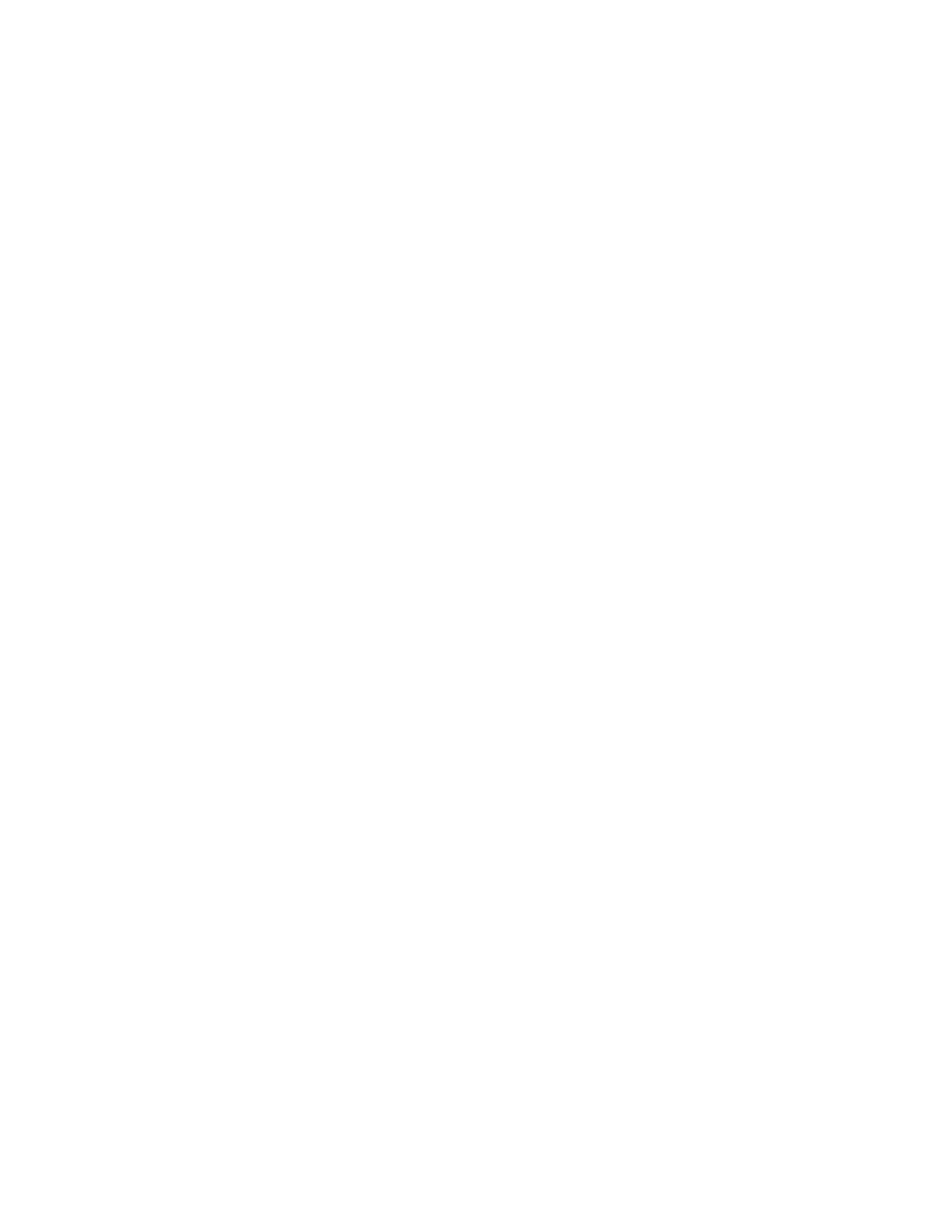83
Multicast data fails to reach receivers
Symptom
The multicast data can reach some routers but fails to reach the last-hop router.
Analysis
If a multicast forwarding boundary has been configured through the multicast boundary command, any
multicast packet will be kept from crossing the boundary.
Solution
1. Use the display pim routing-table command to check whether the (S, G) entries exist on the router.
If so, the router has received the multicast data. Otherwise, the router has not received the data.
2. Use the display multicast boundary command to view the multicast boundary information on the
interfaces. Use the multicast boundary command to change the multicast forwarding boundary
setting.
3. In the case of PIM-SM, use the display current-configuration command to check the BSR and RP
information.