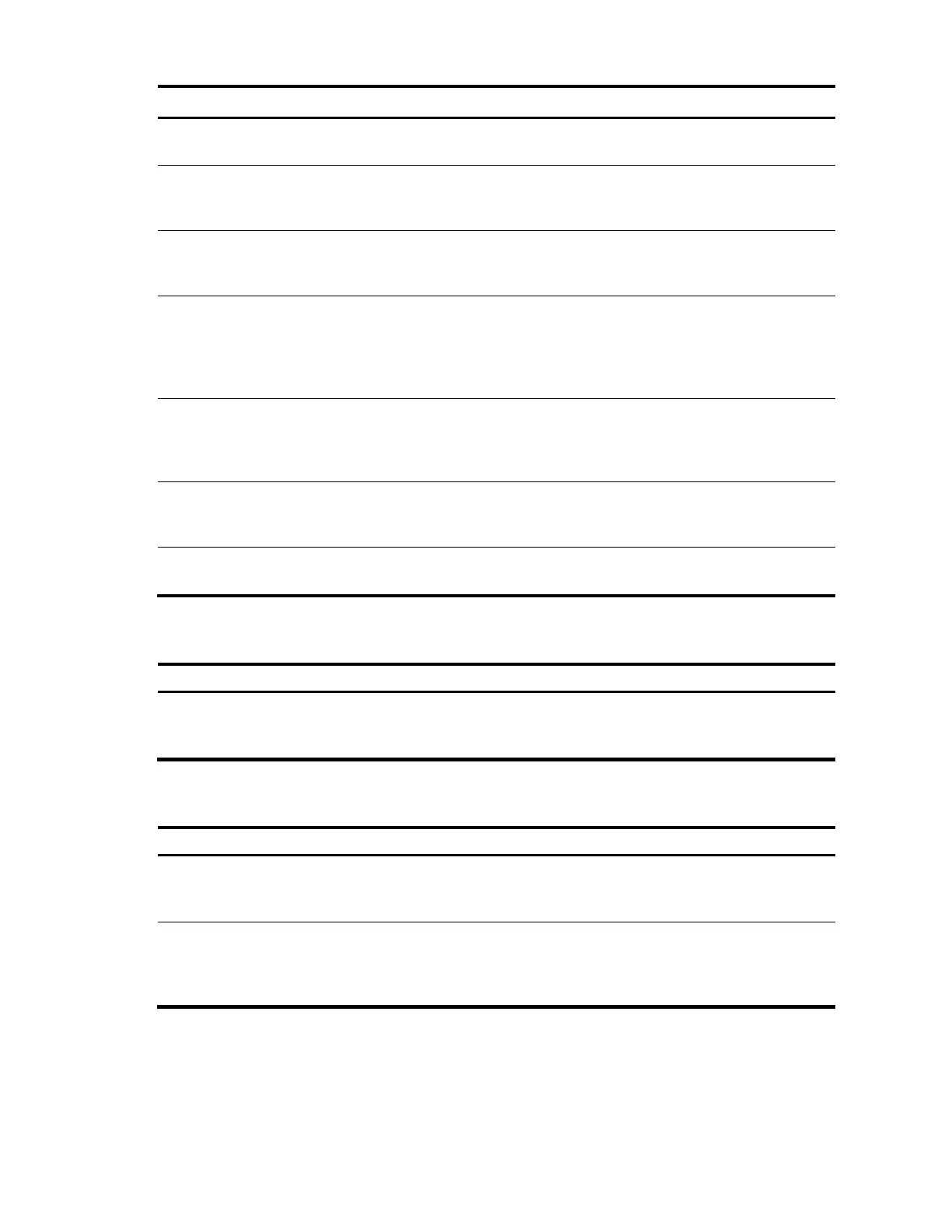235
To do… Use the command… Remarks
Display MBGP dampened routing
information
display bgp multicast routing-table dampened [ | {
begin | exclude | include } regular-expression ]
Available in
any view
Display MBGP dampening
parameter information
display bgp multicast routing-table dampening
parameter [ | { begin | exclude | include } regular-
expression ]
Available in
any view
Display MBGP routing information
originating from different ASs
display bgp multicast routing-table different-origin-
as [ | { begin | exclude | include } regular-
expression ]
Available in
any view
Display IPv4 MBGP routing flap
statistics
display bgp multicast routing-table flap-info [
regular-expression as-regular-expression | [ as-path-
acl as-path-acl-number | ip-address [ { mask | mask-
length } [ longer-match ] ] ] [ | { begin | exclude |
include } regular-expression ] ]
Available in
any view
Display IPv4 MBGP routing
information sent to or received
from an MBGP peer
display bgp multicast routing-table peer ip-address {
advertised-routes | received-routes } [ network-
address [ mask | mask-length ] | statistic ] [ | {
begin | exclude | include } regular-expression ]
Available in
any view
Display IPv4 MBGP routing
information matching an AS
regular expression
display bgp multicast routing-table regular-
expression as-regular-expression
Available in
any view
Display IPv4 MBGP routing
statistics
display bgp multicast routing-table statistic [ | {
begin | exclude | include } regular-expression ]
Available in
any view
Resetting MBGP connections
To do… Use the command… Remarks
Reset specified MBGP connections
reset bgp ipv4 multicast { all | as-
number | ip-address | group group-
name | external | internal }
Available in user view
Clearing MBGP information
To do… Use the command… Remarks
Clear dampened routing
information and release
suppressed routes
reset bgp ipv4 multicast
dampening [ ip-address [ mask |
mask-length ] ]
Available in user view
Clear MBGP route flap statistics
reset bgp ipv4 multicast flap-info [
regexp as-path-regexp | as-path-
acl as-path-acl-number | ip-
address [ mask | mask-length ] ]
Available in user view