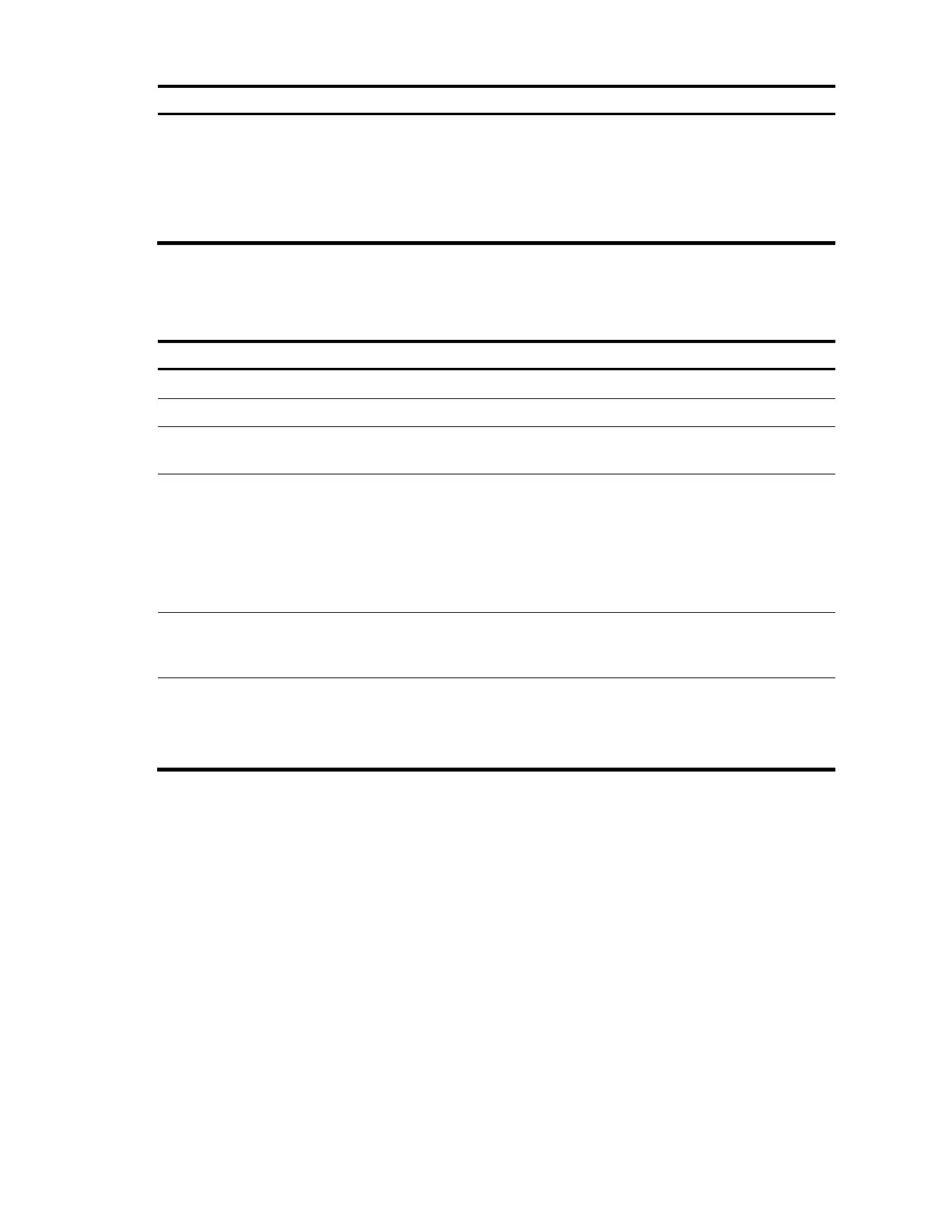414
To do… Use the command… Remarks
Configure the router as the next
hop of routes sent to the
peer/peer group
peer { ipv6-group-name | ipv6-
address } next-hop-local
Optional
By default, IPv6 MBGP specifies
the local router as the next hop for
routes sent to an eBGP peer/peer
group, but not for routes sent to
an iBGP peer/peer group.
Configuring the AS_PATH attribute
Follow these steps to configure the AS_PATH attribute:
To do… Use the command… Remarks
Enter system view
system-view —
Enter BGP view
bgp as-number —
Enter IPv6 MBGP address family
view
ipv6-family multicast —
Allow the local AS number to
appear in the AS-PATH of routes
from a peer/peer group and
specify the number of times that
the local AS number can appear
in the AS-PATH of routes from the
peer/peer group
peer { ipv6-group-name | ipv6-
address } allow-as-loop [ number
]
Optional
Not allowed by default
Disable IPv6 MBGP from
considering the AS_PATH during
best route selection
bestroute as-path-neglect
Optional
Enabled by default
Configure updates to a peer/peer
group to carry only the public AS
number
peer { ipv6-group-name | ipv6-
address } public-as-only
Optional
By default, outbound IPv6 MBGP
updates can carry private AS
numbers.
Tuning and optimizing IPv6 MBGP networks
Configuration prerequisites
Before you configure this task, complete the following tasks:
• Enable IPv6
• Configure the IPv6 MBGP basic functions
Configuring IPv6 MBGP soft reset
After modifying a route selection policy, you must reset IPv6 MBGP connections to make the new one
take effect.
