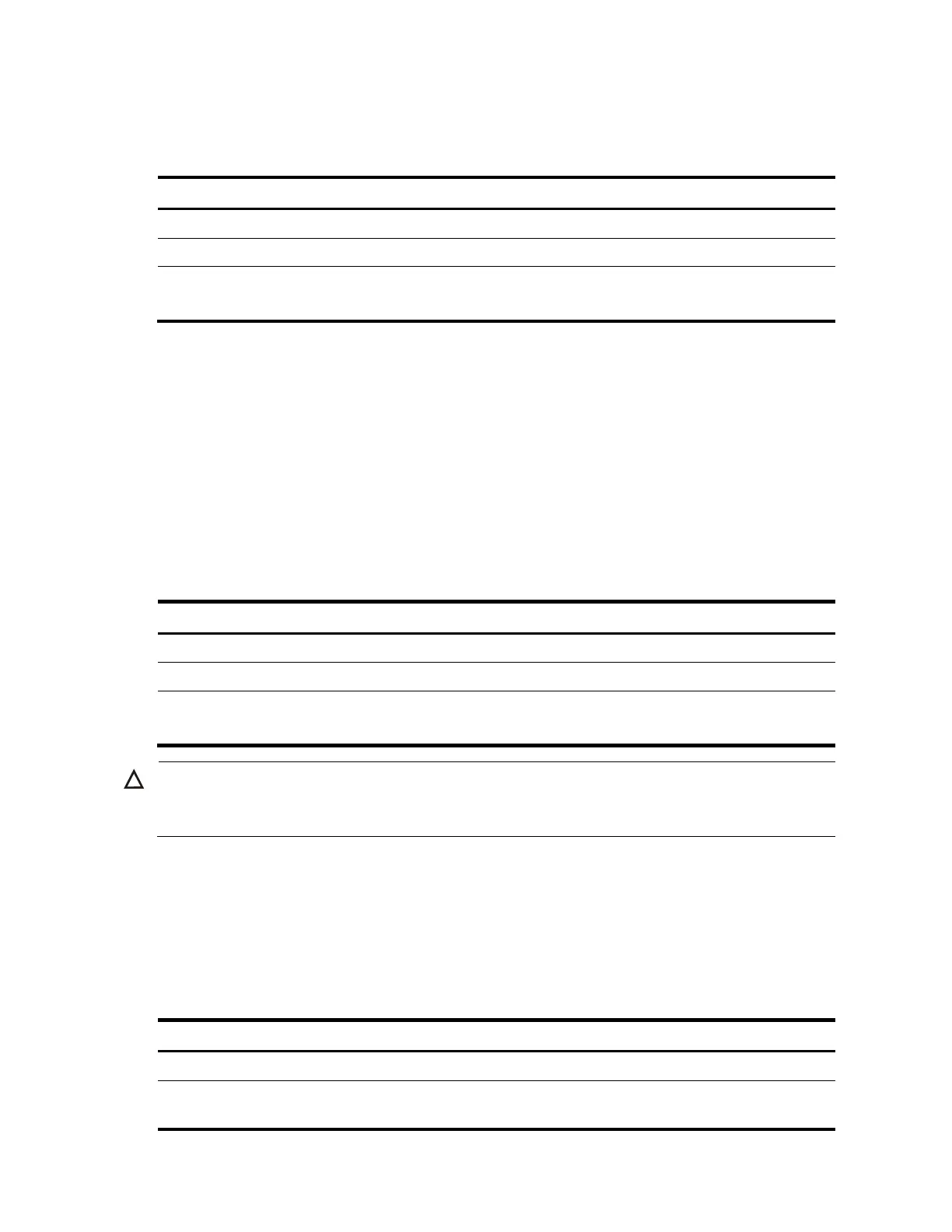32
• When the function of dropping unknown multicast data is enabled, the switch forwards unknown
multicast data to its router ports instead of flooding it in the VLAN. If no router ports exist, the switch
drops the unknown multicast data.
Follow these steps to configure the function of dropping unknown multicast data in a VLAN:
To do... Use the command... Remarks
Enter system view
system-view —
Enter VLAN view
vlan vlan-id —
Enable the function of dropping
unknown multicast data
igmp-snooping drop-unknown
Required
Disabled by default
Configuring IGMP report suppression
When a Layer 2 switch receives an IGMP report from a multicast group member, the switch forwards the
message to the Layer 3 device that directly connects to the Layer 2 switch. When multiple members of a
multicast group are attached to the Layer 2 switch, the Layer 3 device might receive duplicate IGMP
reports from these members.
With the IGMP report suppression function enabled, within each query interval, the Layer 2 switch
forwards only the first IGMP report per multicast group to the Layer 3 device. It will not forward the
subsequent IGMP reports from the same multicast group. This helps reduce the number of packets being
transmitted over the network.
Follow these steps to configure IGMP report suppression:
To do... Use the command... Remarks
Enter system view
system-view —
Enter IGMP snooping view
igmp-snooping —
Enable IGMP report suppression
report-aggregation
Optional
Enabled by default
CAUTION:
On an IGMP snooping proxy, IGMP membership reports are suppressed if the entries for the
corresponding groups exist in the forwarding table, whether the suppression function is enabled or not.
Configuring the maximum number of multicast groups that a
port can join
To regulate multicast traffic on a port, configure the maximum number of multicast groups that the port
can join.
Follow these steps to configure the maximum number of multicast groups that a port can join:
To do... Use the command... Remarks
Enter system view
system-view —
Enter Ethernet interface view,
Layer 2 aggregate interface view,
interface interface-type interface-
number
Required