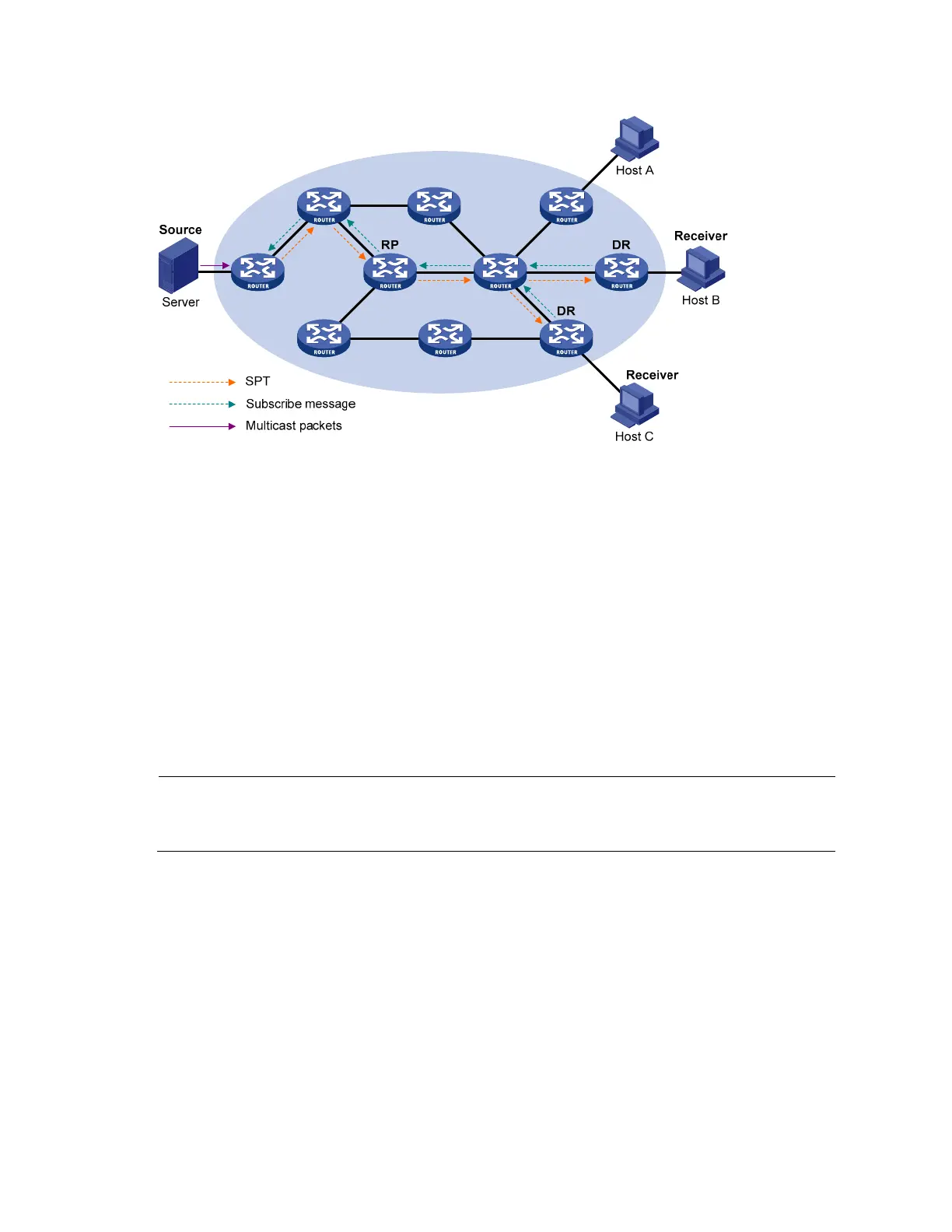126
Figure 47 SPT building in PIM-SSM
As shown in Figure 47, Host B and Host C are multicast information receivers. They send IGMPv3 report
messages to the respective DRs to express their interest in the information about the specific multicast
source S.
After receiving a report message, the DR first determines whether the group address in this message falls
into the SSM group range and then does the following:
• If the group address in the message does fall into the SSM group range, the DR sends a subscribe
message for channel subscription hop by hop toward the multicast source S. An (S, G) entry is
created on all routers on the path from the DR to the source. An SPT is thereby built in the network,
with the source S as its root and receivers as its leaves. This SPT is the transmission channel in PIM-
SSM.
• If the group address in the message does not fall into the SSM group range, the DR follows the PIM-
SM process. The DR must send a (*, G) join message to the RP and start a multicast source
registration process.
NOTE:
In PIM-SSM, the term
channel
refers to a multicast group, and the term
channel subscription
refers to a
join message.
Relationships among PIM protocols
In a PIM network, PIM-DM cannot work with PIM-SM, BIDIR-PIM, or PIM-SSM. However, PIM-SM, BIDIR-
PIM, and PIM-SSM can work together. When they work together, they are adopted in the order of PIM-
SSM, BIDIR-PIM, and PIM-SM, as shown in Figure 48.