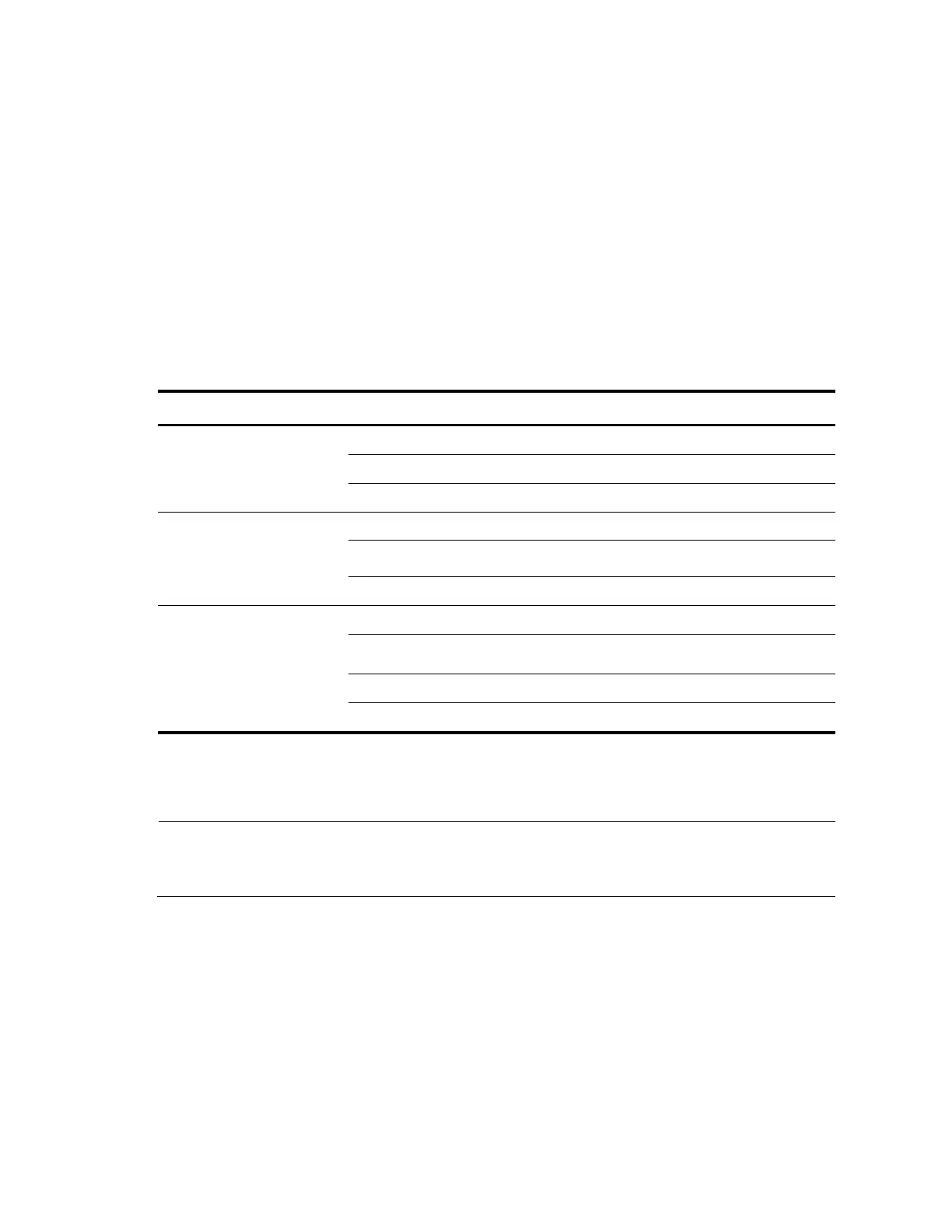195
A multicast router that runs multiple MSDP instances maintains an independent set of MSDP mechanism
for each instance that it supports, including SA cache, peering connection, timers, sending cache, and
cache for exchanging information with PIM, but these instances are isolated from one another.
Interoperability between MSDP and PIM-SM is available only within the same instance.
Protocols and standards
• RFC 3618, Multicast Source Discovery Protocol (MSDP)
• RFC 3446, Anycast Rendezvous Point (RP) mechanism using Protocol Independent Multicast (PIM)
and Multicast Source Discovery Protocol (MSDP)
MSDP configuration task list
Complete these tasks to configure MSDP:
Task Remarks
Configuring basic functions
of MSDP
Enabling MSDP Required
Creating an MSDP peer connection Required
Configuring a static RPF peer Optional
Configuring an MSDP peer
connection
Configuring MSDP peer description Optional
Configuring an MSDP mesh group Optional
Configuring MSDP peer connection control Optional
Configuring SA messages
related parameters
Configuring SA message content Optional
Configuring SA request messages Optional
Configuring SA message filtering rules Optional
Configuring the SA cache mechanism Optional
Configuring basic functions of MSDP
NOTE:
ll the confi
uration tasks should be carried out on RPs in PIM-SM domains, and each of these RPs acts
as an MSDP peer.
Configuration prerequisites
Before you configure the basic functions of MSDP, complete the following tasks:
• Configure any unicast routing protocol so that all devices in the domain are interoperable at the
network layer
• Configure PIM-SM to enable intra-domain multicast forwarding
• Determine the IP addresses of MSDP peers
• Determine the address prefix list for an RP address filtering policy