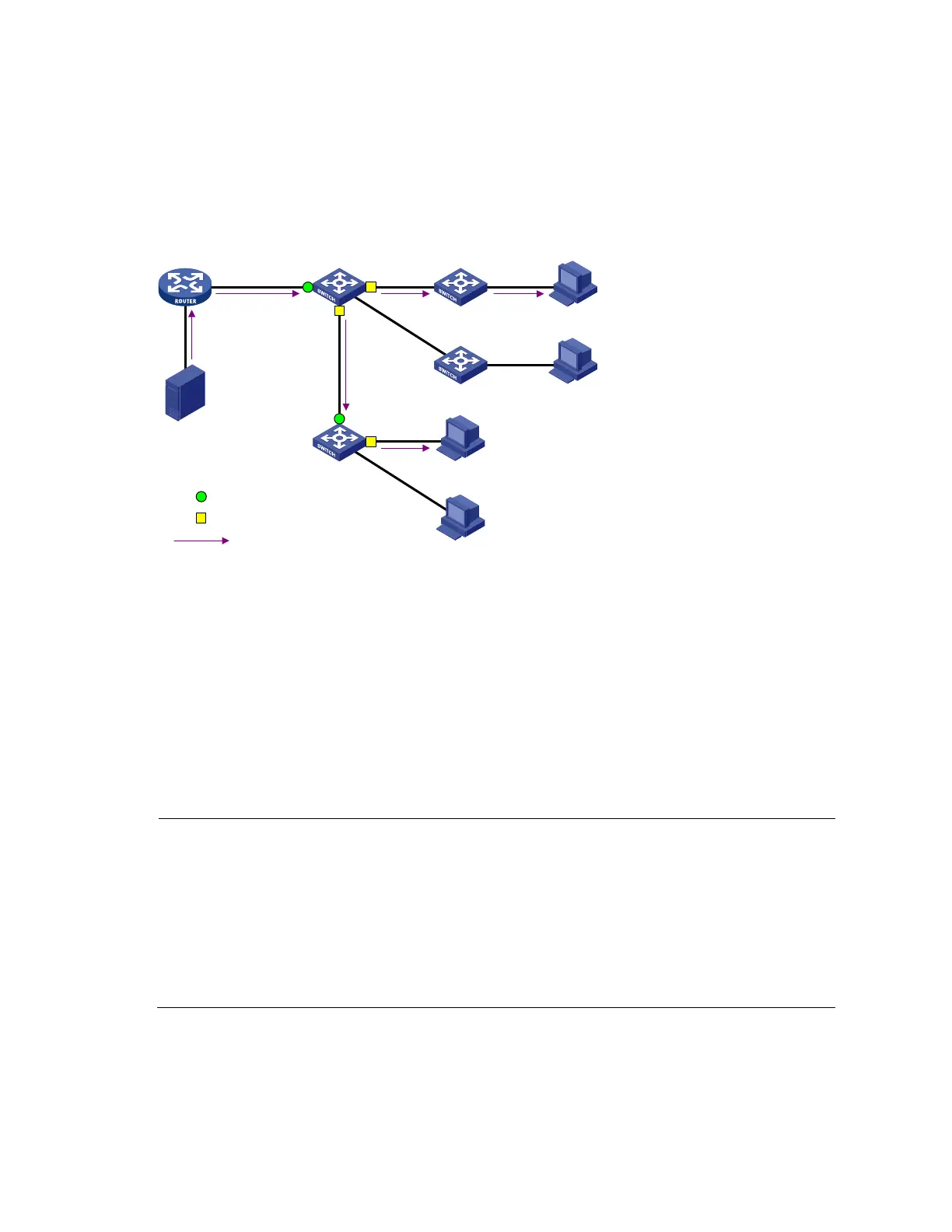241
Basic concepts in MLD snooping
MLD snooping related ports
As shown in Figure 64, Router A connects to the multicast source, MLD snooping runs on Switch A and
Switch B, and Host A and Host C are receiver hosts—namely, IPv6 multicast group members.
Figure 64 MLD snooping related ports
Router A Switch A
Switch B
GE1/0/1 GE1/0/2
GE1/0/3
GE1/0/1
GE1/0/2
Receiver
Receiver
Host A
Host B
Host C
Host D
Source
IPv6 multicast packets
Router port
Member port
Ports involved in MLD snooping, as shown in Figure 64, are described as follows:
• Router port—A router port is a port on the Ethernet switch that leads the switch toward the Layer-3
multicast device—DR or MLD querier. In the figure, GigabitEthernet 1/0/1 of Switch A and
GigabitEthernet 1/0/1 of Switch B are router ports. The switch registers all its local router ports in
its router port list.
• Member port—A member port—also known as “IPv6 multicast group member port”—is a port on
the Ethernet switch that leads toward multicast group members. In the figure, GigabitEthernet
1/0/2 and GigabitEthernet 1/0/3 of Switch A and GigabitEthernet 1/0/2 of Switch B are
member ports. The switch registers all the member ports on the local switch in its MLD snooping
forwarding table.
NOTE:
In this document, a router port is a router-connecting port on the switch, rather than a port on a
router.
Unless otherwise specified, router ports and member ports in this document include static and
dynamic ports.
On an MLD snooping-enabled switch, the ports that received MLD general queries with the source
address other than 0::0 or IPv6 PIM hello messages are dynamic router ports. For more information
about IPv6 PIM hello messages, see the chapter “IPv6 PIM configuration.”