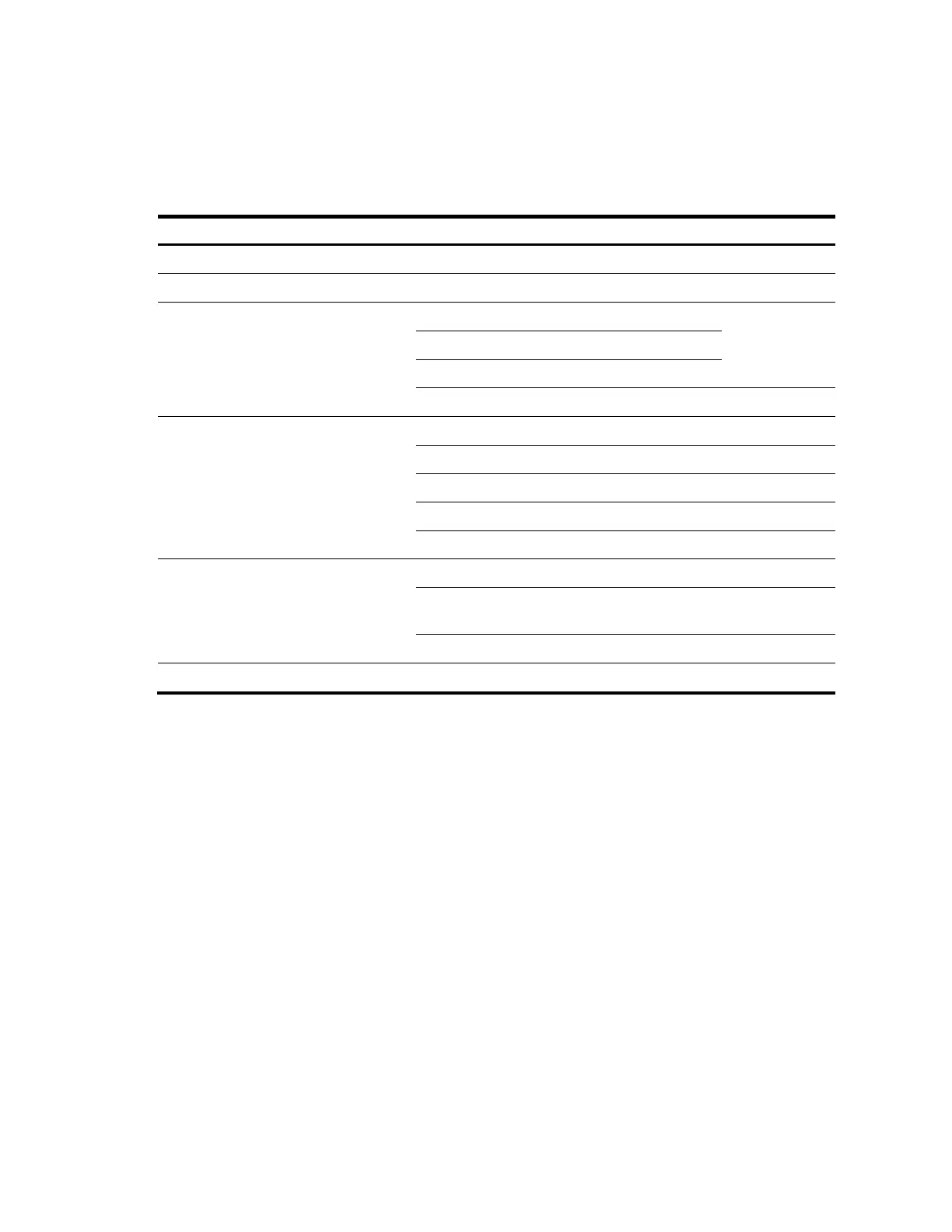358
Configuring IPv6 BIDIR-PIM
IPv6 BIDIR-PIM configuration task list
Complete these tasks to configure IPv6 BIDIR-PIM:
Task Remarks
Enabling IPv6 PIM-SM Required
Enabling IPv6 BIDIR-PIM Required
Configuring an RP
Configuring a static RP
Required
Use any
approach
Configuring a C-RP
Enabling embedded RP
Configuring C-RP timers globally Optional
Configuring a BSR
Configuring a C-BSR Required
Configuring an IPv6 BIDIR-PIM domain border Optional
Configuring global C-BSR parameters Optional
Configuring C-BSR timers Optional
Disabling BSM semantic fragmentation Optional
Configuring IPv6 administrative
scoping
Enabling IPv6 administrative scoping Optional
Configuring an IPv6 admin-scope zone
boundary
Optional
Configuring C-BSRs for each admin-scope zone Optional
Configuring IPv6 PIM common features Optional
Configuration prerequisites
Before you configure IPv6 BIDIR-PIM, complete the following tasks:
• Enable IPv6 forwarding and configure an IPv6 unicast routing protocol so that all devices in the
domain are interoperable at the network layer.
• Determine the IPv6 address of a static RP and the IPv6 ACL that defines the range of IPv6 multicast
groups to be served by the static RP.
• Determine the C-RP priority and the IPv6 ACL that defines the range of IPv6 multicast groups to be
served by each C-RP.
• Determine the legal C-RP address range and the IPv6 ACL that defines the range of IPv6 multicast
groups to be served.
• Determine the C-RP-Adv interval.
• Determine the C-RP timeout.
• Determine the C-BSR priority.
• Determine the hash mask length.
• Determine the IPv6 ACL defining the legal BSR address range.
• Determine the BS period.