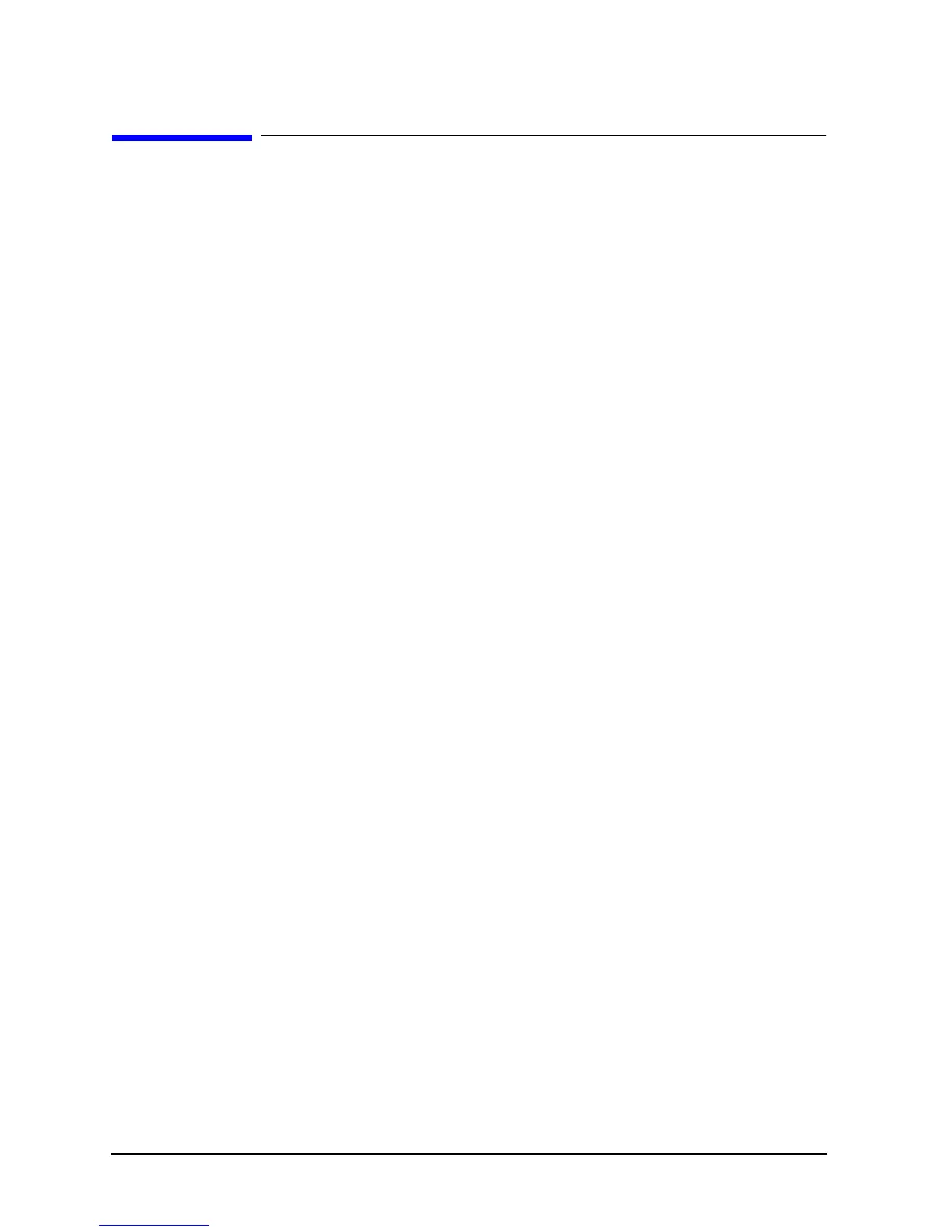20 Chapter1
Product Information
Workstation Conversion Process
Workstation Conversion Process
If you want to convert your workstation from a desktop system to a rack-mount system or
from a rack-mount system to a desktop system, order the appropriate conversion kit listed
in the subsequent sections. The instructions can be found in the conversion kits.
Desktop to Rack-Mount Conversion
To convert your desktop system to a rack-mount system, you will need to order the
rack-mount kit (HP Part Number: A7228A) from your local HP Sales Representative. You
can find the conversion instructions in the chapter “Remove/Install System Components”
in this manual.
Rack-Mount to Desktop Conversion
To convert your rack-mount system to a desktop system, you will need to order the desktop
kit (HP Part Number: A7227A) from your local HP Sales Representative. You can find the
conversion instructions in the chapter “Remove/Install System Components” in this
manual.