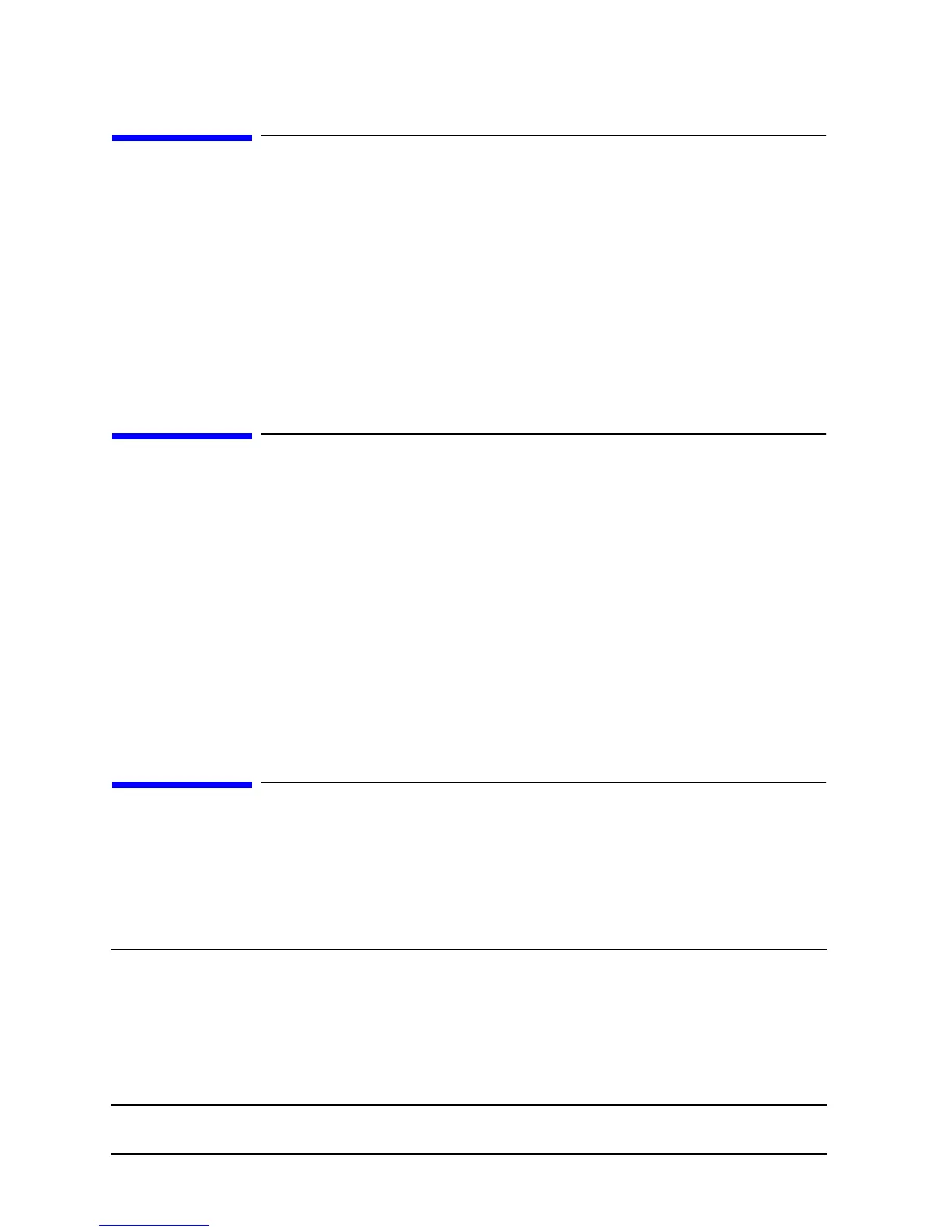26 Chapter2
Troubleshooting
Chapter Overview
Chapter Overview
This chapter contains the following main sections:
• Introduction to Troubleshooting
• Flowcharts for Troubleshooting
• Identifying LCD-Indicated Conditions
• Running System Verification Tests
• Running ODE-Based Diagnostics
Introduction to Troubleshooting
To troubleshoot HP B2600 workstations, you must be familiar with the HP-UX operating
system and be able to start and stop processes. You should also be familiar with the boot
ROM diagnostics, ISL diagnostics, and the Support Tools Manager online tests, which are
described in this chapter.
First note any error or status messages and then run the power-up boot ROM diagnostics,
known as Selftest. If the Selftest diagnostics fail, replace the FRU that is indicated. If the
tests pass but you still suspect a problem, run the ODE diagnostics and the Support Tools
Manager online tests.
For a complete description of using ODE diagnostics and using the Support Tools Manager,
see the Support Media User’s Manual (Part Number B3782-90176).
Flowcharts for Troubleshooting
The following four figures contain troubleshooting flowcharts you can follow to isolate a
failing Field Replaceable Unit (FRU). Figure 2-1. on the next page contains the main
troubleshooting flowchart. Figure 2-2. through Figure 2-4. the following pages contain the
flowcharts for console, bootable device, and HP-UX troubleshooting, respectively.
WARNING Before removing any FRU, PCI card, DIMM or power supply
connectors, you must disconnect the AC power cord from its wall
outlet for both the AC power source.
For DC power, disconnect power from the source before connecting
power to the product or before accessing the product’s power
terminals. For more details, see the “DC Power Supply” appendix.