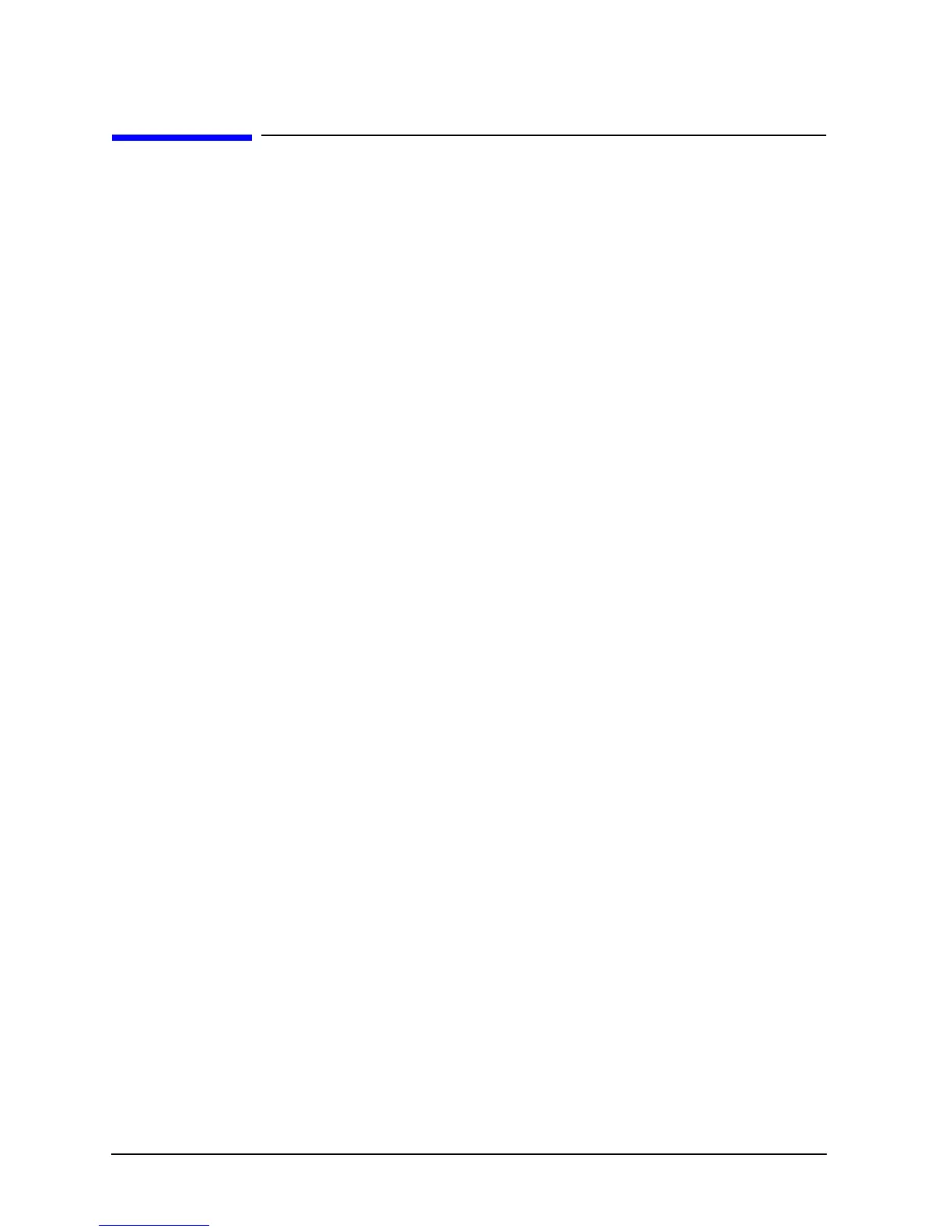98 Chapter4
Boot Console Handler
Chapter Overview
Chapter Overview
This chapter contains the following main sections:
• Boot Console Handler Features
• Accessing the Boot Console Handler
• Boot Console Menus
• Booting the Workstation
• Searching for Bootable Media
• Resetting the Workstation
• Displaying and Setting Paths
• Displaying and Setting the Monitor Type
• Displaying the Current Memory Configuration
• Displaying the Status of the I/O Slots
• Setting the Auto Boot and Auto Search Flags
• Displaying and Setting the Security Mode
• Displaying and Setting Fastboot Mode
• Displaying the LAN Station Address
• Displaying System Information
• Displaying PIM Information
• Using Remote Power-On
• Setting the Fan Speed
• Stable Storage
• ISL Environment