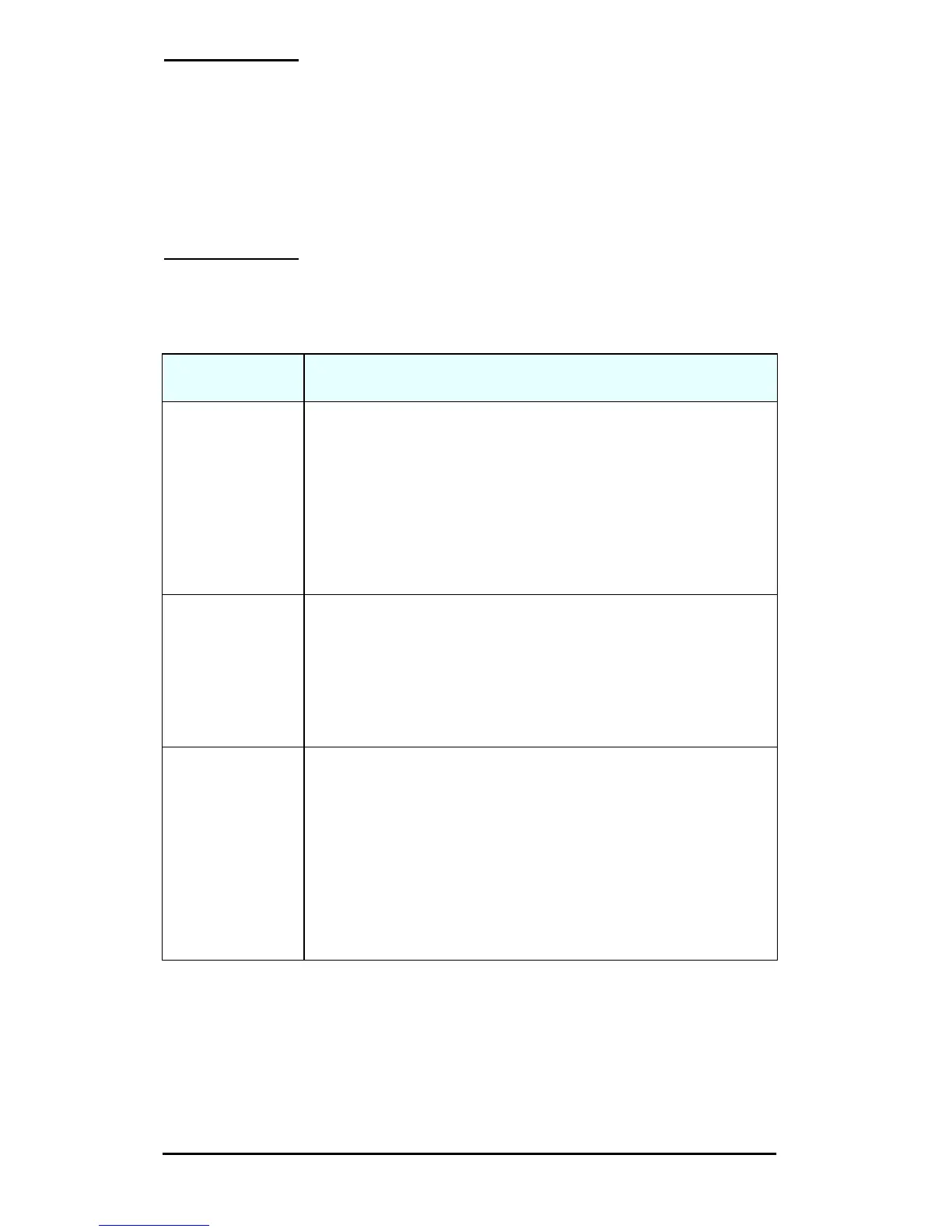ENWW Using the Embedded Web Server 113
Note An HP Jetdirect wireless print server with
factory-default settings (Ad Hoc mode) may be
easily accessed by unauthorized clients. Therefore,
it should not be powered on with factory-default
settings longer than necessary, and any
configuration changes that you make should be
verified.
Table 4.3 802.11B Configuration Parameters (1 of 7)
Item Description
Ad Hoc
(peer-to-peer)
“Ad Hoc” (or peer-to-peer) is a wireless communication topology
in which the wireless devices on a network communicate directly
with each other. Access Points are not used. Other terms used for
Ad Hoc mode include Independent Basic Service Set (IBSS), and
“computer-to-computer" mode.
The factory-default mode configured on the HP Jetdirect print
server is Ad Hoc. To initially communicate with the print server,
your wireless computer must be set up for Ad Hoc mode.
Channel (Ad Hoc mode only) The channel selection identifies the radio
frequency that the print server will use to broadcast its availability
if it fails to associate with the specified Ad Hoc network on any
channel.
By factory default, channel 10 (2457 MHz) will be used. However,
channel 11 (2462 MHz) is also available.
Infrastructure “Infrastructure” is a wireless communication topology in which
communications to and from each wireless network device go
through an Access Point. An Access Point is a device, like a
gateway or hub, that receives and forwards wireless
communications to other network devices. Typically, an Access
Point connects wireless devices to a cabled network.
Infrastructure mode is the preferred topology for large networks.
Other terms used for Infrastructure mode include Basic Service
Set (BSS), "star topology", and "enterprise mode".
