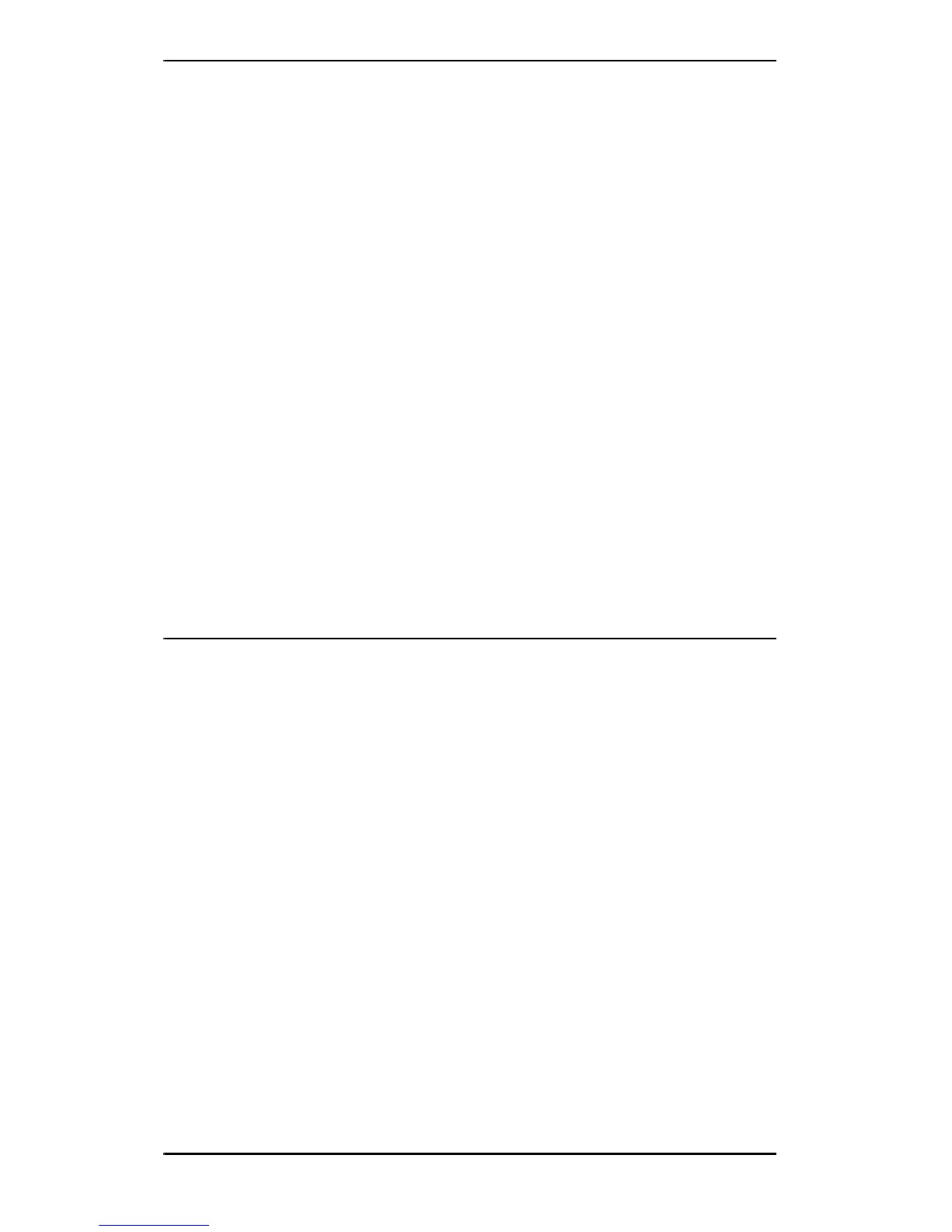ENWW TCP/IP Overview 249
Gateways
Gateways (routers) are used to connect networks together.
Gateways are devices that act as translators between systems that
do not use the same communication protocols, data formatting,
structures, languages, or architectures. Gateways repackage the
data packets and change the syntax to match that of the destination
system. When networks are divided into subnets, gateways are
required to connect one subnet to another.
Default Gateway
The Default Gateway is the gateway or router that, if not specified,
will be used to move packets between networks. It is specified by an
IP address.
If multiple gateways or routers exist, then the default gateway is
typically the address of the first, or nearest, gateway or router. If
no gateways or routers exist, then the default gateway will typically
assume the IP address of the network node (such as the workstation
or HP Jetdirect print server).
Syslog Server
A syslog server is a system on the network (typically a UNIX system)
that can receive and log syslog messages from other devices on the
network. Syslog messages allow administrators to monitor status
or troubleshoot network devices.
A syslog server requires software that provides syslog capabilities
running on the server. UNIX systems provide a daemon, syslogd,
that monitors User Datagram Protocol (UDP) port 514 for incoming
messages. The messages are processed depending on their priority
and on how syslogd is set up to operate.
You can configure the HP Jetdirect print server with the syslog
server’s IP address. When a syslog server is configured, both the
HP Jetdirect print server and attached device can send syslog
messages using UDP.
