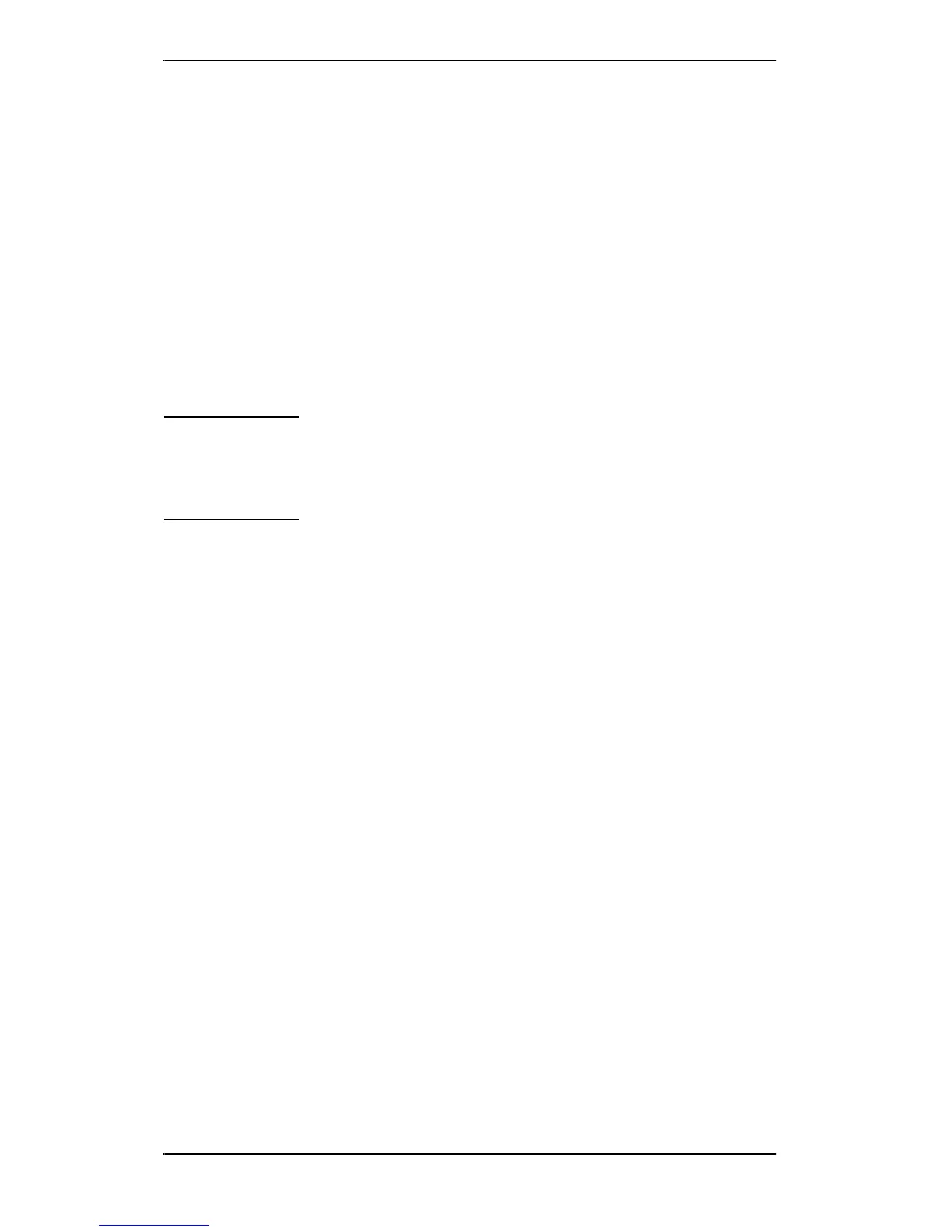ENWW Troubleshooting the HP Jetdirect Print Server 199
Troubleshooting Wireless Print
Servers
Unable to Communicate During Initial Setup
Verify the following:
● Your wireless computer is configured to match the default
wireless network settings on the HP Jetdirect print server:
■ Communication Mode: Ad Hoc
■ Network Name (SSID): hpsetup
■ Encryption (WEP): <Disabled>
Note The Network Name (SSID) is case-sensitive. Be
sure to specify “hpsetup” using lowercase
characters.
● The HP Jetdirect print server is turned on and operating properly
(print a Jetdirect configuration page).
● You are within range of the HP Jetdirect print server.
● There are fewer than six devices total on the Ad Hoc network
(with SSID “hpsetup”).
● There is no Access Point in the vicinity that is configured with
an SSID of “hpsetup”.
● Multiple print servers are not being configured at the same time.
If there are multiple print servers, turn all off except the one you
want to configure.
