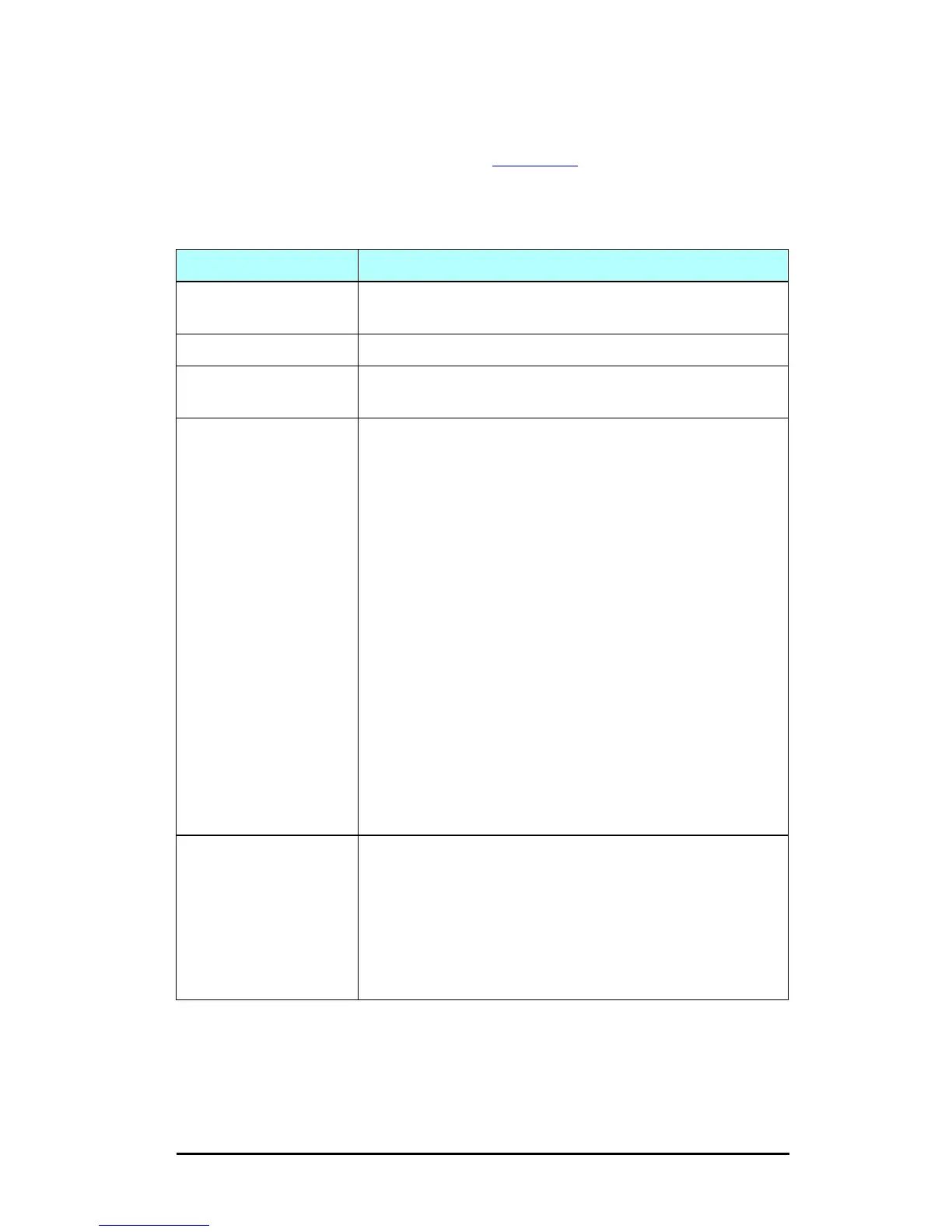ENWW HP Jetdirect Configuration Page 212
USB Printer Settings
This section applies to HP Jetdirect external print servers with USB
printer connections only. USB information on the HP Jetdirect
configuration page is described in Table 9.2
. For non-HP devices,
some information may not be available.
Table 9.2 USB Settings
Message Description
Device Name Name of the attached USB printing device, supplied by the
manufacturer.
Manufacturer Manufacturer of the attached printing device.
Serial Number The Manufacturer’s serial number for the attached printing
device.
Communication Mode Current USB communication mode:
● 1284.4: IEEE standard protocol, a mode for printers and
multi-function (All-in-One) devices that allows multiple
channels of simultaneous print, scan, and status
communication.
● MLC: HP-proprietary protocol for Multiple Logical
Channels, a mode for printers and multi-function
(All-in-One) devices that allows multiple channels of
simultaneous print, scan, and status communication.
● Bidirectional: Two-way printer communication, sending
print data to the printing device and returning status
information from the printing device.
● Unidirectional: One-way communication to the printing
device.
● Device not found: The connection of a printing device
has not been detected. Check device and cable.
● Device not supported: The device connected is not a
printer (for example, a camera).
USB SPEED (USB 2.0 print servers only) Specifies the autonegotiated
communication speed over the USB connection between
the print server and the device.
Full Speed: 12 Mbits/sec as specified in the USB v2.0
specifications, compatible with USB v1.1 specifications.
Hi-Speed: 480 Mbits/sec for USB v2.0 devices only.
Disconnected: The USB port is not connected.
