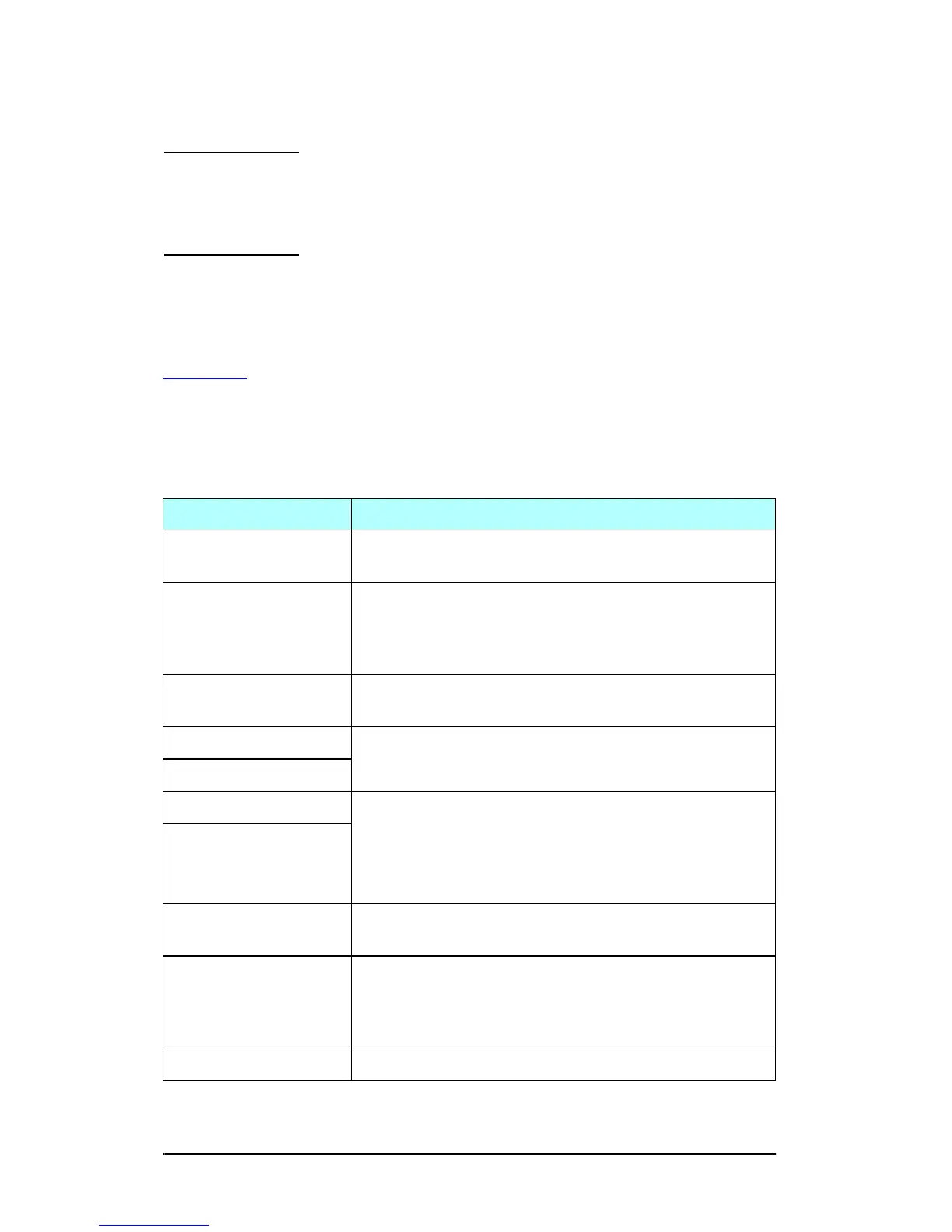ENWW FTP Printing 179
Ending the FTP Session
To end an FTP session, type quit or bye.
Note Prior to ending an FTP session, a Ctrl C command
is recommended to ensure the data connection is
closed.
Commands
Table 6.1 summarizes commands available to the user during an
FTP printing session.
Table 6.1 User Commands for HP Jetdirect FTP Server (1 of 2)
Command Description
user <username> <username> specifies a user. Any user will be accepted
and can print to the selected port.
cd <port#> <port#> selects a port number for printing. For
HP Jetdirect single-port print servers, only port1 is
available. For multiport print servers, specify port1
(default), port2, or port3.
cd / / specifies the root directory of the HP Jetdirect
FTP server.
quit quit or bye terminates the FTP session with the
HP Jetdirect print server.
bye
dir dir
or ls displays the contents of the current directory.
If this command is typed in the root directory, a list of
available ports for printing is displayed. For multiport print
servers, the available ports for printing are PORT1
(default), PORT2, and PORT3.
ls
pwd Displays the current directory or the current Jetdirect
printing port.
put <filename> <filename> specifies the file to send to the selected
HP Jetdirect print server port. For multiport print servers,
a different port can be specified in the command:
put <filename> <port#>
bin
Configures an FTP binary (image) file transfer.
