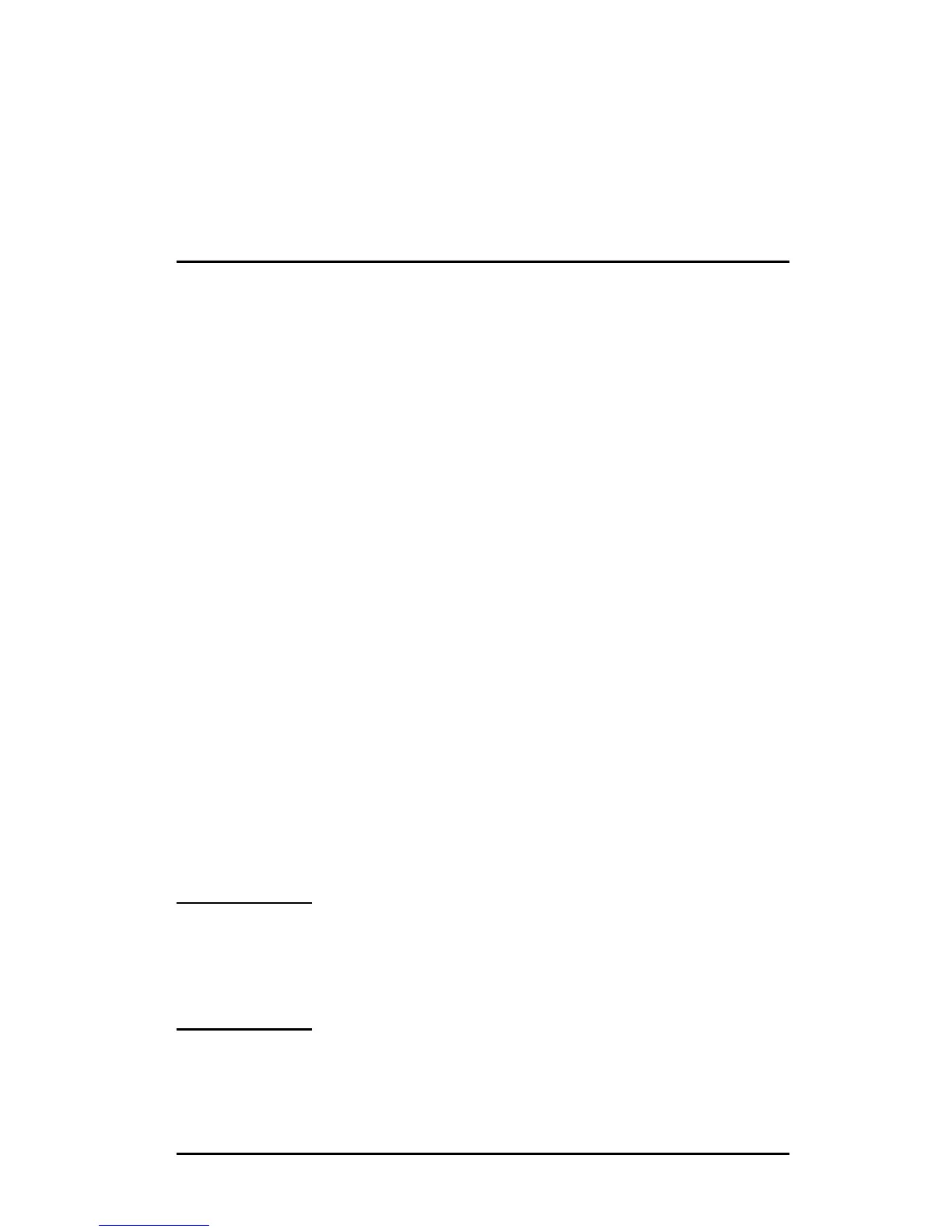ENWW 252
B
HP Jetdirect 802.11b Wireless Print
Servers
Introduction
HP Jetdirect wireless print servers are printer accessories that
support the IEEE 802.11b standard for a wireless Ethernet local
area network (WLAN). It uses radio signals to communicate with
other WLAN devices or computers. The IEEE 802.11b standard
defines the radio frequencies, communication protocols and data
formatting required for devices to communicate. When you use an
HP Jetdirect wireless print server to connect your printer to your
network, you can improve the location flexibility of the printer
(compared to a wired network connection), and you can save on
network cabling costs.
HP Jetdirect wireless print servers can typically be used at
distances of up to 100 meters or more when the signal path is free
of obstructions and interference. WLAN radio signals can penetrate
many indoor structures and can reflect around obstacles. Wireless
communication performance depends on a variety of factors,
including the number of users, the quality and physical placement
of the wireless hardware, and the sources of radio signal
interference (for example, microwave ovens and cordless telephones
use similar frequencies). In general, wireless data transfer rates
decrease with increasing distance, obstructions, and interference.
In most cases, the use of antennas will improve the quality and
performance of wireless communications.
Note Because it can be flexibly positioned and includes
an internal antenna, the HP Jetdirect 380X
wireless print server does not support connection of
an external antenna.
