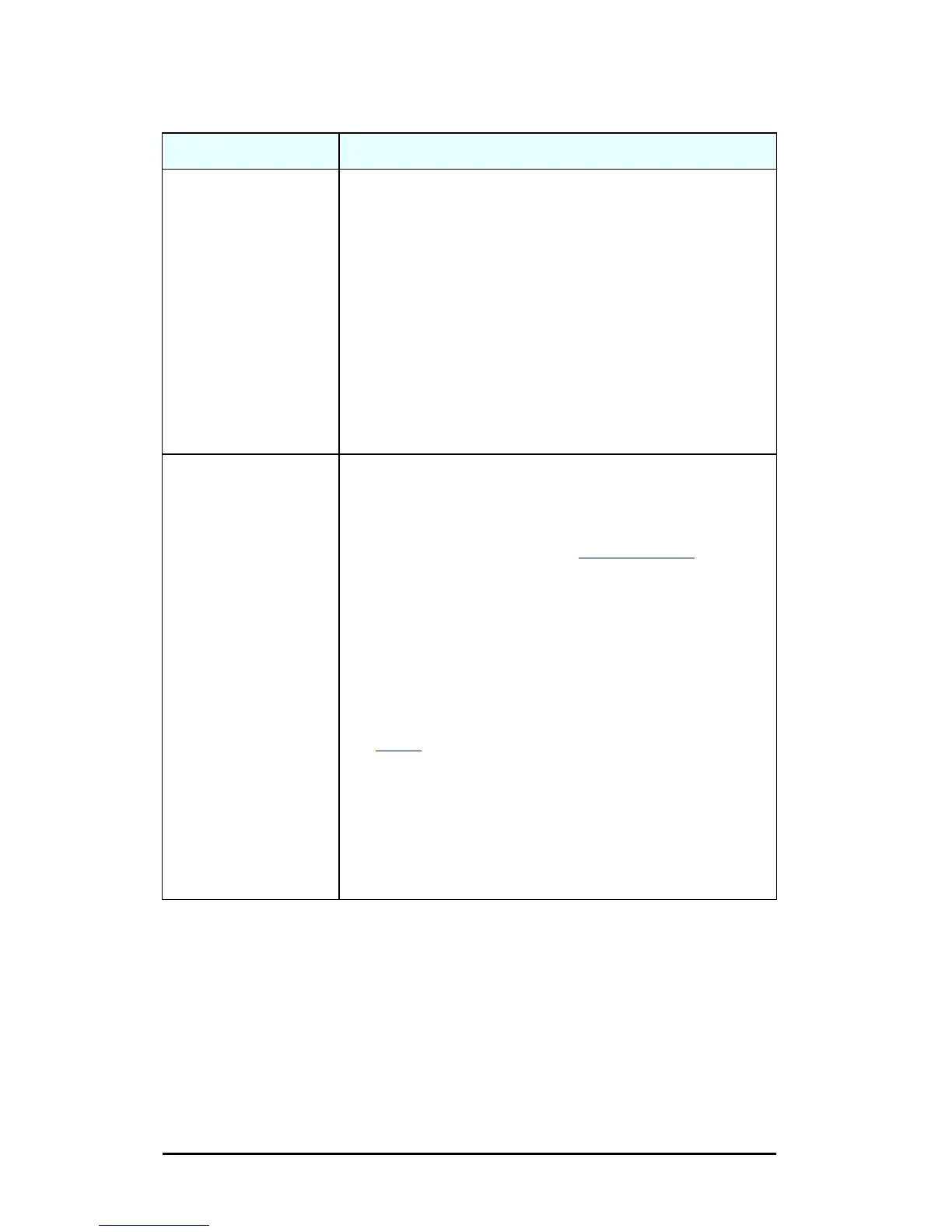ENWW Using the Embedded Web Server 141
Table 4.11 Wizard Security Levels (1 of 2)
Security Level Description
Basic Security This option requires that you configure an administrator
password for configuration management. The administrator
password is shared with other management tools, such as
Telnet and SNMP applications. However, some
management tools, such as Telnet, use plain-text
communications and are not secure.
The Administrator Account page is used to enter the
administrator password. The Administrator Password will
also be used as the SNMP v1/v2 Set Community Name for
SNMP management applications.
The Configuration Review page displays all the current
settings that may affect security. Click Finish to set your
basic security selections.
Enhanced Security
(Recommended)
This option adds to Basic Security by automatically
disabling management protocols that are do not use secure,
encrypted communications (such as Telnet and FTP
firmware updates, RCFG, SNMP v1/v2c). To change
individual protocol settings, see Mgmt. Protocols
.
The Administrator Account page is used to enter the
administrator password.
SNMP Configuration pages are used to configure specific
SNMP settings:
● Enable SNMPv3: (Full-featured print servers only)
Enable SNMP v3 and create an SNMP v3 account.
Creating an SNMP v3 account is not recommended if
you manage devices using HP Web Jetadmin. See
SNMP
.
● Enable SNMPv1/v2 read-only access: Enable this
option to allow support of current tools that rely on SNMP
v1/v2 for device discovery and status.
The Configuration Review page displays all the current
settings that may affect security. Click Finish to set your
basic security selections.
