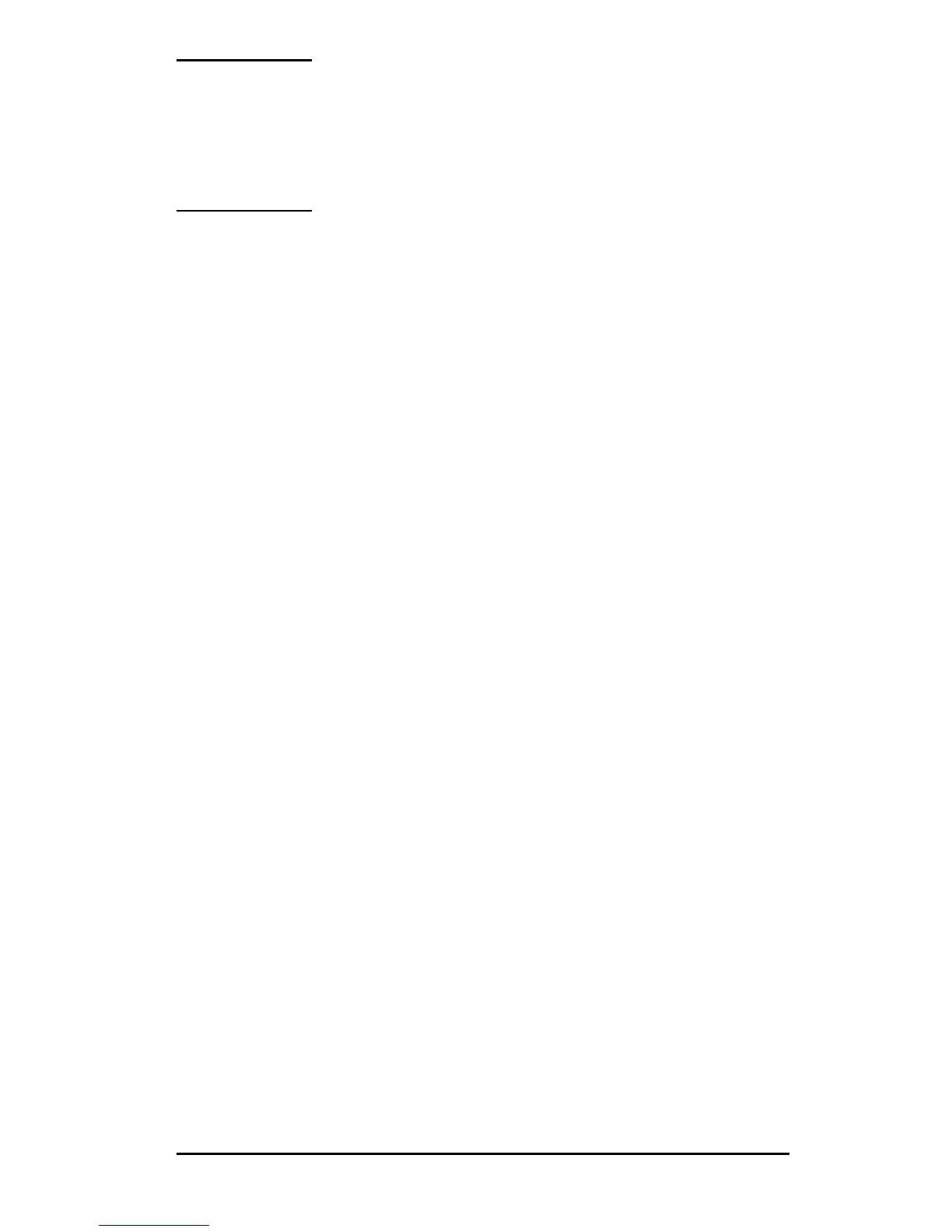ENWW Troubleshooting the HP Jetdirect Print Server 190
CAUTION Resetting the printer will reset all printer settings
to their factory defaults. After resetting the printer,
you may need to use the printer's control panel to
reconfigure printer settings that are required by
users.
● HP Jetdirect Internal LIO Print Servers
Reset HP Jetdirect LIO print servers by holding down the Test
button on the print server while inserting the print server into
the LIO slot. Because the LIO print server receives its power from
the printer, the printer must be turned on.
● HP Jetdirect External Print Servers
Reset the HP Jetdirect external print server by holding down the
Test button on the print server while connecting the power cord.
After a cold reset, your network systems may lose their connection
to the printer.
