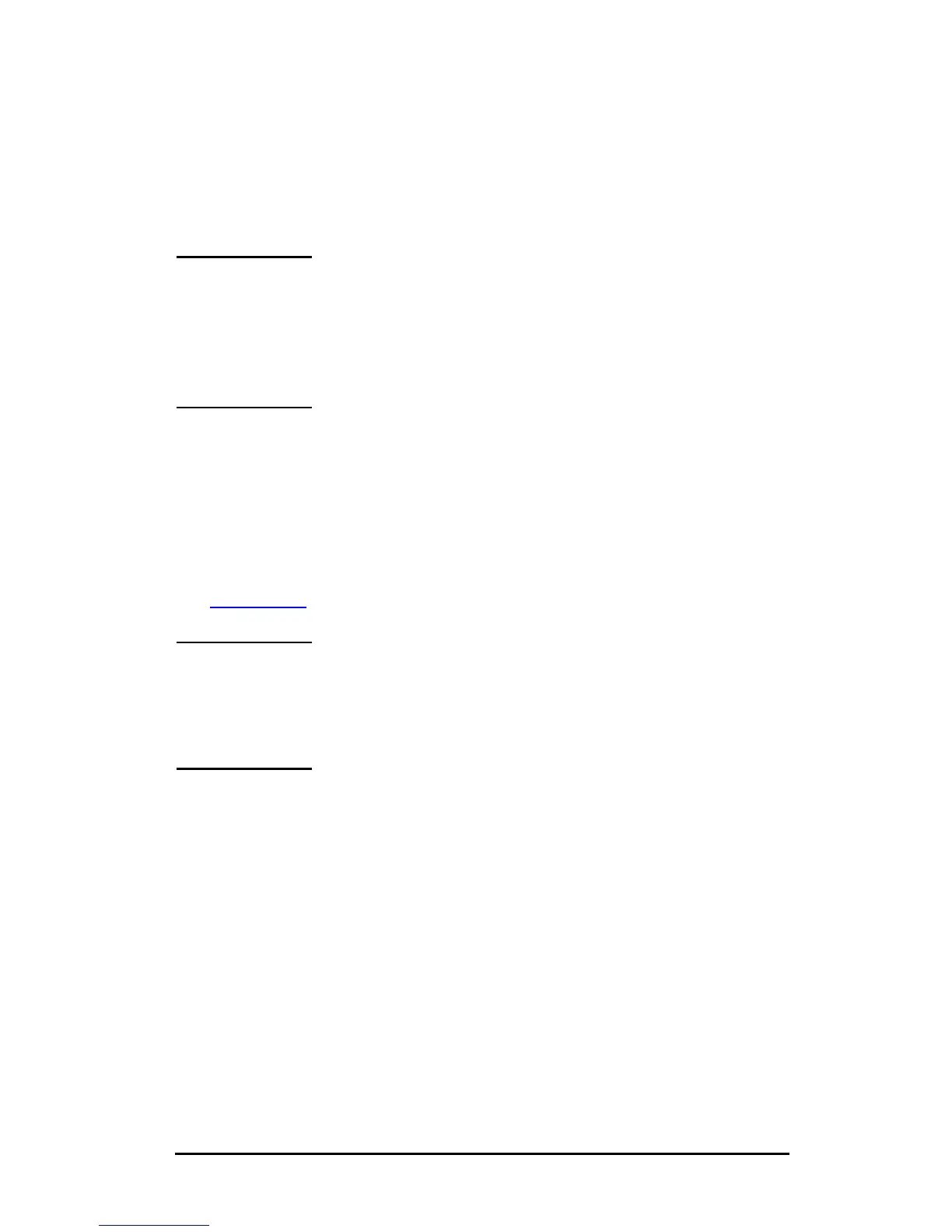ENWW Using the Embedded Web Server 140
Status
The Status page displays the current security configuration
settings of the print server. The settings that will be displayed
depend on the features supported by the print server.
Wizard
Note If you use HP Web Jetadmin to manage your
devices, you should not use this wizard. Instead, use
HP Web Jetadmin to configure your network
security settings to ensure they are properly set for
your network.
The Wizard page allows you to run the HP Jetdirect Security
Configuration Wizard. This wizard will guide you through the print
server’s security configuration needed for your network. Click Start
Wizard to run the wizard. This opens the Security Level page.
The optional configuration parameters presented by the wizard
will depend on your choice of security level. For an overview,
see Table 4.11
.
Note If you improperly exit the wizard (for example, by
failing to use the Cancel button), an Operation
Failed screen may appear. If so, wait approximately
two minutes before entering the wizard again.
Restore Defaults
This page is used to restore security configuration settings to factory
defaults. The default settings displayed depend on the features
supported by the print server.
Only the security settings listed are restored to factory defaults,
other configuration settings are not affected.
