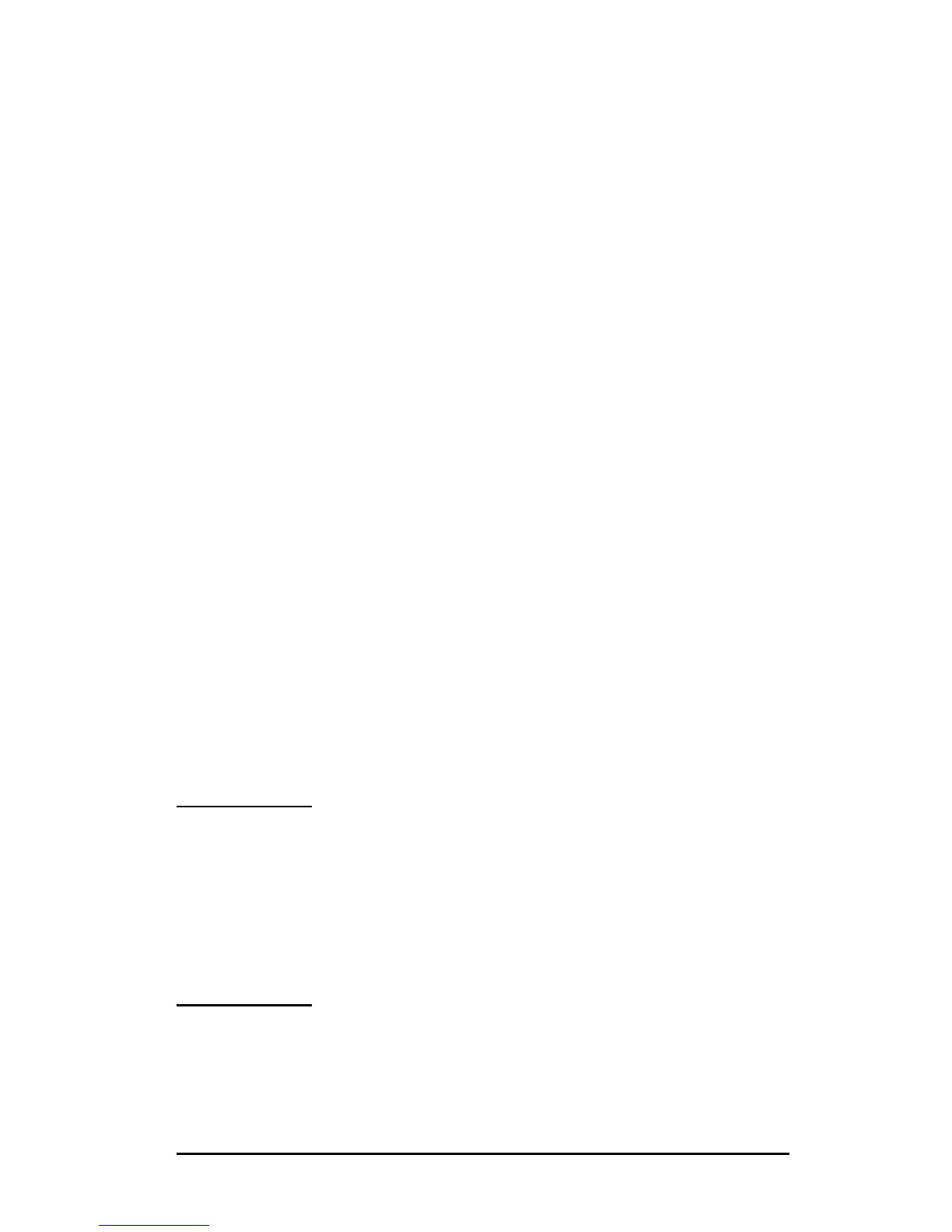ENWW HP Jetdirect 802.11b Wireless Print Servers 264
Configure a Wireless Connection to Your Network
To be able to communicate on your network, the HP Jetdirect print
server must have a wireless connection to your network. To set up
the print server with a wireless connection, you must first configure
it with wireless settings for your network. But before you can
configure a new print server, you must be able to communicate with
it. To do this, you need a wireless computer (typically a laptop PC
that contains an appropriate wireless network interface card) that
is that is properly configured. HP-supplied utilities for configuring
the print server may attempt to automatically reconfigure your
wireless computer for initial communications. But if the utilities
are not successful, you will need to reconfigure your computer
manually.
Before You Begin...
Before you begin to configure a wireless connection, you should do
the following:
● Verify that the HP Jetdirect wireless print server hardware has
been installed and is operating properly.
● Verify that the printer and HP Jetdirect print server are
powered on.
● Print a Jetdirect configuration page and verify that the print
server is ready. Some of the network configuration values
displayed on this page may be needed later.
● If necessary, obtain the wireless configuration parameters for
your network from your Network Administrator.
Note An HP Jetdirect wireless print server with
factory-default settings (Ad Hoc mode) may be
easily accessed by unauthorized clients. Therefore,
it should not be powered on with factory-default
settings longer than necessary, and any
configuration changes that you make should be
verified.
