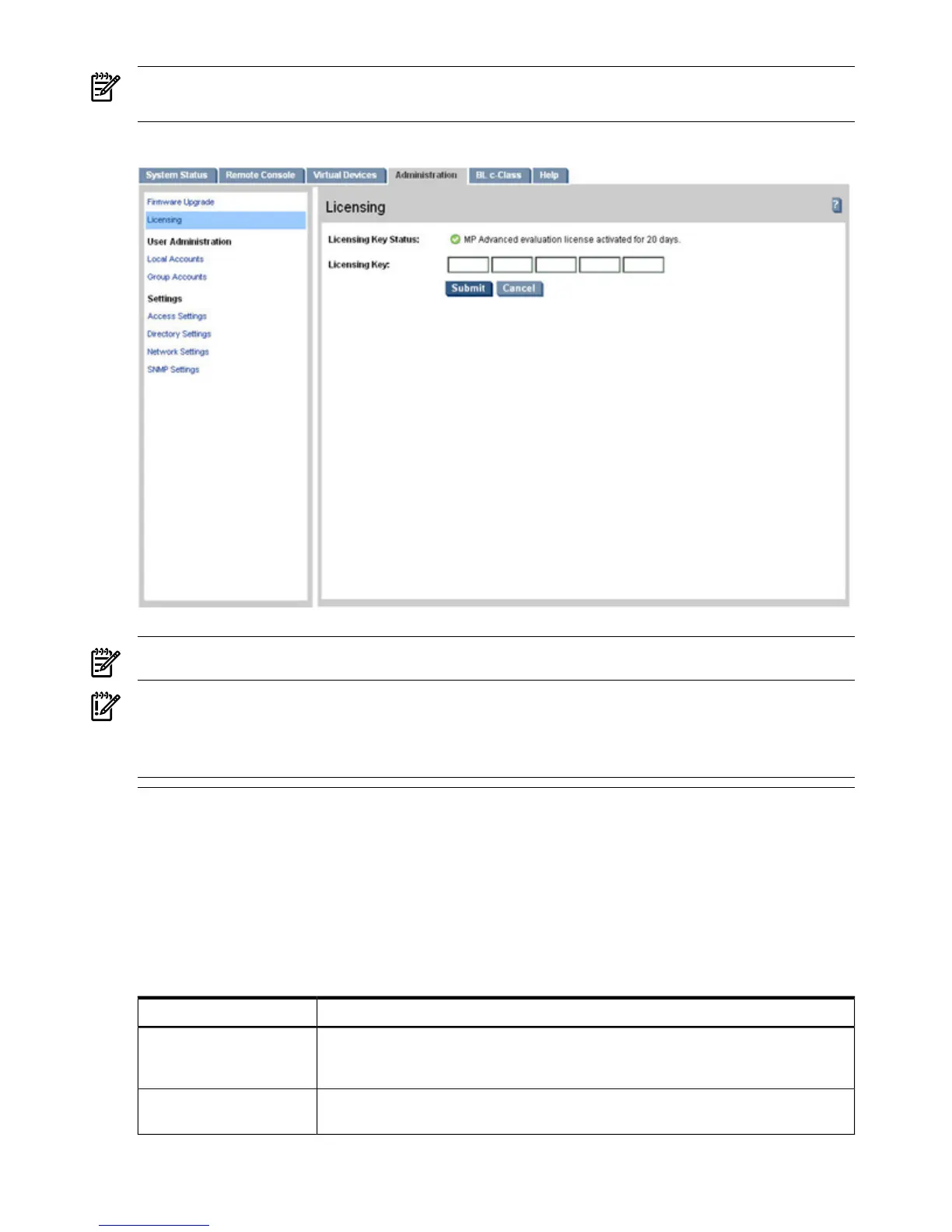NOTE: A HP ProLiant iLO 2 Advanced Pack license key will not work on an HP Integrity
server, and vice versa.
Figure 6-20 Licensing Page
NOTE: The BL c-Class tab is available only on HP Integrity server blades.
IMPORTANT: On HP Integrity server blades, an Advanced Pack license is standard. Remember
to save the Advanced Pack license key information that was provided by HP. If you ever need
to replace your server blade under warranty, you will need to transfer the key by typing the code
on the replacement server blade.
The iLO 2 MP offers some advanced features, which can be used only with the iLO 2 MP Advanced
Pack license:
• Directory-based authentication and authorization using LDAP
• LDAP Lite schema-free integration
• Integrated Remote Console (vKVM)
• Virtual Media
Table 6-18 lists the fields, buttons, and descriptions.
Table 6-18 Licensing Page Description
DescriptionFields and Buttons
The status of the license - inactive if no license has been installed, the type of the license
(Evaluation or Permanent), and the number of days remaining if the license installed
is an Evaluation license.
Licensing Key Status
Enter the 25-character HP Integrity license key used to enable the iLO 2 MP Advanced
Pack features. Fields are case sensitive.
Licensing Key
110 Using iLO 2 MP