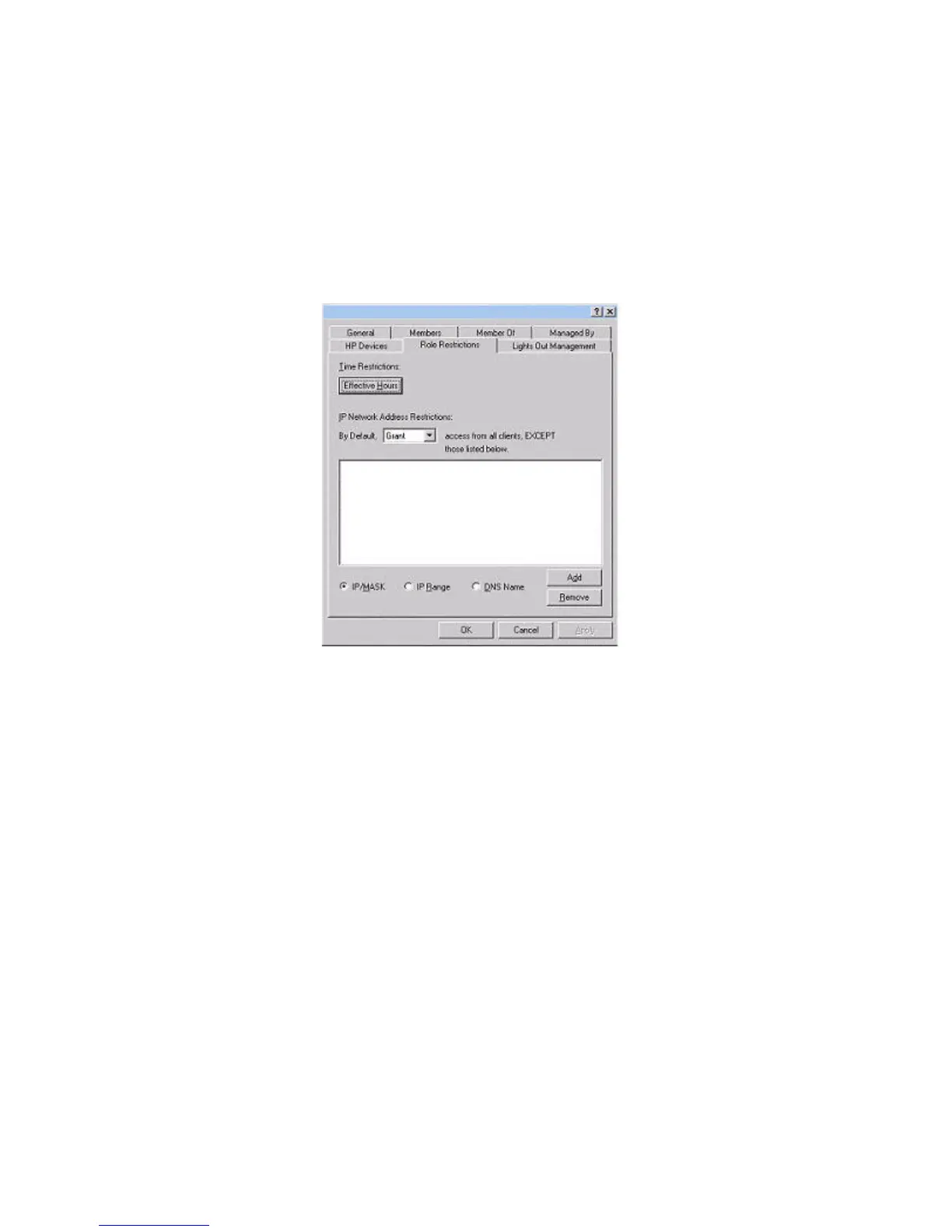Setting Login Restrictions
The Role Restrictions tab (Figure 7-10) enables you to set login restrictions for a role. These
restrictions include:
• Time Restrictions
• IP Network Address Restrictions
— IP/Mask
— IP Range
— DNS Name
Figure 7-10 Role Restrictions Tab
Setting Time Restrictions
• To manage the hours available for login by members of the role, click the Effective Hours
button. The Logon Hours screen appears (Figure 7-11.
• To select the times available for login each day of the week in half-hour increments, use the
Logon Hours screen. You can change a single square by clicking it, or you can change a
section of squares by clicking and holding the mouse button, dragging the cursor across the
squares to be changed, and releasing the mouse button.
• Use the default setting to allow access at all times.
160 Installing and Configuring Directory Services