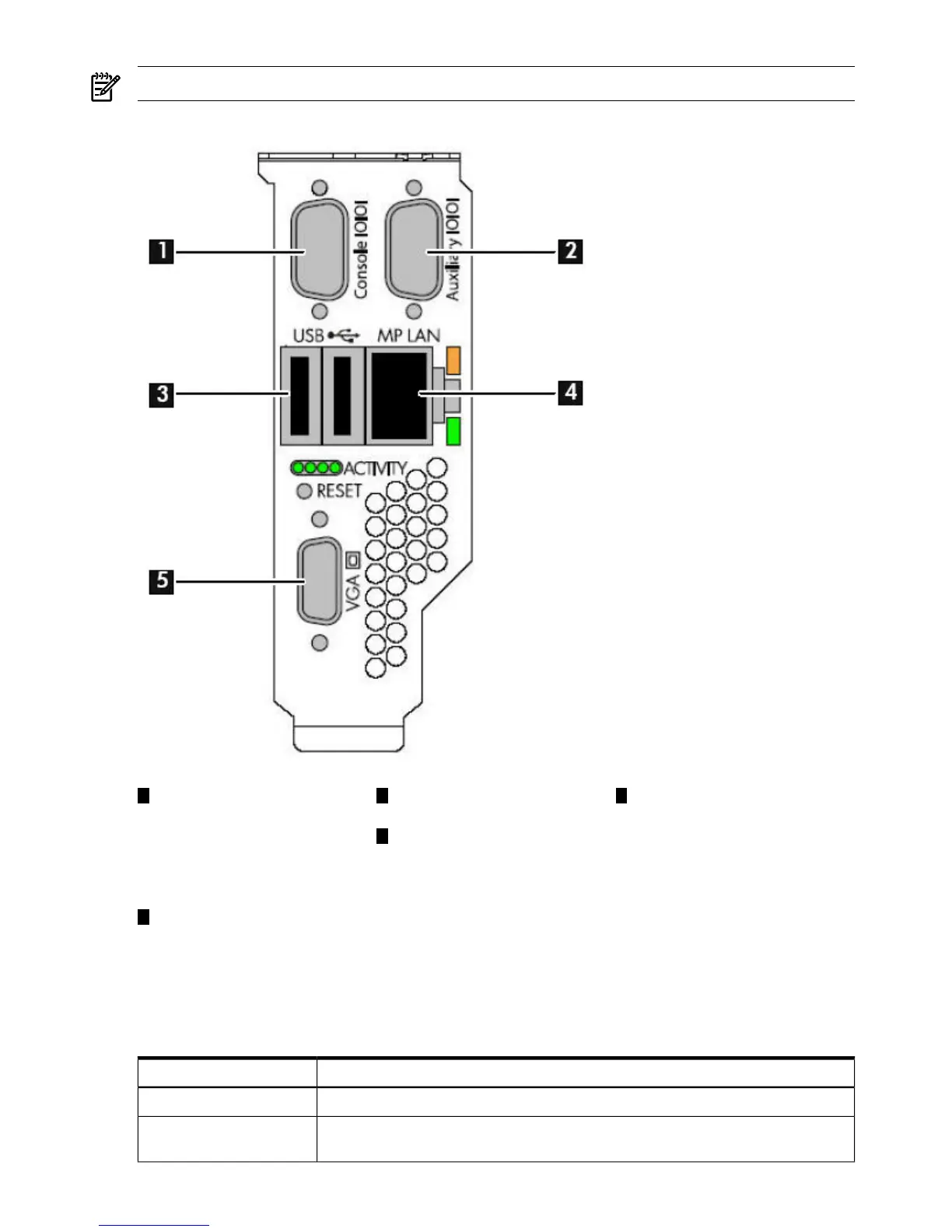NOTE: This figure is oriented vertically to match the orientation of the core I/O board.
Figure 2-4 HP Integrity rx3600 and rx6600 Server Rear Ports and LEDs
53
USB 2.0 Ports (any USB
device)
1
iLO 2 MP Serial Console
Port (RS-232) (DB-9F to
VGA Port (No iLO 2 MP
access; EFI only)
DB-9F cable) Connected to
4
iLO 2 MP LAN Port (10/100
LAN)emulation terminal device
(PC, laptop, or ASCII
terminal)
2
General Use Serial Port
(Printers, etc.)
iLO 2 MP Status LEDs
Table 2-1 lists the state of the iLO 2 MP status LEDs during normal operation.
Table 2-1 iLO 2 MP Status LEDs
LED StateiLO 2 MP Status LED
Solid green.Standby Power
Off. The LED is solid amber when ac power is first applied. It remains solid amber for
a few seconds until the MP completes its self test; then the LED turns off.
iLO 2 MP Self Test
30 Ports and LEDs