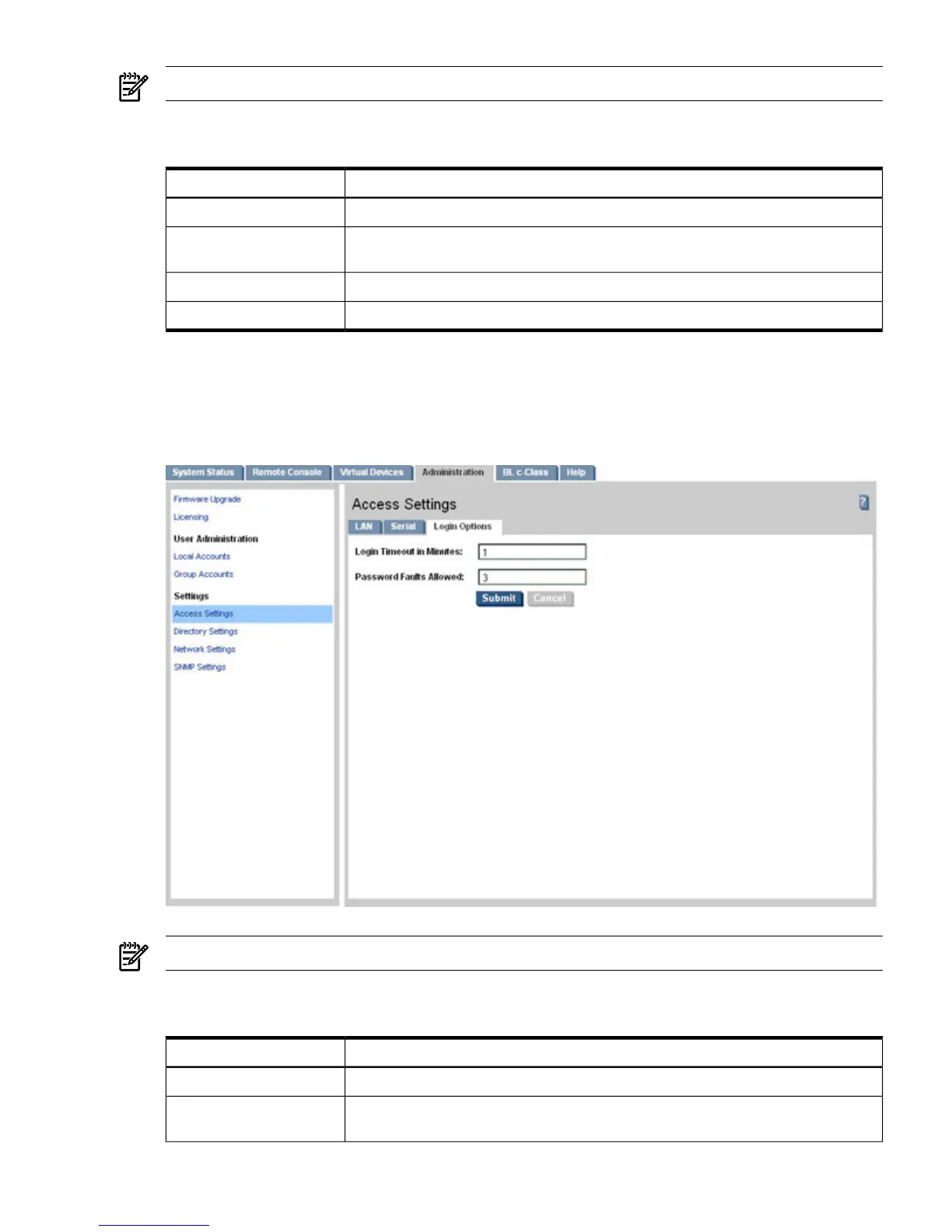NOTE: The BL c-Class tab is available only on HP Integrity server blades.
Table 6-22 lists the fields, buttons, and descriptions.
Table 6-22 Serial Page Description
DescriptionFields and Buttons
This option enables you to set the baud rate. Input and output data rates are the same.Bit Rate in Bits per Second
Flow control can be through hardware or software. Hardware uses RTS/CTS; software
uses Xon or Xoff.
Flow Control
Submits the information.Submit
Cancels the action.Cancel
Login Options Page
The Login Option page (Figure 6-25) enables you to modify the security options of the iLO 2 MP.
You must have iLO configuration access right to use this feature.
Figure 6-25 Login Options Page
NOTE: The BL c-Class tab is available only on HP Integrity server blades.
Table 6-23 lists the fields, buttons, and descriptions.
Table 6-23 Login Options Page Description
DescriptionFields and Buttons
The timeout value in minutes is effective on all ports, including local ports.Login Timeout in Minutes
This sets a limit on the number of password faults allowed when logging in to the iLO
2 MP. The default number of password faults allowed is three.
Password Faults Allowed
Web GUI 115