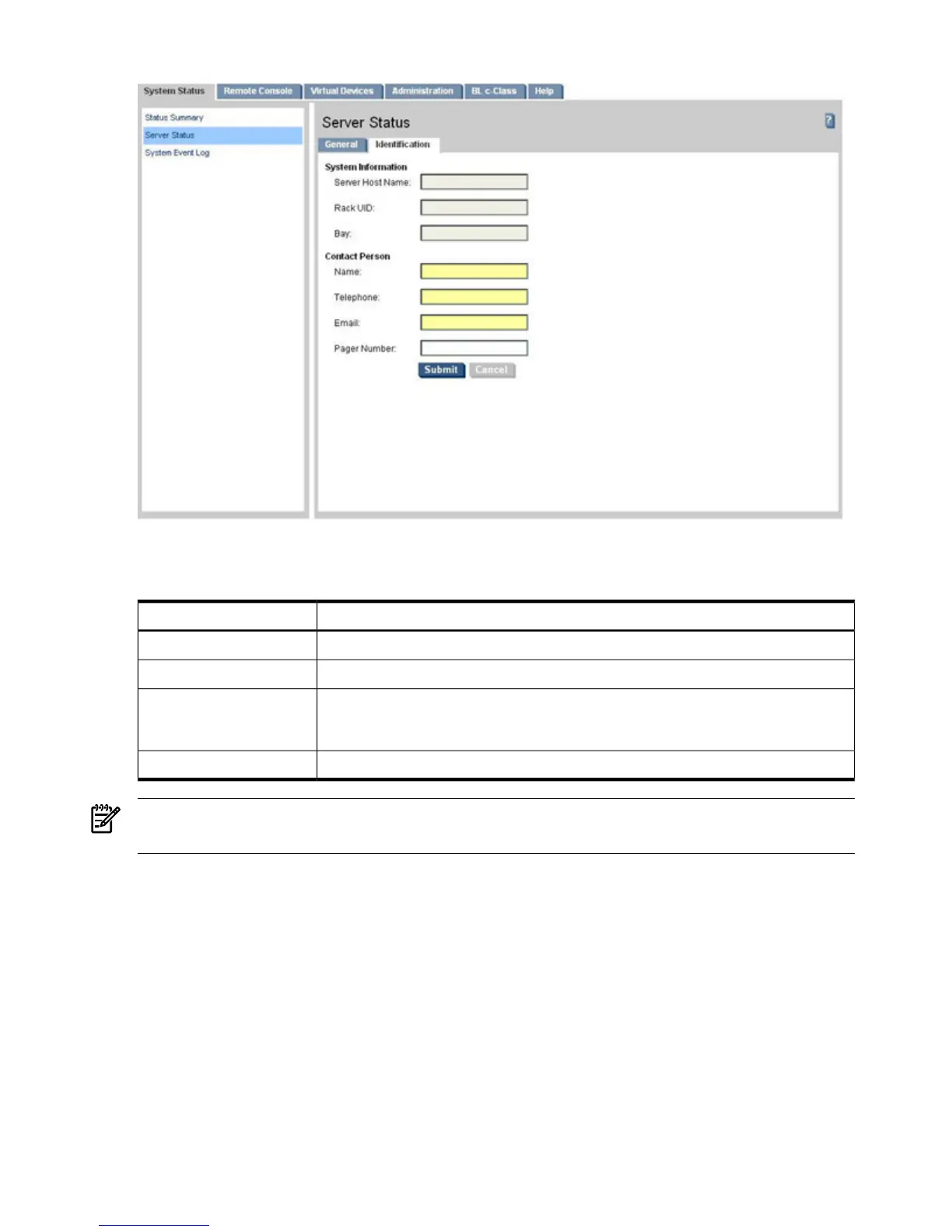Figure 6-5 Server Status Identification Page
Table 6-9 lists the fields and descriptions.
Table 6-9 Server Status Identification Page Description
DescriptionField
Displays the server host name.Server Host Name
Displays the rack unique identifier: a known unique identifier for the rack.Rack UID
Displays the bay number. The blade enclosure can support as many as eight HP Integrity
server blades. When viewed from the rack front, the bays are numbered from left to
right and from 1 to 8. The bay number is used to locate and identify a blade.
Bay
Enter the contact information in these fields.Contact Person
NOTE: Many of the fields are published by the iLO 2 MP's SNMP for visibility to management
applications on the network.
System Event Log
The System Event Log (SEL) page (Figure 6-6) enables you to view the contents of the event logs
that have been stored in nonvolatile memory. A user with login rights can view the SEL. You
must have iLO configuration access right to clear the logs.
86 Using iLO 2 MP