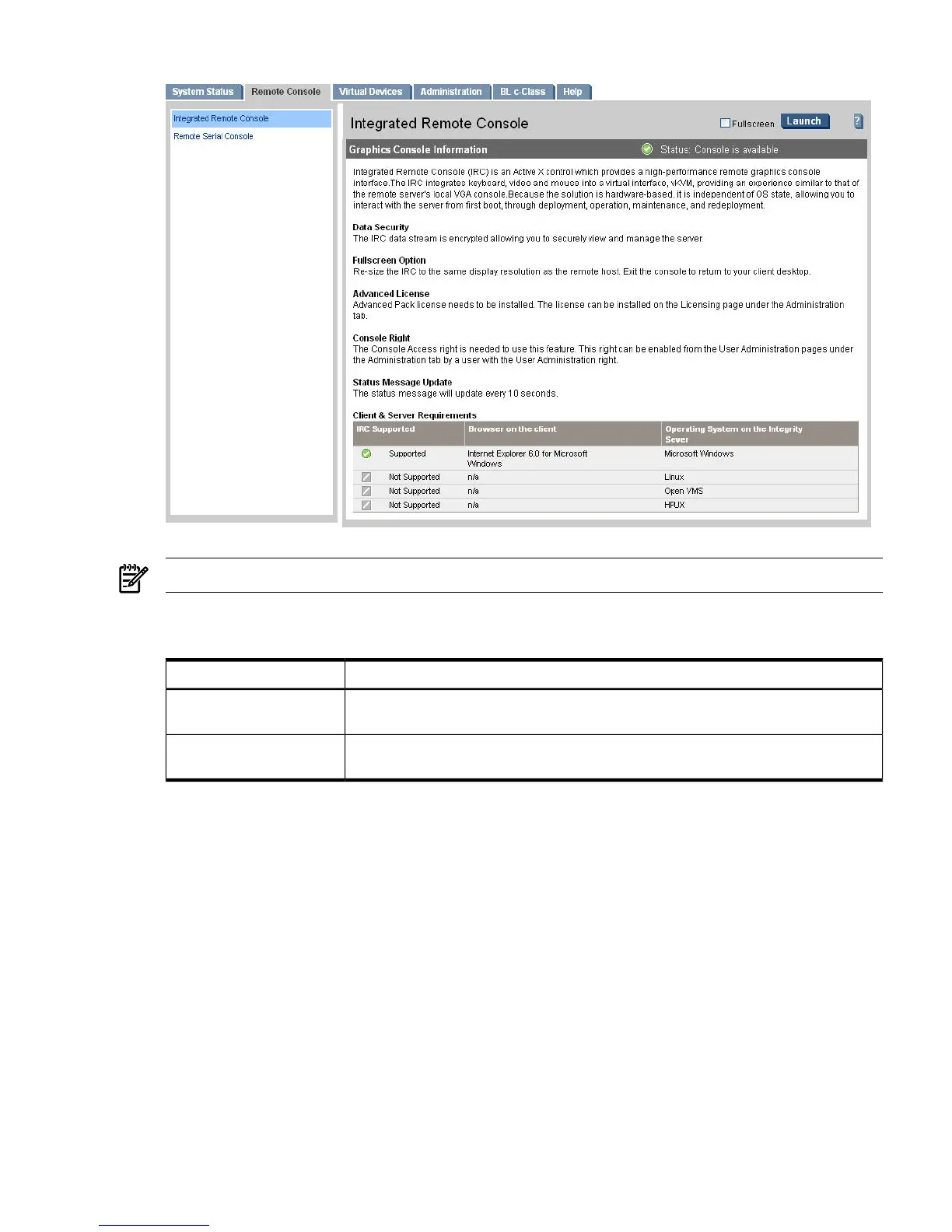Figure 6-7 Integrated Remote Console Page
NOTE: The BL c-Class tab is available only on HP Integrity server blades.
Table 6-11 lists the fields, buttons, and actions.
Table 6-11 IRC Page Description
ActionFields and Buttons
Resizes the IRC page.
For fullscreen with multi-head client, launch the browser from the primary display.
Fullscreen
Resizes the IRC page to the same display resolution as the remote host. To open the
server’s graphic console in a new browser window, click Launch.
Launch
The IRC displays the host server’s graphics console (Figure 6-8).
Web GUI 91