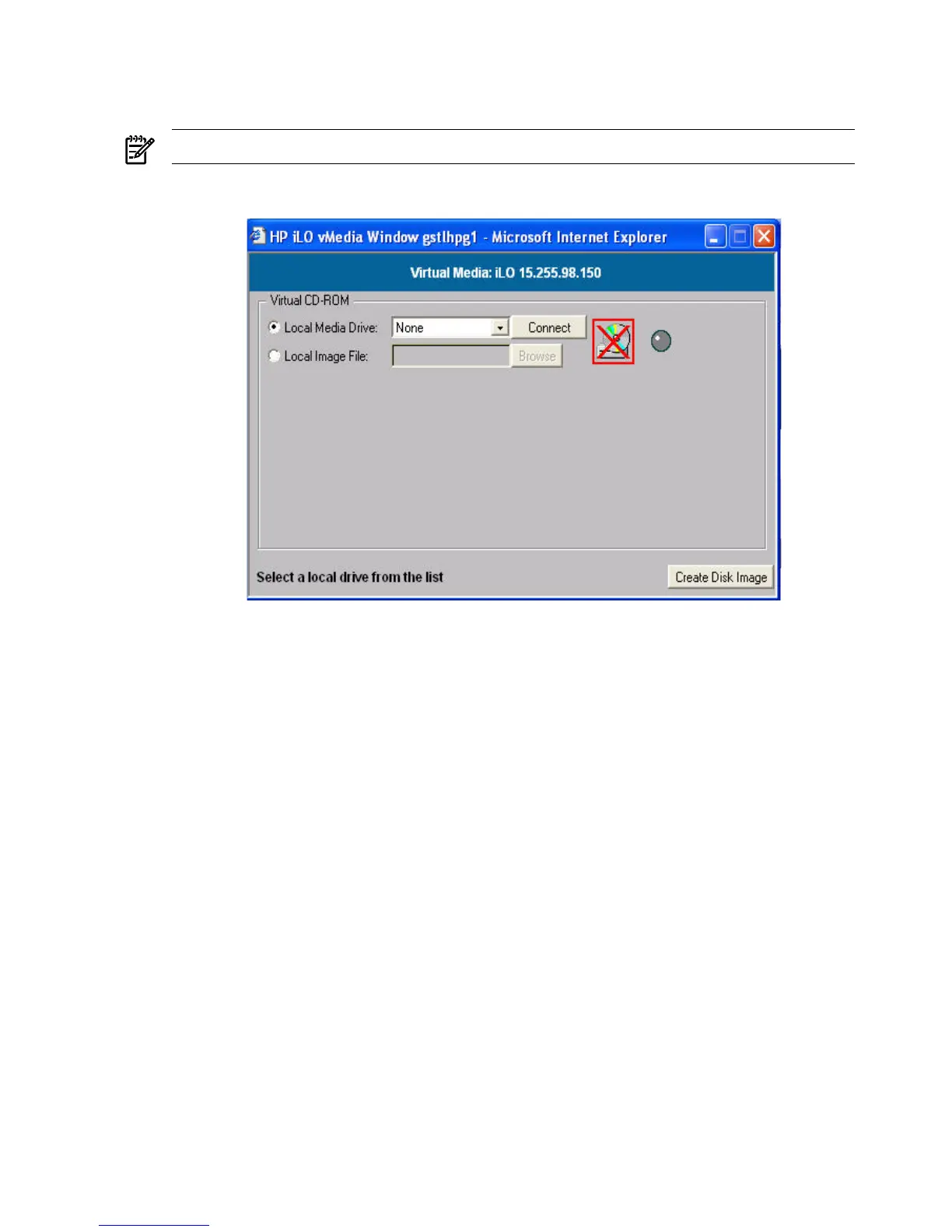2. Click Launch to load the applet and connect to USB CD/DVD devices and disk image files
available on the client as virtual devices on the server. The vMedia applet appears
(Figure 6-12).
NOTE: Only one user and one device can be connected at a time.
Figure 6-12 Virtual Media Dialog Box (Before Connection)
3. Select Local Media Drive.
4. Select the drive letter of the desired physical CD/DVD drive on your client system from the
list.
98 Using iLO 2 MP