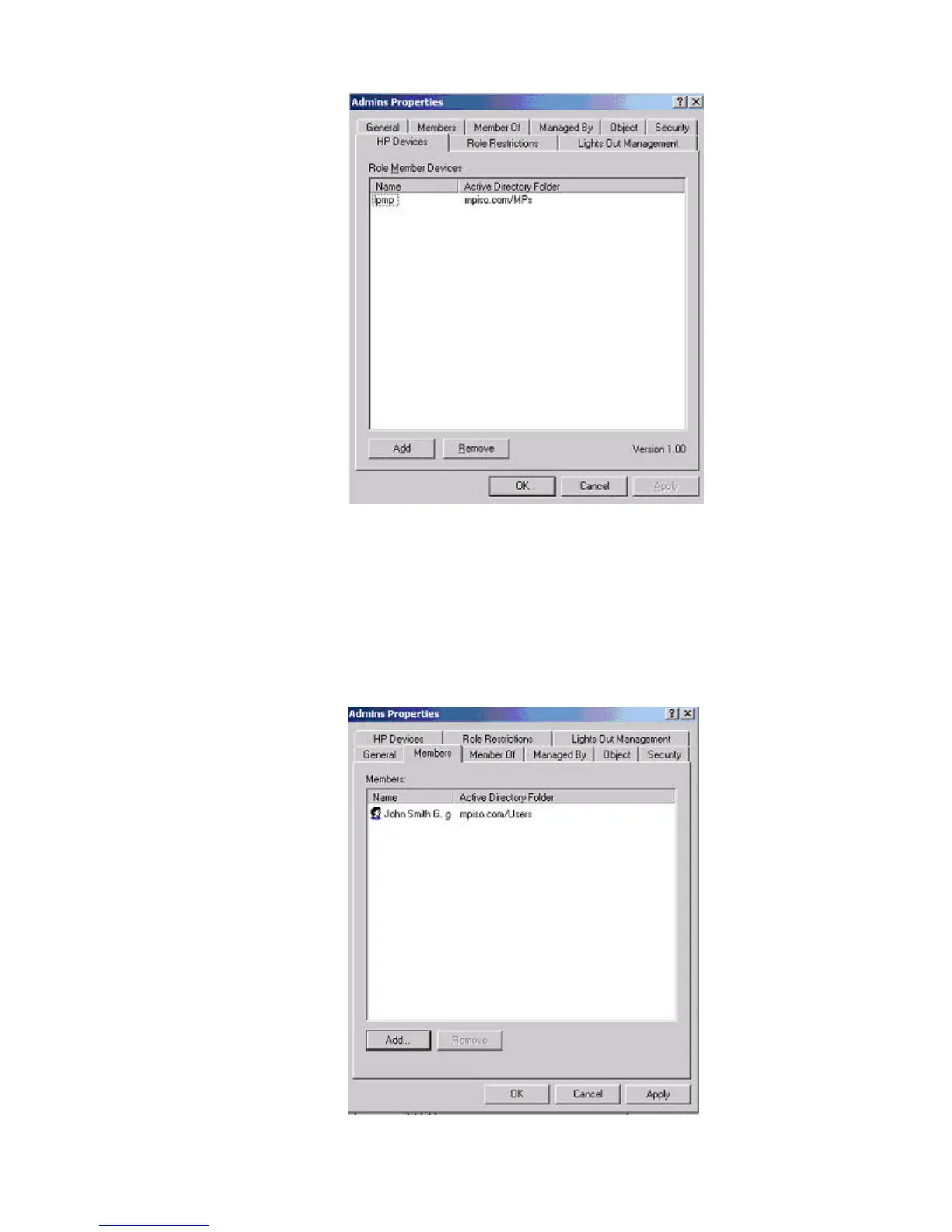Figure 7-8 HP Devices Tab
Managing Users In a Role
After user objects are created, use the Members tab (Figure 7-9) to manage the users within the
role.
• To add a user, browse to the specific user you want to add, and click Add.
• To remove a user from the list of valid members, highlight an existing user and click Remove.
Figure 7-9 Members Tab
Directory Services for Active Directory 159