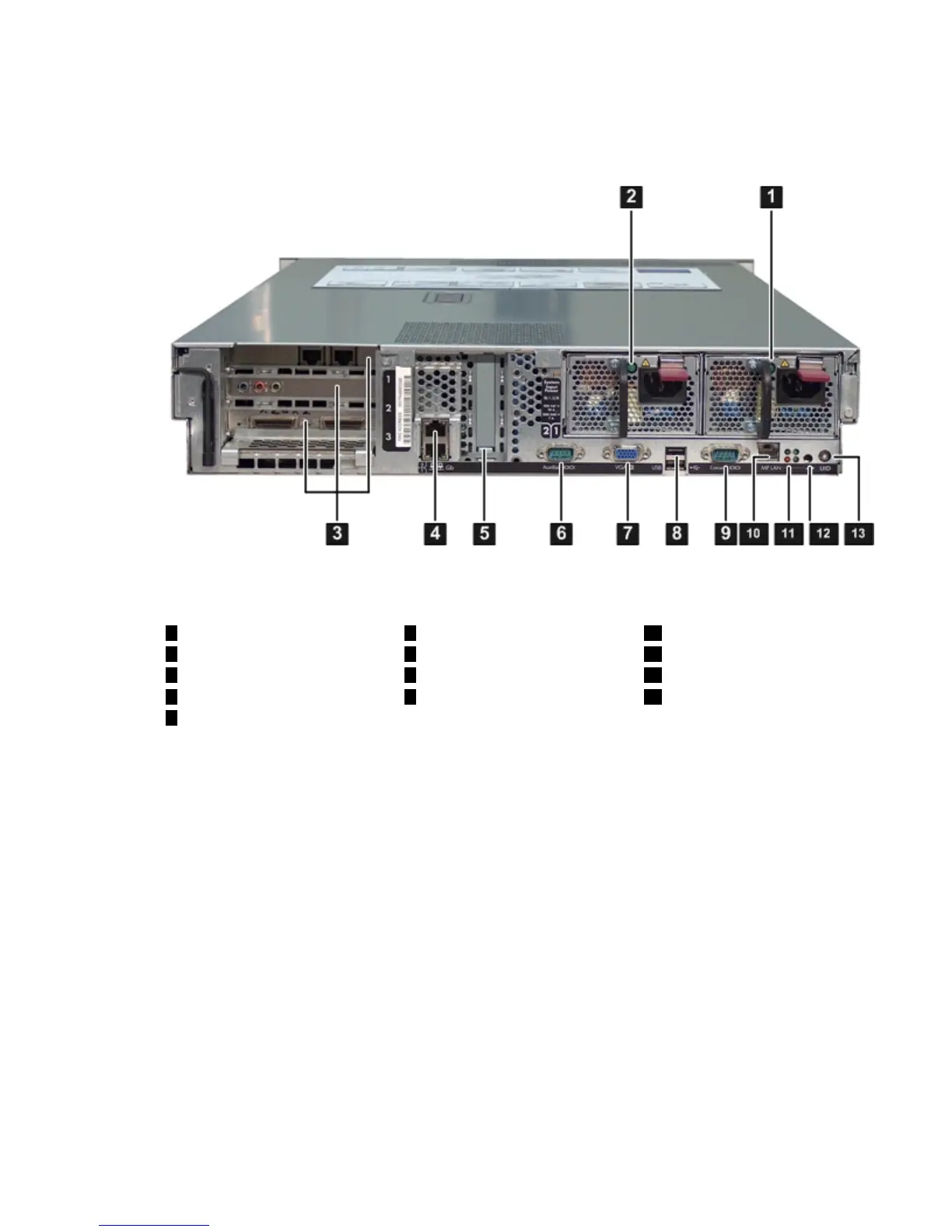HP Integrity rx2660 Server Components
Figure 2-3 shows the rear view of the HP Integrity rx2660 server.
The system LAN functionality is integrated into the system board.
Figure 2-3 HP Integrity rx2660 Server Rear View
10
iLO 2 MP LAN Port
6
Auxiliary Serial Port
1
Power Supply 1 and LED
2
Power Supply 2 and LED
11
iLO 2 MP Status LEDs
7
VGA Port
8
USB Ports
3
PCI-x/PCI-e Slots
12
iLO 2 MP Reset Button
1394
Core LAN Ports UID Button/LEDConsole Serial Port
(RS-232)
5
Smart Array P400
Controller Slot
HP Integrity rx3600 and rx6600 Server Components
Figure 2-4 shows the controls, ports, and LEDs on the rear of the HP Integrity rx3600 and rx6600
servers.
HP Integrity rx2660 Server Components 29