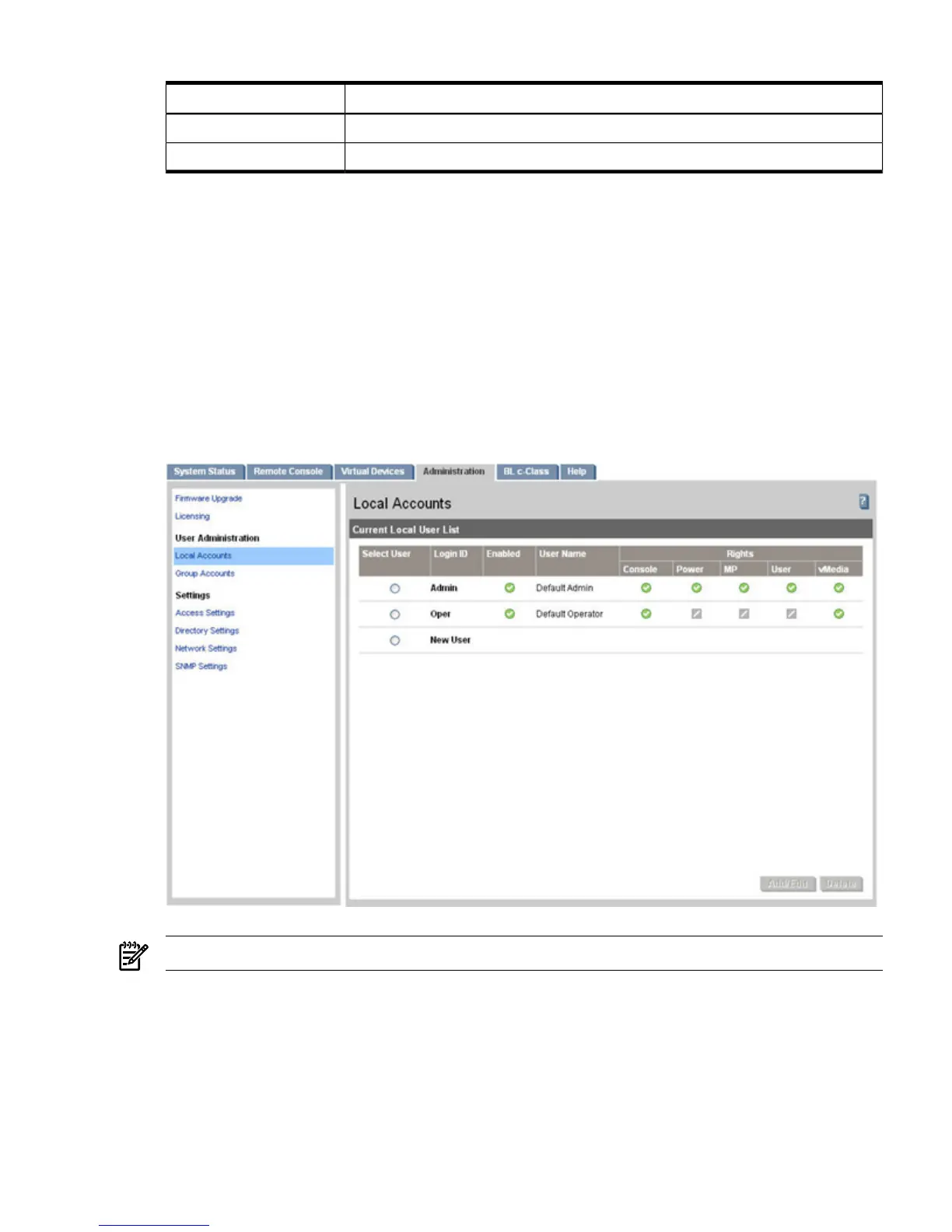Table 6-18 Licensing Page Description (continued)
DescriptionFields and Buttons
Submits the key for activation.Submit
Cancels the action.Cancel
iLO provides a mechanism to install a license key which unlocks the advanced pack features.
There are two types of licenses:
1. iLO 2 MP Advanced Evaluation License, a 30-day evaluation license allows usage of advanced
features for 720 hours of iLO 2 MP uptime.
2. iLO 2 MP Advanced Permanent License allows perpetual use of the advanced features.
User Administration > Local Accounts
The Local Accounts page (Figure 6-21) displays the current list of users, their privilege rights
and whether they are enabled or disabled, and the mode (CM, MA, VFP). This page enables you
to modify the user configuration of the iLO 2 MP, add new users assign rights, and modify or
delete existing users. You must have administration access right to use this feature.
Figure 6-21 Local Accounts Page
NOTE: The BL c-Class tab is available only on HP Integrity server blades.
There are two default users:
1. Admin: The Admin user has all five rights (console access, power control, MP configuration,
user administration, virtual media).
2. Oper: The Oper user has the login and console access rights by default.
Table 6-19 lists the fields and descriptions.
Web GUI 111