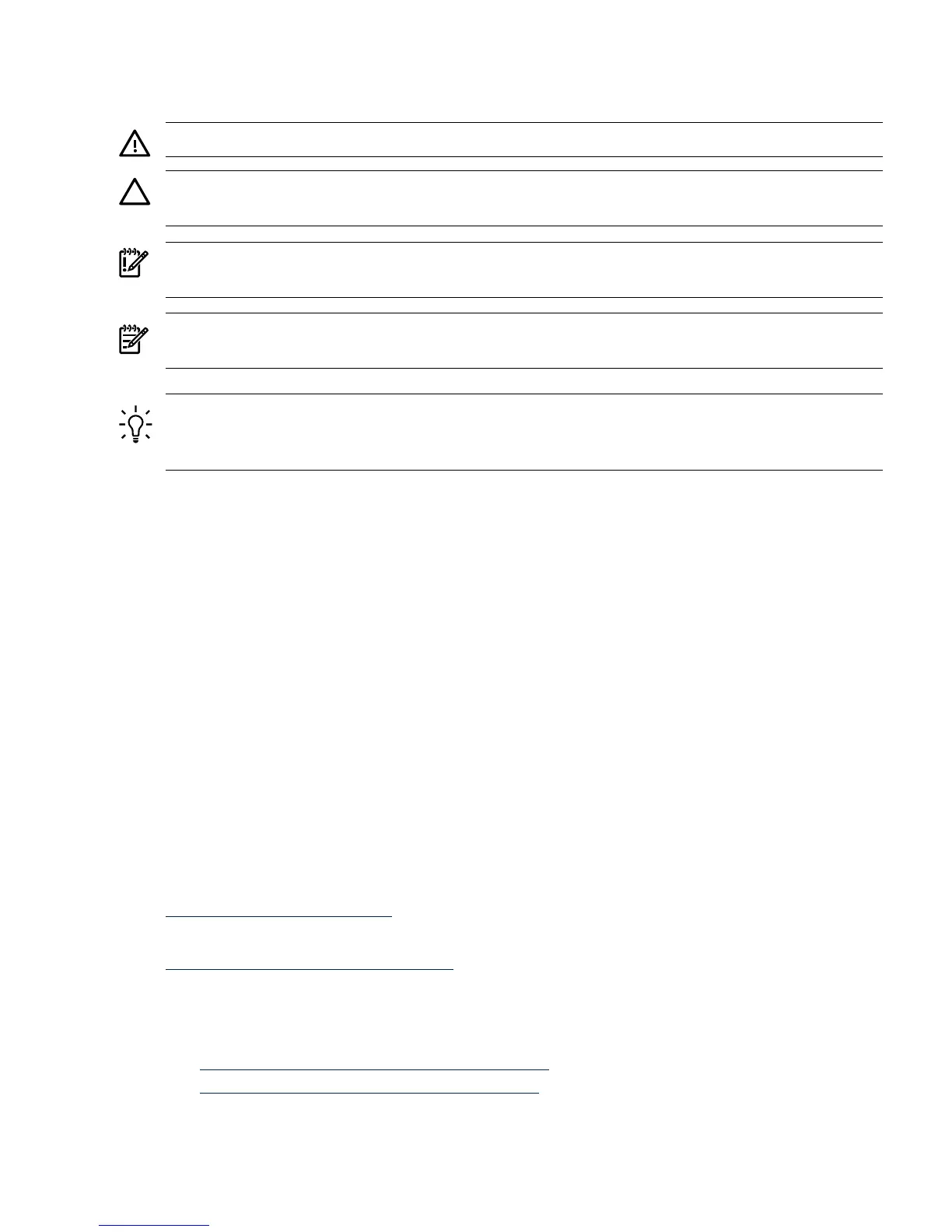Typographic Conventions
This document uses the following conventions.
WARNING! A warning lists requirements that you must meet to avoid personal injury.
CAUTION: A caution provides information required to avoid losing data or avoid losing system
functionality.
IMPORTANT: Important messages provide essential information to explain a concept or to
complete a task.
NOTE: A note highlights useful information such as restrictions, recommendations, or important
details about HP product features.
TIP: Tips provide you with helpful hints for completing a task. A tip is not used to give essential
information, but can be used to provide an alternate method for completing the task that precedes
it.
Command
A command name or qualified command phrase.
Computer
Output
Text displayed by the computer.
Ctrl+X A key sequence. A sequence such as Ctrl-X indicates that you must hold
down the key labeled Ctrl while you press another key or mouse button.
Key The name of a keyboard key. Return and Enter both refer to the same key.
User Input
Commands and other text that you enter.
[ ] The contents are optional in formats and command descriptions. If the
contents are a list separated by a pipe (|), you must select one of the items.
{ } The contents are required in formats and command descriptions. If the
contents are a list separated by a pipe (|), you must select one of the items.
... The preceding element can be repeated an arbitrary number of times.
| Separates items in a list of choices.
Related Information
You can find other information on HP server hardware management, Microsoft® Windows®,
and diagnostic support tools in the following publications.
HP Technical Documentation Website
http://www.docs.hp.com
Server Hardware Information
http://docs.hp.com/HP-UX/hw/
Windows Operating System Information
Find information about administration of the Microsoft Windows operating system at the
following websites
• http://www.docs.hp.com/windows_nt/
• http://www.microsoft.com/technet/
Diagnostics and Event Monitoring: Hardware Support Tools
Complete information about HP hardware support tools, including online and offline diagnostics
and event monitoring tools, is at:
Typographic Conventions 17