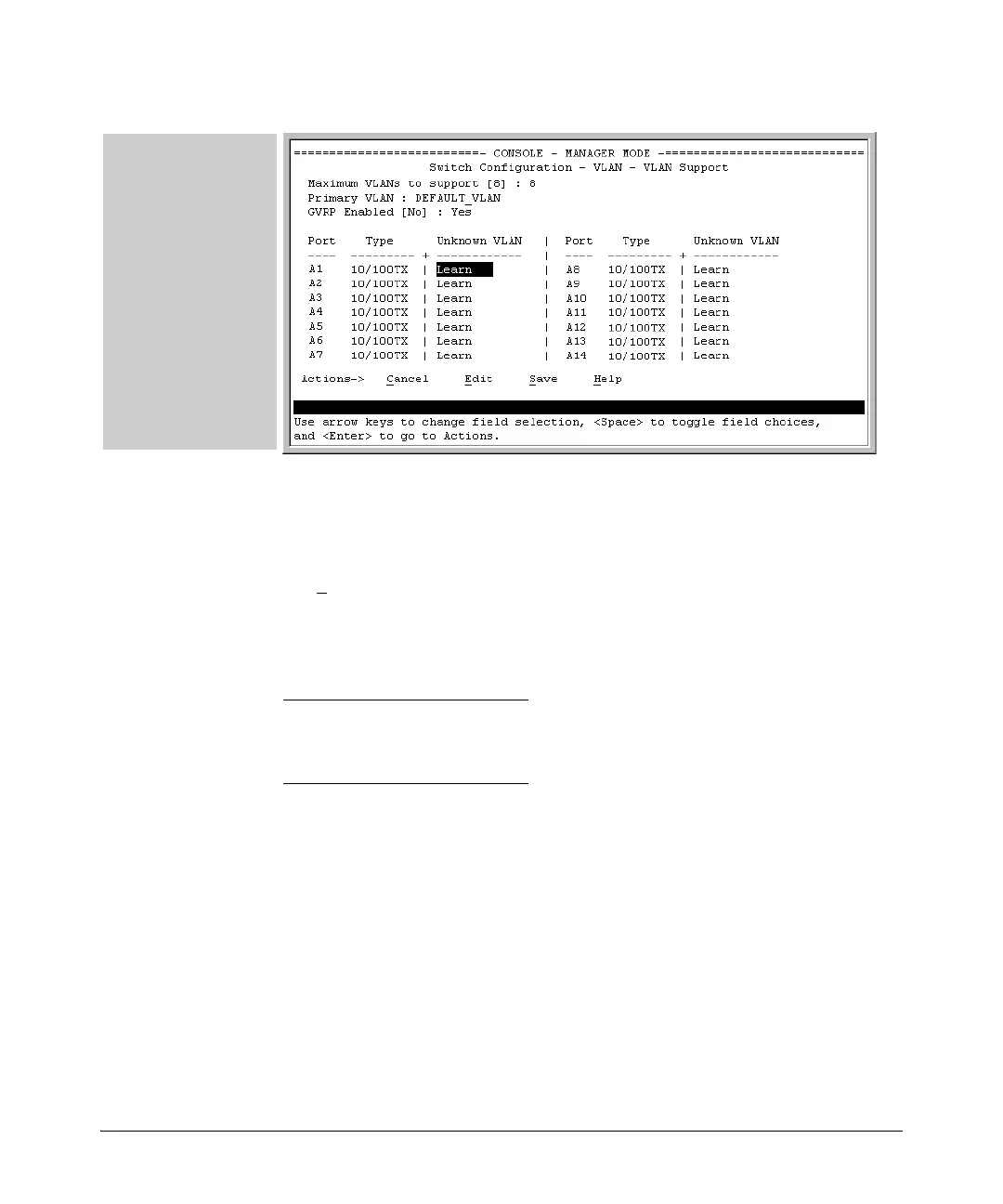2-13
GVRP
Configuring GVRP On a Switch
Figure 2-5. Example Showing Default Settings for Handling Advertisements
3. Use the arrow keys to select the port you want, and the Space bar to select
Unknown VLAN option for any ports you want to change.
4. When you finish making configuration changes, press
[Enter], then [S] (for
S
ave) to save your changes to the Startup-Config file.
CLI: Viewing and Configuring GVRP
GVRP Commands Used in This Section
Displaying the Switch’s Current GVRP Configuration. This command
shows whether GVRP is disabled, along with the current settings for the
maximum number of VLANs and the current Primary VLAN. (For more on the
last two parameters, see chapter 1, “Static Virtual LANs (VLANs)” .)
Syntax: show gvrp Shows the current settings.
The Unknown VLAN
fields enable you to
configure each port to:
– Learn - Dynamically
join any advertised
VLAN and advertise
all VLANs learned
through other ports.
– Block - Do not
dynamically join any
VLAN, but still
advertise all VLANs
learned through other
ports.
– Disable - Ignore and
drop all incoming
advertisements and
do not transmit any
advertisements.
show gvrp below
gvrp page 2-14
unknown-vlans page 2-15