
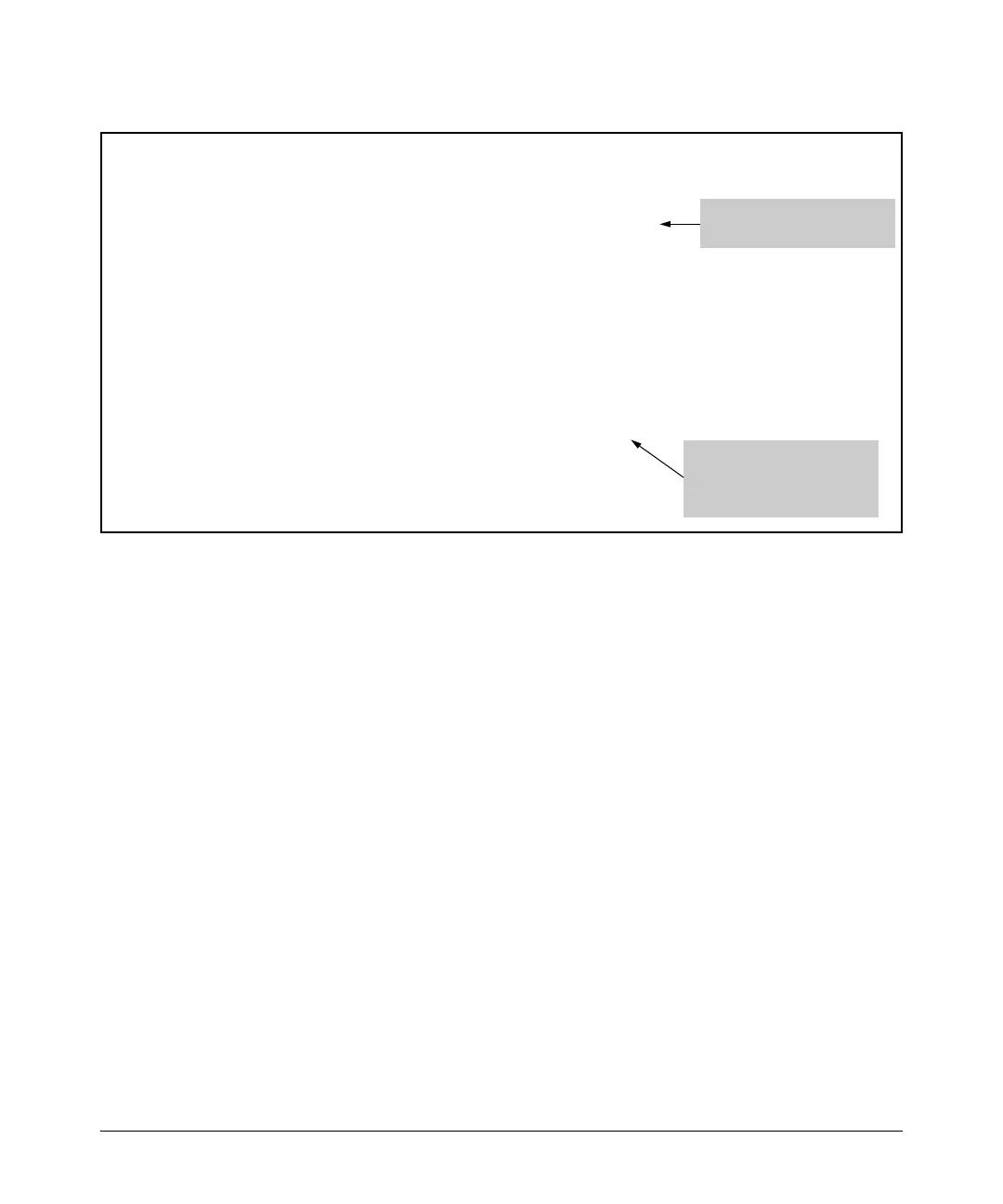 Loading...
Loading...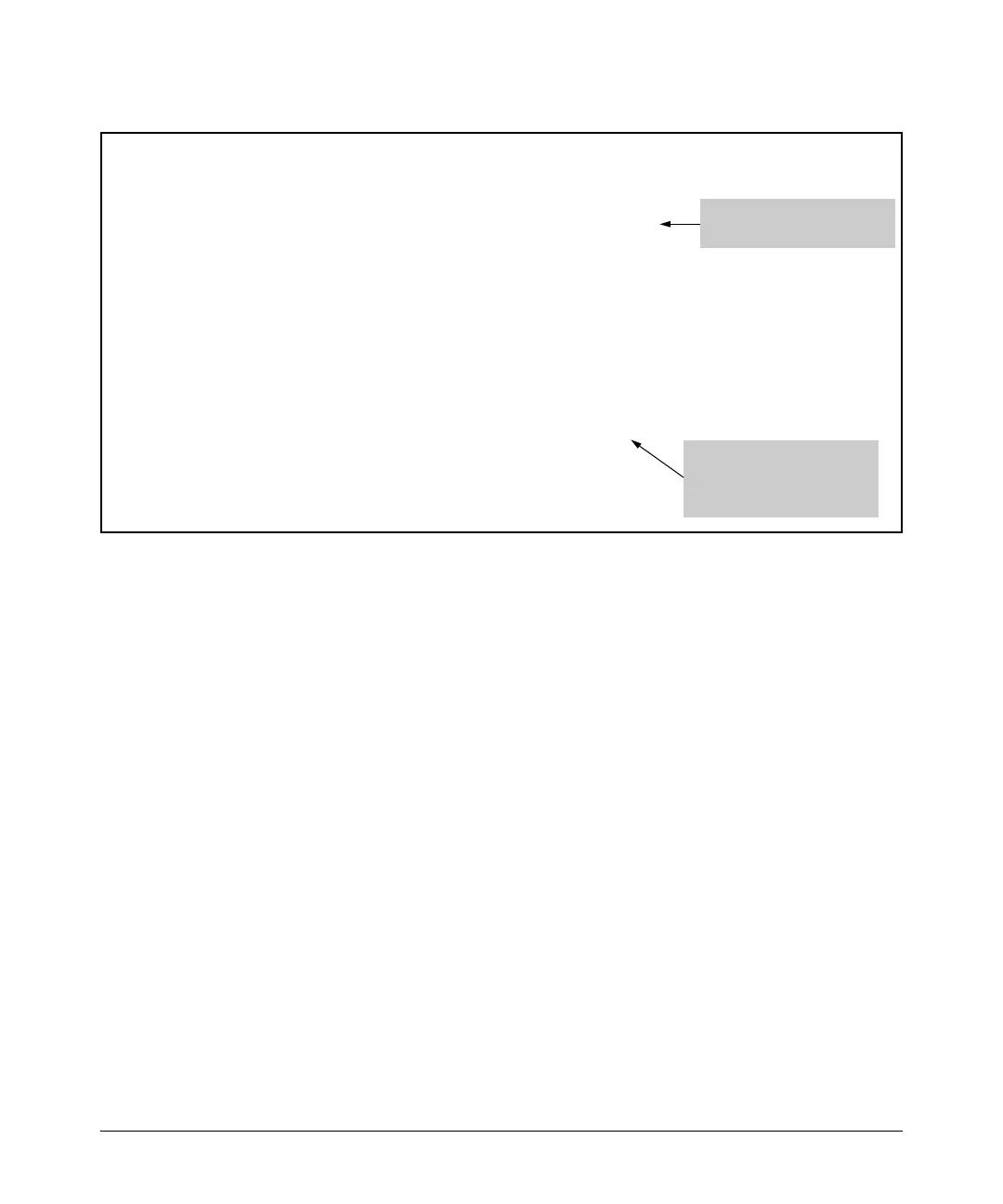
Do you have a question about the HP ProCurve 5412ZL and is the answer not in the manual?
| Input Voltage | 100-240 VAC |
|---|---|
| Jumbo Frame Support | Yes |
| Layer | Layer 3 |
| Port Type | 10/100/1000Base-T, SFP |
| Management | CLI, Web, SNMP |
Details port-based, protocol-based, and designated VLAN types like Default, Primary, Secure Management, and Voice VLANs.
Explains how ports assigned to a VLAN form a broadcast domain and how packets are bridged.
Details methods for configuring port-based VLANs via menu or CLI.
Explains how GVRP advertises static VLANs and allows dynamic VLAN joining.
Provides steps for viewing, enabling, disabling, and configuring GVRP on a switch via menu and CLI.
Describes MSTP's use of VLANs to create multiple spanning trees for improved utilization.
Outlines prerequisites and settings for configuring MSTP globally, per port, and per instance.
Explains how to use `show spanning-tree` commands for monitoring, troubleshooting, and debugging MSTP.
Discusses loop protection as an alternative to STP for preventing loops at the network edge.
Explains how switches join a stack and how the Commander switch manages members and features.
Covers the overview and steps for configuring and bringing up a stack, including global parameters.
Details how to view stacking data for individual switches or all switches in the subnet.
Lists advantages of QinQ, including increased VLAN space and customer traffic isolation.
Explains how to enable QinQ and the supported modes: mixed VLAN and VLAN only.
Outlines general steps for configuring QinQ, including S-VLANs and port types.
Details how to use `svlan` commands for tagged and untagged per-port S-VLAN memberships.
Introduces classifier features, additional policy actions, and configuration of service policies.
Explains how to use `match` and `ignore` commands to create classes of IPv4 or IPv6 traffic.
Details how to create QoS, mirroring, or PBR policies by defining actions for traffic classes.
Describes how to apply QoS, mirroring, or PBR policies to inbound traffic on ports or VLAN interfaces.
Explains zone classes used with Transparent Mode for intercepting and redirecting packets to ONE applications.
Details how to create a zone class using the `class zone` command and `port-list` command.
Explains how to configure zone policies by defining intercept rules for source and destination zones.











