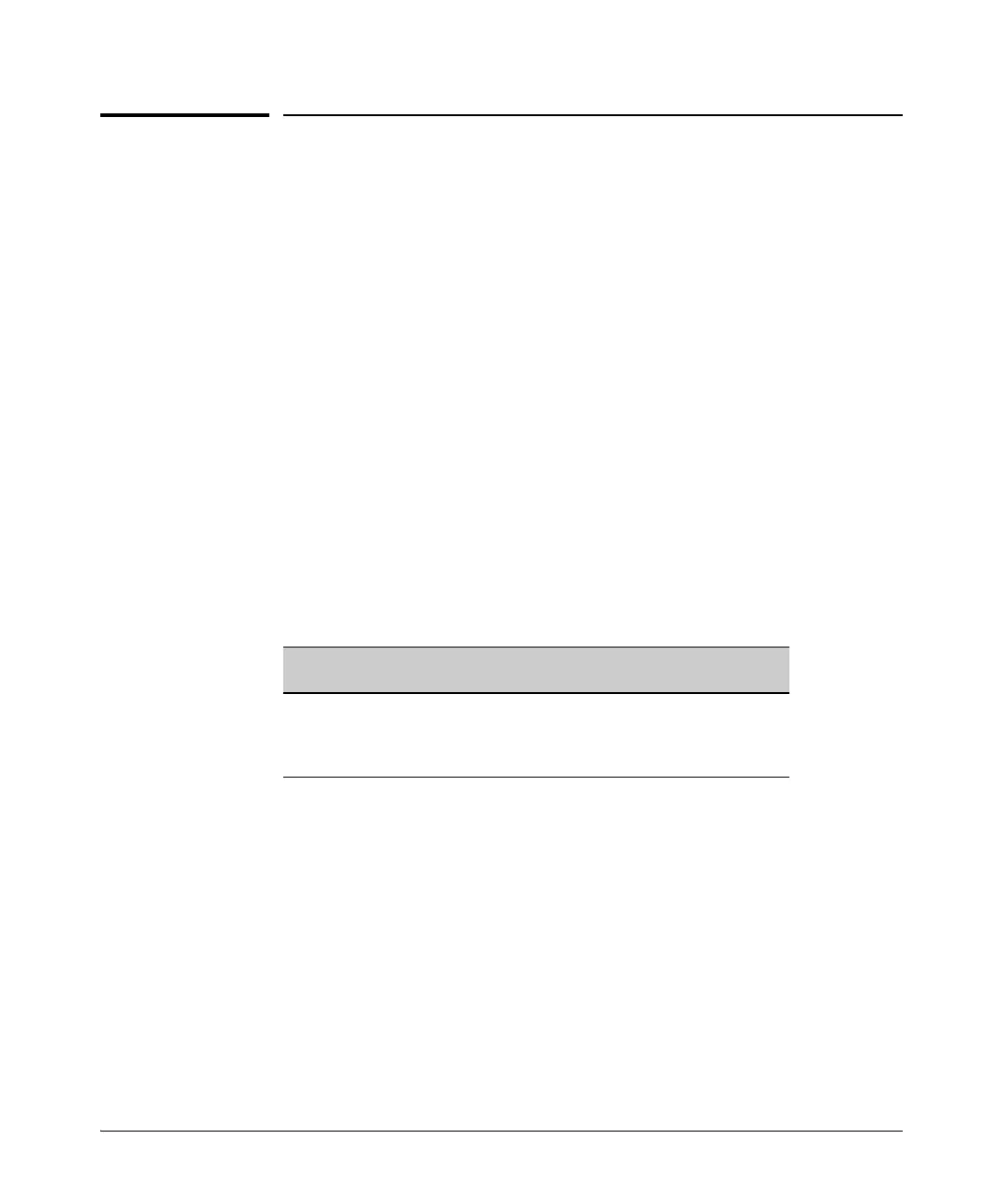8-2
Classifier-Based Software Configuration
Traffic Classes
Traffic Classes
The Classifier feature introduces:
■ A finer granularity than globally configured features for placing network
traffic (IPv4 or IPv6) into classes that can be used in cross-feature
software configurations
■ Additional policy actions, such as rate-limiting and IP precedence mark-
ing, to manage selected traffic
■ The configuration of service policies for classified traffic with the follow-
ing software features:
• Quality of Service (QoS)
• Traffic mirroring
• Policy Based Routing (PBR)
■ The application of service policies to specific inbound traffic flows on
individual port and VLAN interfaces (rather than only on switch-wide or
port-wide traffic).
Traffic Class-Based Configuration Model
Traffic class-based software configuration consists of the following general
steps:
1. Determine the inbound traffic you want to manage and how you want to
manage it. For example, you may want to rate-limit certain traffic, prior-
itize it, mirror it, and so on.
2. Classify the traffic that you want to manage by configuring a class, using
match and ignore commands. A traffic class is configured separately from
service policies and can be used in various policies.
3. Configure a service policy for one or more address classes, including an
optional, default class. A policy consists of configuration commands
executed on specified traffic classes for one of the following software
features:
Classifier-Based Configuration Task Page
Reference
Creating a Traffic Class page 8-4
Creating a Service Policy page 8-25
Applying a a Service Policy to an Interface page 8-34