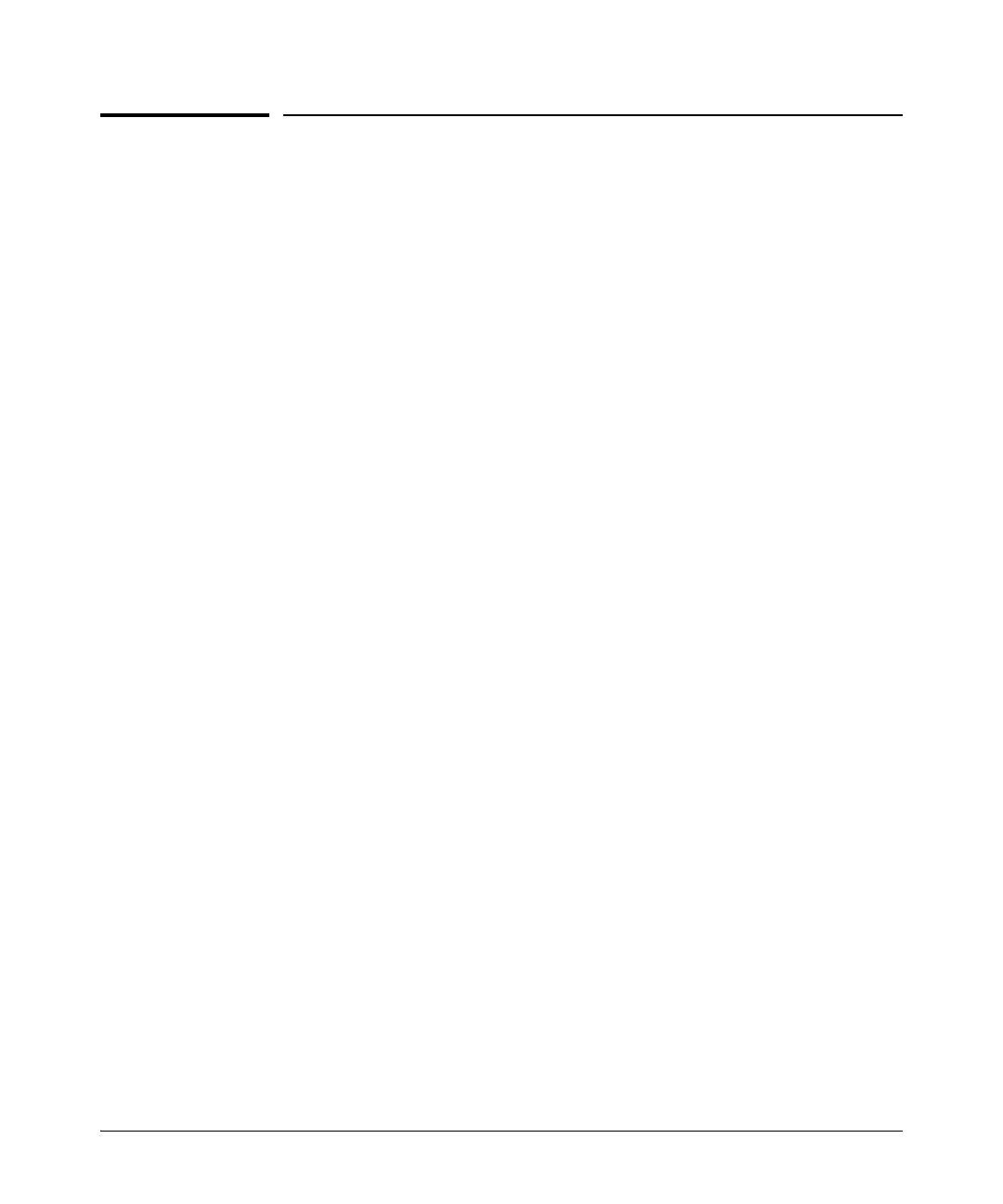5-90
Quality of Service: Managing Bandwidth More Effectively
Differentiated Services Codepoint (DSCP) Mapping
Differentiated Services Codepoint
(DSCP) Mapping
The DSCP Policy Table associates an 802.1p priority with a DSCP codepoint
in an IPv4/IPv6 packet. Using DSCP codepoints in your network allows you
to set a LAN policy that operates independently of 802.1Q VLAN-tagging.
In the default state, most of the 64 codepoints do not assign an 802.1p priority,
as indicated by No-override in Table 5-11 on page 5-91. However, some code-
points, such as Assured Forwarding and Expedited Forwarding, have a default
802.1p priority setting.
Use the following commands to display the DSCP Policy table, configure the
codepoint-priority assignments, and assign optional names to the codepoints.
Syntax: show qos dscp-map
Displays the DSCP Policy table.
qos dscp-map < codepoint > priority < 0 - 7 > [name < ascii-string >]
Configures an 802.1p priority for the specified codepoint
and an optional (DSCP policy) name.
no qos dscp-map < codepoint >
Removes the currently configured 802.1p priority that is
associated with the specified <codepoint> and displays the
No-override setting. The codepoint policy name, if config-
ured, is also removed.
no qos dscp-map < codepoint > name
Deletes only the policy name, if configured, for the specified
< codepoint >.