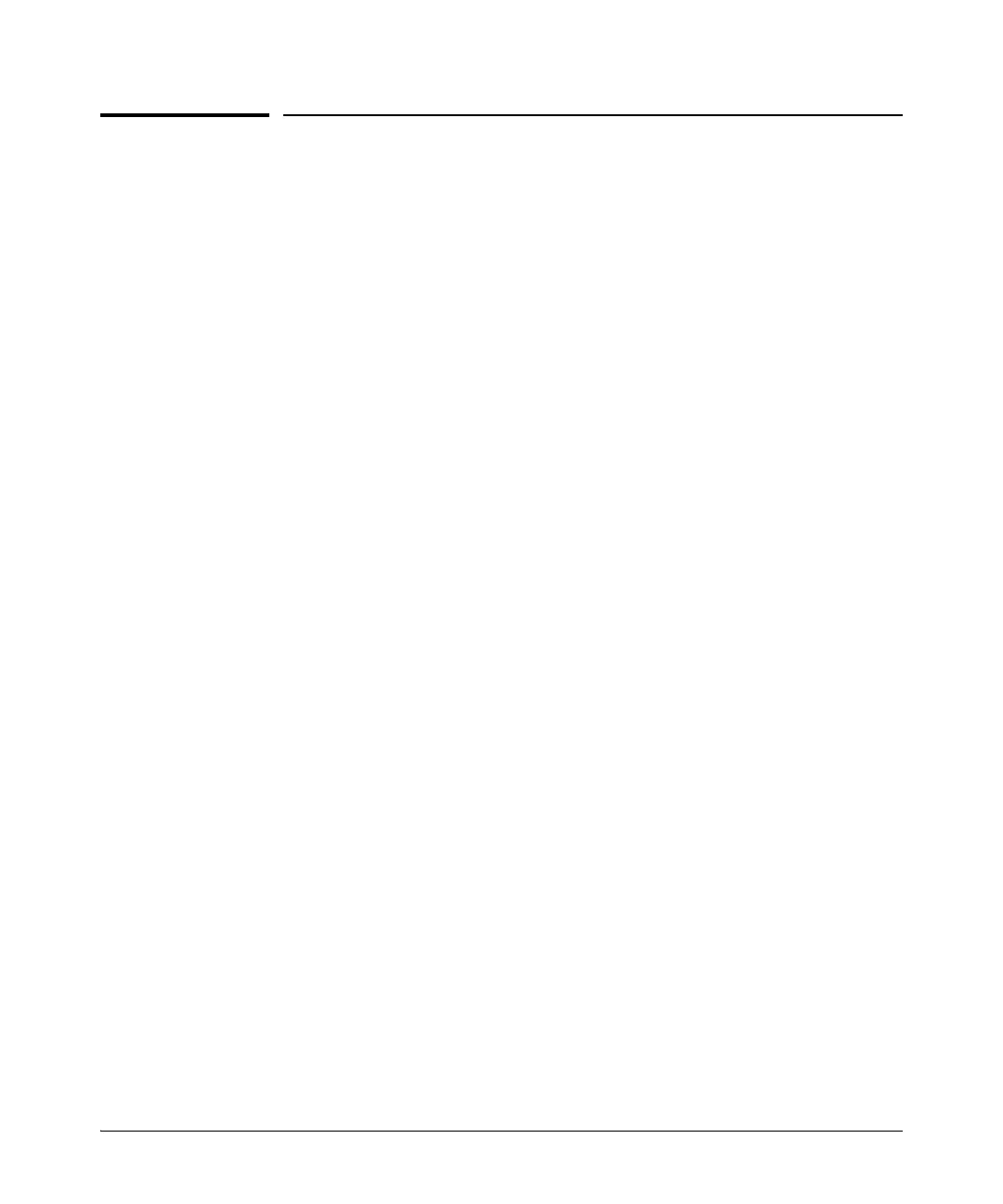5-71
Quality of Service: Managing Bandwidth More Effectively
Advanced Classifier-Based QoS
Advanced Classifier-Based QoS
Starting in software release K.14.01, in addition to the packet classification
and prioritization methods described in “Globally-Configured QoS” on page
5-16, QoS configuration also supports advanced classifier-based functions.
Advanced classifier-based QoS introduces:
■ A finer granularity than globally-configured QoS for classifying IPv4 and
IPv6 traffic
■ Additional actions for managing selected traffic, such as rate-limiting and
IP precedence marking
■ The application of QoS policies to inbound traffic flows on specific port
and VLAN interfaces (instead of using only globally-configured, switch-
wide QoS settings)
■ The ability to re-use traffic classes in different software-feature configu-
rations, such as QoS and port mirroring
Classifier-based QoS is designed to work with existing globally-configured,
switch-wide QoS policies by allowing you to zoom in on a subset of port or
VLAN traffic to further manage it. Classifier-based policies take precedence
over, and may override, globally-configured QoS settings that apply to all
traffic on the switch.
Classifier-based QoS policies provide greater control for managing network
traffic. Using multiple match criteria, you can finely select and define the
classes of traffic that you want to manage. QoS-specific policy actions deter-
mine how you can handle the selected traffic.
For more information, refer to the “Classifier-Based Software Configuration”
chapter in the Advanced Traffic Management Guide.