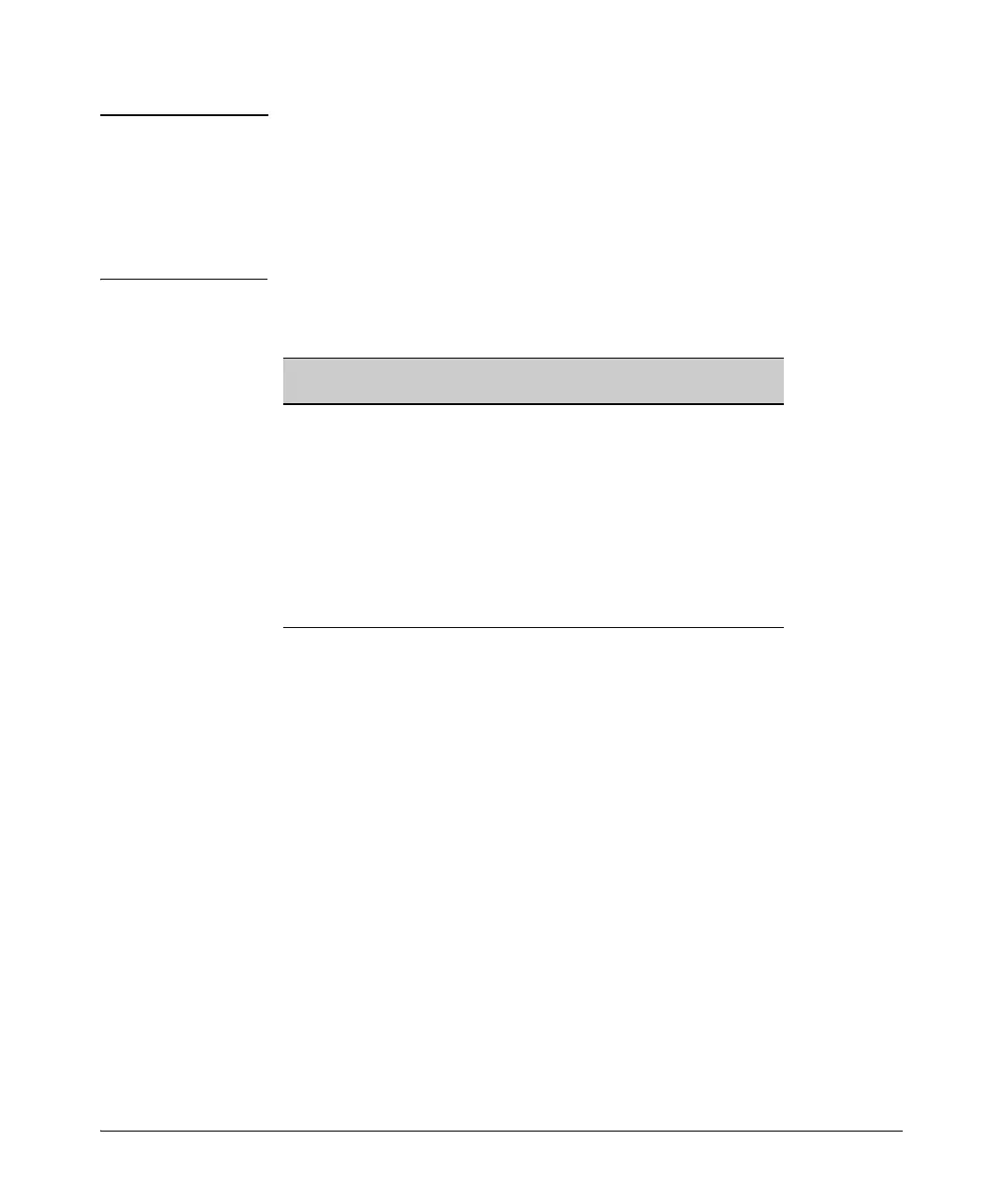5-7
Quality of Service: Managing Bandwidth More Effectively
QoS Operation
Note While providing greater control for implementing QoS policies, classifier-
based QoS policies may override globally-configured QoS settings. For more
information, see “Override of Global QoS Settings” on page 5-82.
Be sure to carefully plan your QoS strategies in advance, identifying the
network traffic that you can globally configure and the traffic on which you
want to execute customized, classifier-based QoS actions.
Globally-Configured QoS
Globally-configured QoS operation supports the following types of packet
classification and traffic marking on outbound port and VLAN traffic. For
information on how to configure and use global QoS settings, see “Globally-
Configured QoS” on page 5-16.
■ Globally configured packet classification criteria include:
• IPv4 device: source and destination address
• Layer 2 802.1p priority (VLAN header)
• Layer 3 protocol (such as ARP, IP, IPX, RIP)
• Layer 3 IPv4 Type of Service (ToS) byte: IP precedence or DSCP bits
• Layer 3 IPv6 Traffic Class byte: IP precedence or DSCP bits
• Layer 4 UDP/TCP application port
• Source port on the switch
•VLAN ID
Globally-Configured QoS Feature Default Page
Reference
UDP/TCP Priority Disabled page 5-21
IP-Device Priority Disabled page 5-32
IP Type-of-Service Priority Disabled page 5-40
LAN Protocol Priority Disabled page 5-53
VLAN-ID Priority Disabled page 5-55
Source-Port Priority Disabled page 5-62
DSCP Policy Table Various page 5-90
Queue Configuration 8 Queues page 5-97