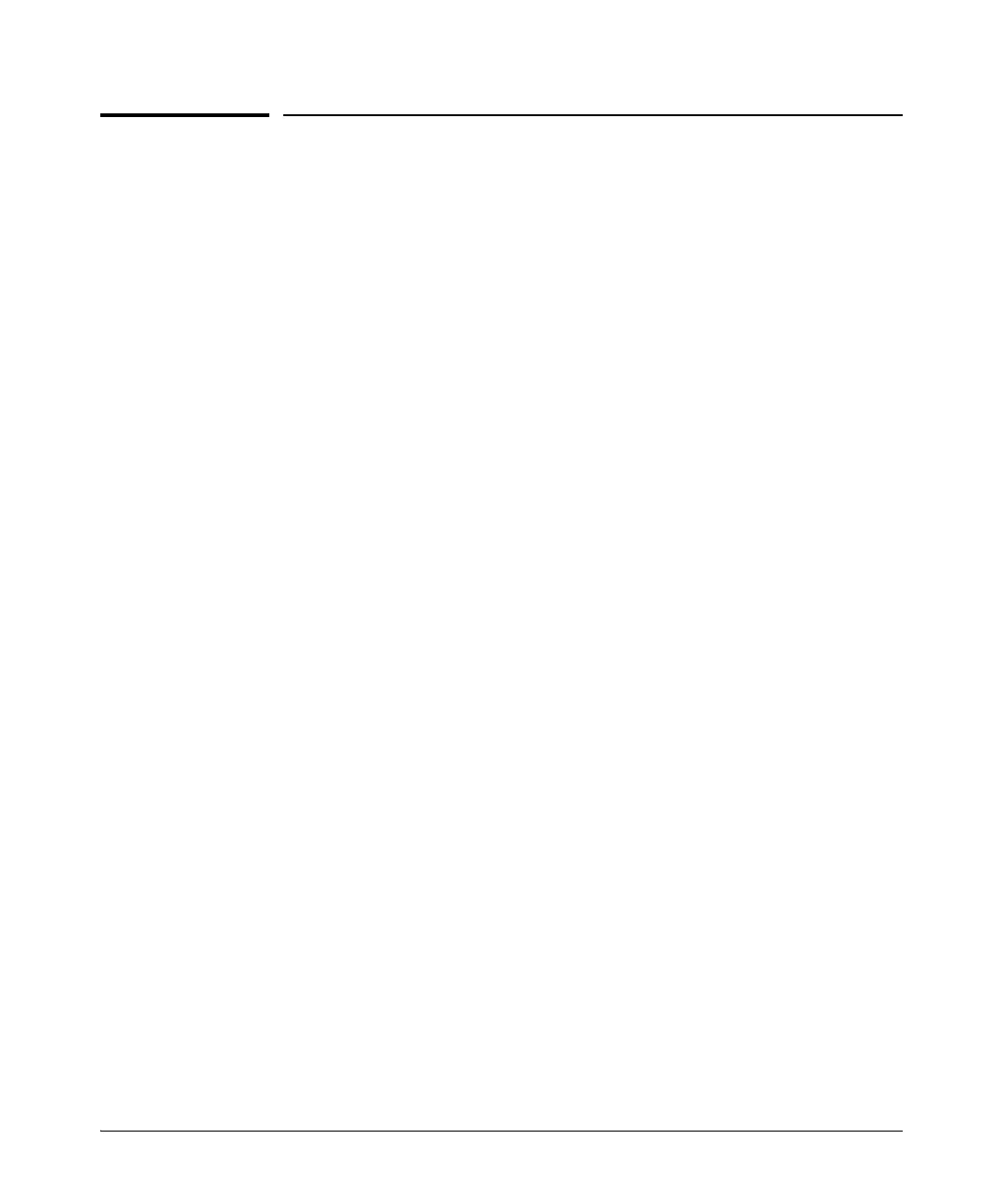1-62
Static Virtual LANs (VLANs)
VLAN Restrictions
VLAN Restrictions
■ A port must be a member of at least one VLAN. In the factory default
configuration, all ports are assigned to the default VLAN
(DEFAULT_VLAN; VID = 1).
■ A port can be a member of one untagged, port-based VLAN. All other port-
based VLAN assignments for that port must be tagged. (The “Untagged”
designation enables VLAN operation with non 802.1Q-compliant devices.)
■ A port can be an untagged member of one protocol-based VLAN of each
protocol type. When assigning a port to multiple, protocol-based VLANs
sharing the same type, the port can be an untagged member of only one
such VLAN.
■ With routing enabled on the switch, the switch can route traffic between:
• Multiple, port-based VLANs
• A port-based VLAN and an IPv4 protocol-based VLAN
• A port-based VLAN and an IPv6 protocol-based VLAN
• An IPv4 protocol-based VLAN and an IPv6 protocol VLAN.
Other, routable, protocol-based VLANs must use an external router to
move traffic between VLANs. With routing disabled, all routing between
VLANs must be through an external router.
■ Prior to deleting a static VLAN, you must first re-assign all ports in the
VLAN to another VLAN. You can use the no vlan < vid > command to delete
a static VLAN. For more information, refer to “Creating a New Static VLAN
(Port-Based or Protocol-Based) Changing the VLAN Context Level” on
page 1-39.