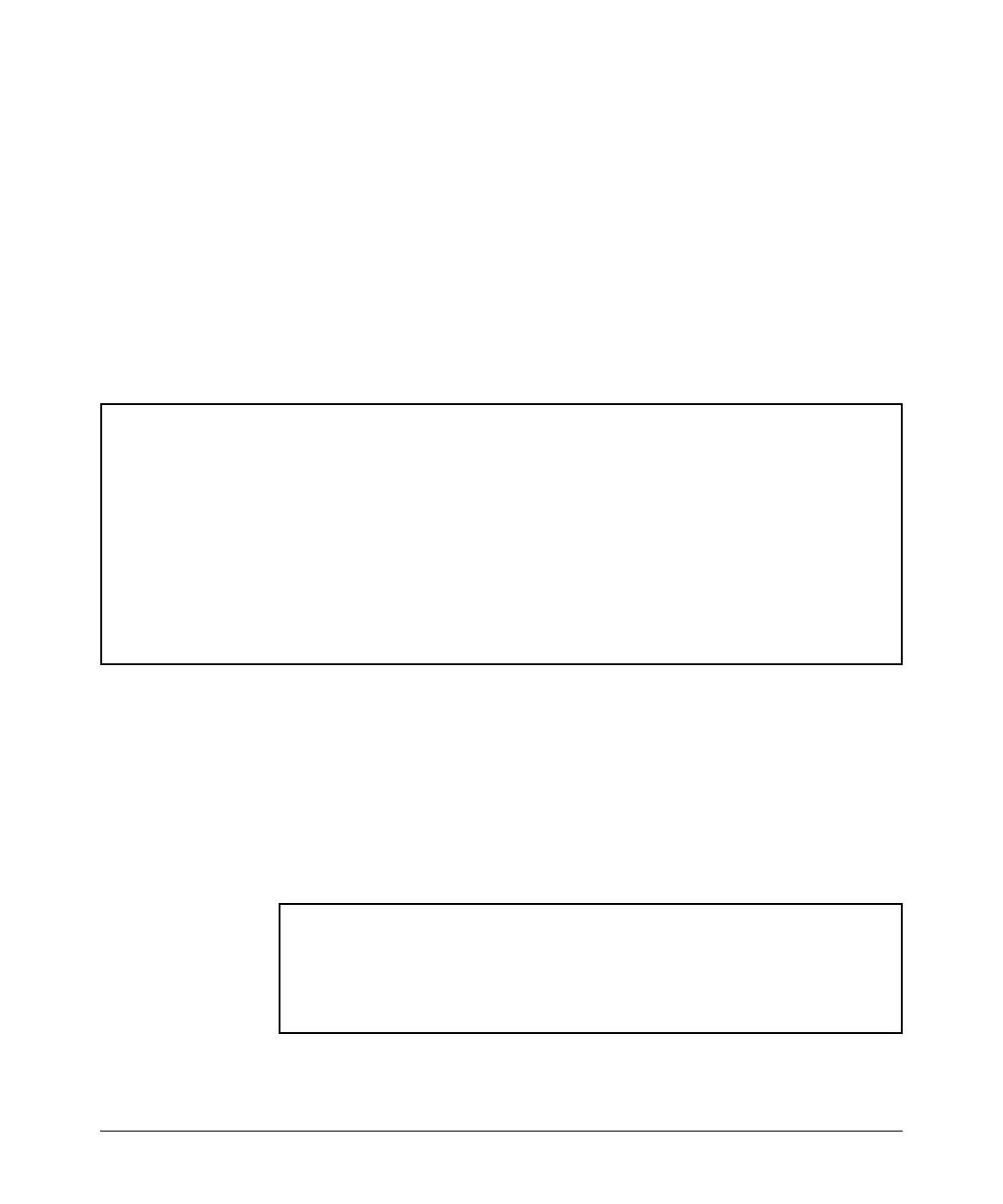6-29
Stack Management for the 3500, 3500yl, 6200yl and 6600 Switches
Configuring Stack Management
Using the CLI To View Stack Status
You can list the stack status for an individual switch and for other switches
that have been discovered in the same subnet.
Syntax: show stack [candidates | view | all]
Viewing the Status of an Individual Switch. The following example
illustrates how to use the CLI to display the stack status for that switch. In this
case, the switch is in the default stacking configuration.
Syntax: show stack
Figure 6-22. Example of Using the Show Stack Command To List the Stacking Configuration for an
Individual Switch
Viewing the Status of Candidates the Commander Has Detected.
This example illustrates how to list stack candidates the Commander has
discovered in the ip subnet (broadcast domain).
Syntax: show stack candidates
Figure 6-23. Example of Using the Show Stack Candidates Command To List
Candidates
HP Switch(config)# show stack
Stacking - Stacking Status (This Switch)
Stack State : Commander
Transmission Interval : 60
Stack Name : Big_Waters Number of members : 14
Auto Grab : Yes Members unreachable : 0
SN MAC Address System Name Device Type Status
-- ------------- ------------- -------------------- -----------------
0 1cc1de-cfbc80 Big_Waters-0 HP Switch Commander Up
1 000883-08f980 Big_Waters-1 HP Switch Member Up
HP Switch(config)# show stack candidates
Stack Candidates
Candidate MAC System Name Device Type
------------- ---------------------- ---------------------
0060b0-889e00 DEFAULT_CONFIG 3500yl