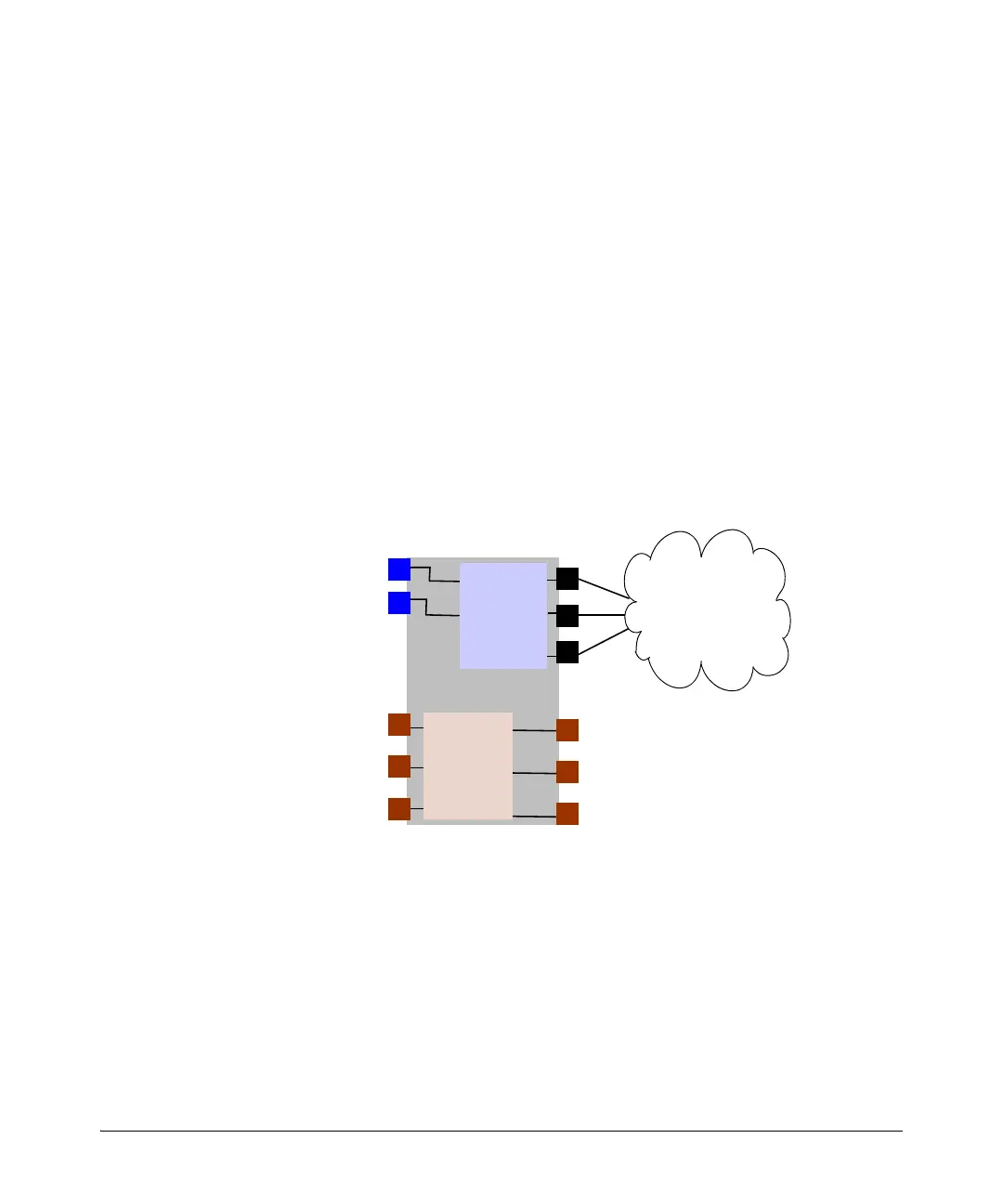7-6
QinQ (Provider Bridging)
Introduction
QinQ Mixed Vlan Mode
The QinQ mixed vlan mode configuration supports both C-VLAN and S-VLAN
operations on the same device. This allows the use of S-VLAN member ports
for QinQ tunneling, while regular ports can still do switching or routing within
the C-VLAN space. To tunnel customer frames through the provider network,
you can externally connect a regular port to a customer-network port, elimi-
nating the need for a separate S-VLAN bridge device to perform such opera-
tions. When configuring VLANs on a mixed vlan mode device, a separate svlan
<vid> command is used to distinguish the S-VLAN type from regular VLANs.
The main advantage for QinQ mixed vlan mode is that users do not have to
dedicate the entire switch as a QinQ access switch. For a high density chassis
switch such as the 5400zl or 8200zl series, customers can use regular ports for
normal LAN switching, while S-VLAN member ports can be configured to
access the QinQ provider network (see Figure 7-3). There are some additional
restrictions in mixed-VLAN mode (see “Operating Notes and Restrictions” on
page 7-8 for details).
Figure 7-3. HP Switch in Mixed-VLAN mode
Configuring VLANs
■ A VLAN created on a QinQ mixed vlan mode device can be either a regular
VLAN (C-VLAN) or a tunnel VLAN (S-VLAN). C-VLANs have no mapping/
relation whatsoever to the S-VLANs on the device.
■ VLANs created on a QinQ svlan mode device can be S-VLANs only.
S-VLANs provide QinQ tunneling of customer frames and behave like a
port-based/s-tagged interface (see “Setting up S-VLANs” on page 7-12 for
configuration details).
Customer-network
ports
Provider-network
ports
QinQ Provider
Regular ports
Normal
VLAN
switching
S-VLAN
encap-
sulation
and
switching
Network