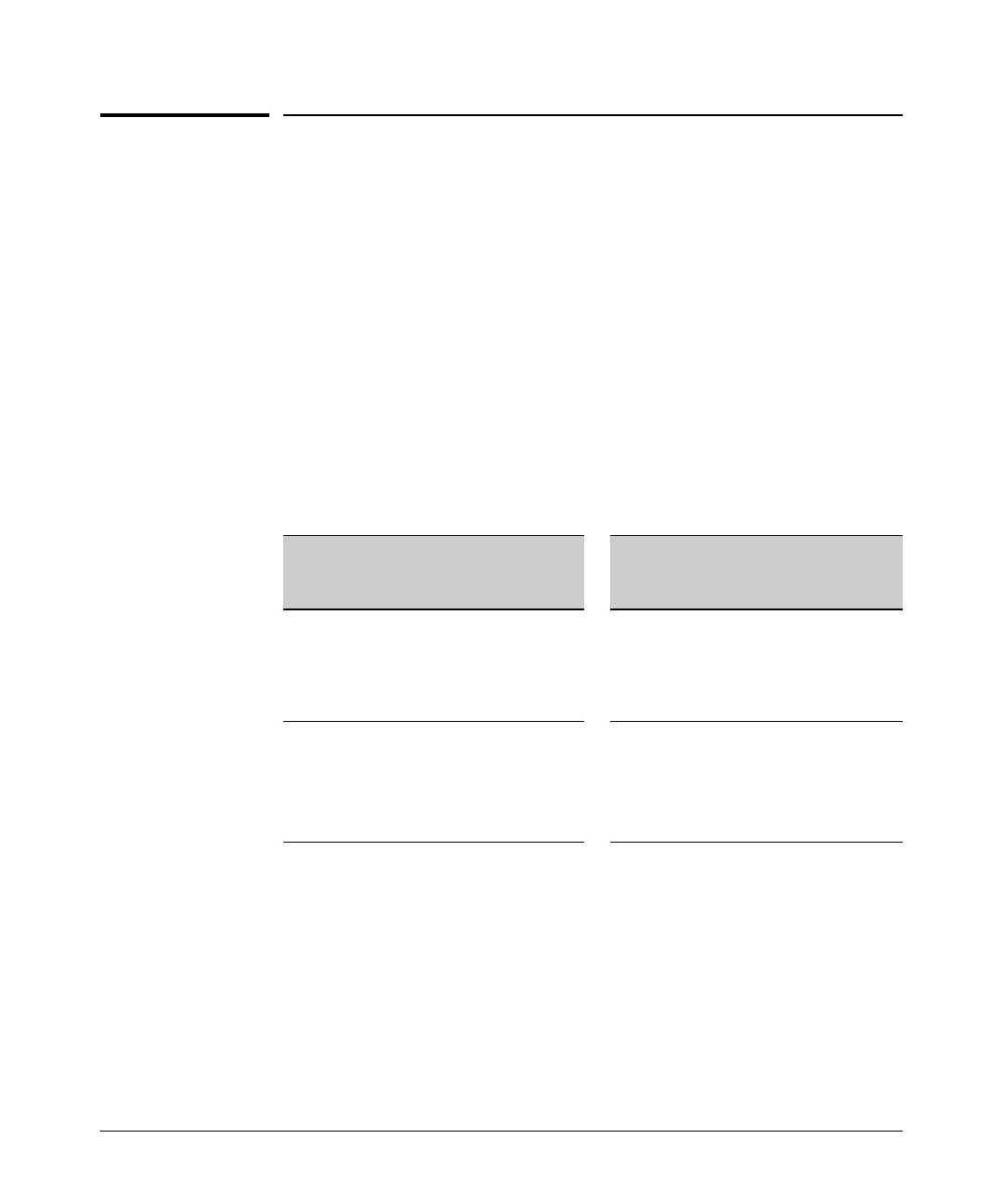1-17
Static Virtual LANs (VLANs)
Multiple VLAN Considerations
Multiple VLAN Considerations
Switches use a forwarding database to maintain awareness of which external
devices are located on which VLANs. Some switches, such as the switches
covered in this guide, have a multiple forwarding database, which means the
switch allows multiple database entries of the same MAC address, with each
entry showing the (different) source VLAN and source port. Other switch
models have a single forwarding database, which means they allow only one
database entry of a unique MAC address, along with the source VLAN and
source port on which it is found. All VLANs on a switch use the same MAC
address. Thus, connecting a multiple forwarding database switch to a single
forwarding database switch where multiple VLANs exist imposes some
cabling and port VLAN assignment restrictions. Table 1-5 illustrates the func-
tional difference between the two database types.
Table 1-5. Example of Forwarding Database Content
Table 1-6 lists the database structure of current HP switch models.
Multiple Forwarding Database Single Forwarding Database
MAC Address Destination
VLAN ID
Destination
Port
MAC Address Destination
VLAN ID
Destination
Port
0004ea-84d9f4 1 A5 0004ea-84d9f4 100 A9
0004ea-84d9f4 22 A12 0060b0-880af9 105 A10
0004ea-84d9f4 44 A20 0060b0-880a81 107 A17
0060b0-880a81 33 A20
This database allows multiple destinations
for the same MAC address. If the switch
detects a new destination for an existing
MAC entry, it just adds a new instance of that
MAC to the table.
This database allows only one destination
for a MAC address. If the switch detects a
new destination for an existing MAC entry,
it replaces the existing MAC instance with
a new instance showing the new
destination.