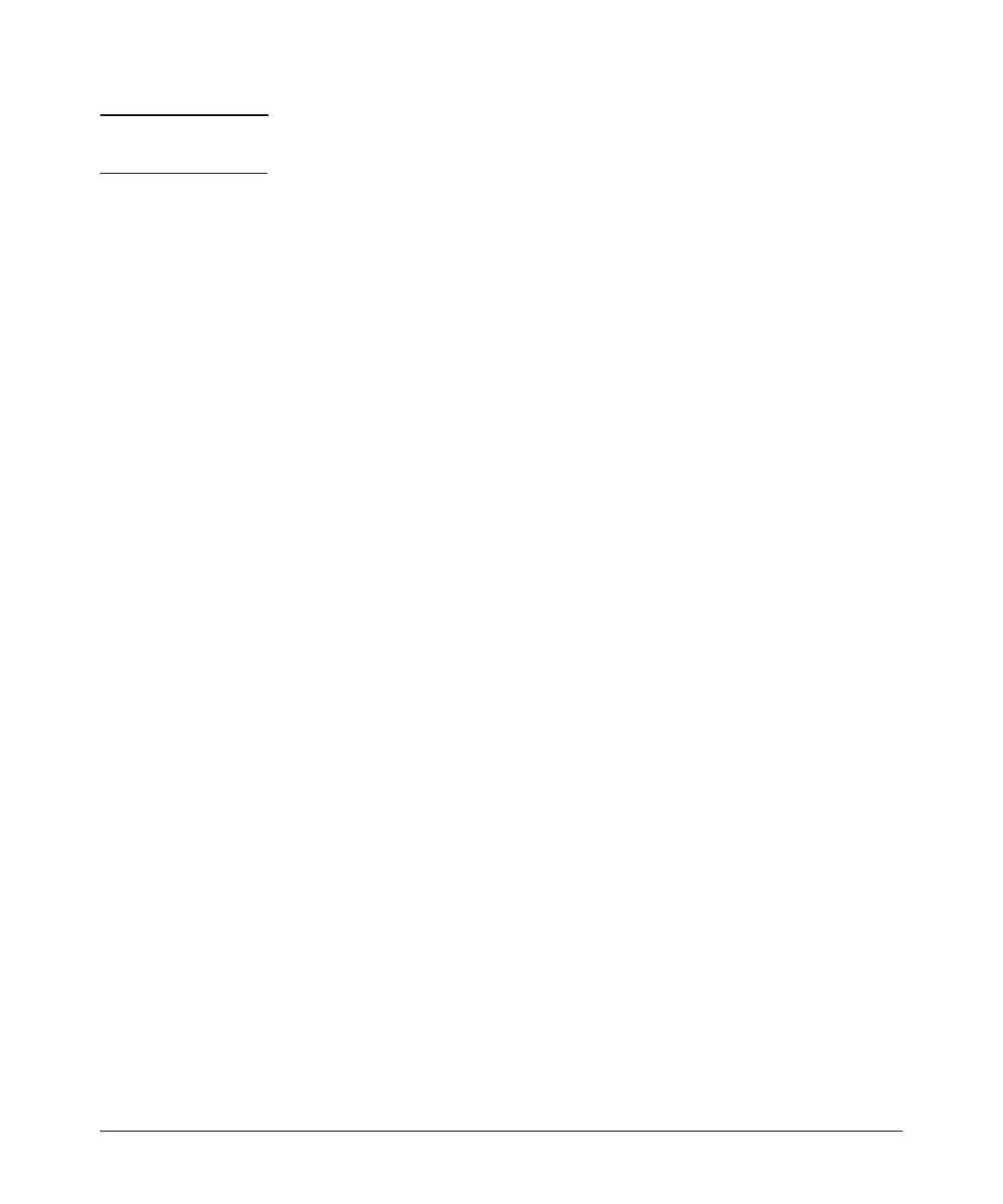7-21
QinQ (Provider Bridging)
Updating QinQ Configurations
Note To avoid a misconfiguration, it is recommended that you use a default inter-
face configuration when moving ports between C-VLANs and S-VLANs.
When configuring S-VLAN port memberships using the svlan command, the
CLI issues a warning and prompt if any of the ports listed already belong to a
regular VLAN. For example:
HP Switch<config #> svlan 200 tagged a1,a2
Ports a1, a2 will lose their cvlan memberships if any.
Do you want to continue: y/n?
The warning prompt is displayed only when there is at least one port in the
port list that needs to be moved out from the C-VLAN space to the S-VLAN
domain. Similarly, if ports being added to the C-VLAN are already members of
an S-VLAN, the CLI issues a warning that the port’s membership with its
existing VLANs will be removed and will prompt for a confirmation before
continuing.
If all ports are just being added or removed from within the same VLAN type
domain, no prompt will appear. For example, moving ports from S-VLAN 200
to S-VLAN 300, will not result in any warning as the ports are already part of
the S-VLAN domain.
Moving Ports between C-VLANs and S-VLANs (Mixed
Vlan Mode)
A port (or trunk) that is a member of C-VLANs cannot be moved into the
S-VLAN space with conflicting configurations for the S-VLAN mode. The list
of conflicting protocols/features is listed below. If a port has any of these
enabled, the feature must be disabled before the port can be moved in to the
S-VLAN space.
■ An interface has to be GVRP-disabled to move it from the C-VLAN to the
S-VLAN space. This is because S-VLANs of mixed vlan mode do not
support provider-GVRP, and also because a GVRP-enabled configuration
(when the port is a C-VLAN member) is in the context of customer-GVRP
which must be disabled before the port can operate in the S-VLAN space.
■ Interface should not have any mirroring or monitoring sessions when
moving between C-VLANs and S-VLANs. All mirror/monitor sessions that
involve the port must be unconfigured.
■ An interface that has auth-vid or unauth-vid configuration cannot move
into the S-VLAN space. They have to be unset.
■ Interfaces cannot have LACP enabled (active or passive modes) when
moving into the S-VLAN space. They have be disabled.