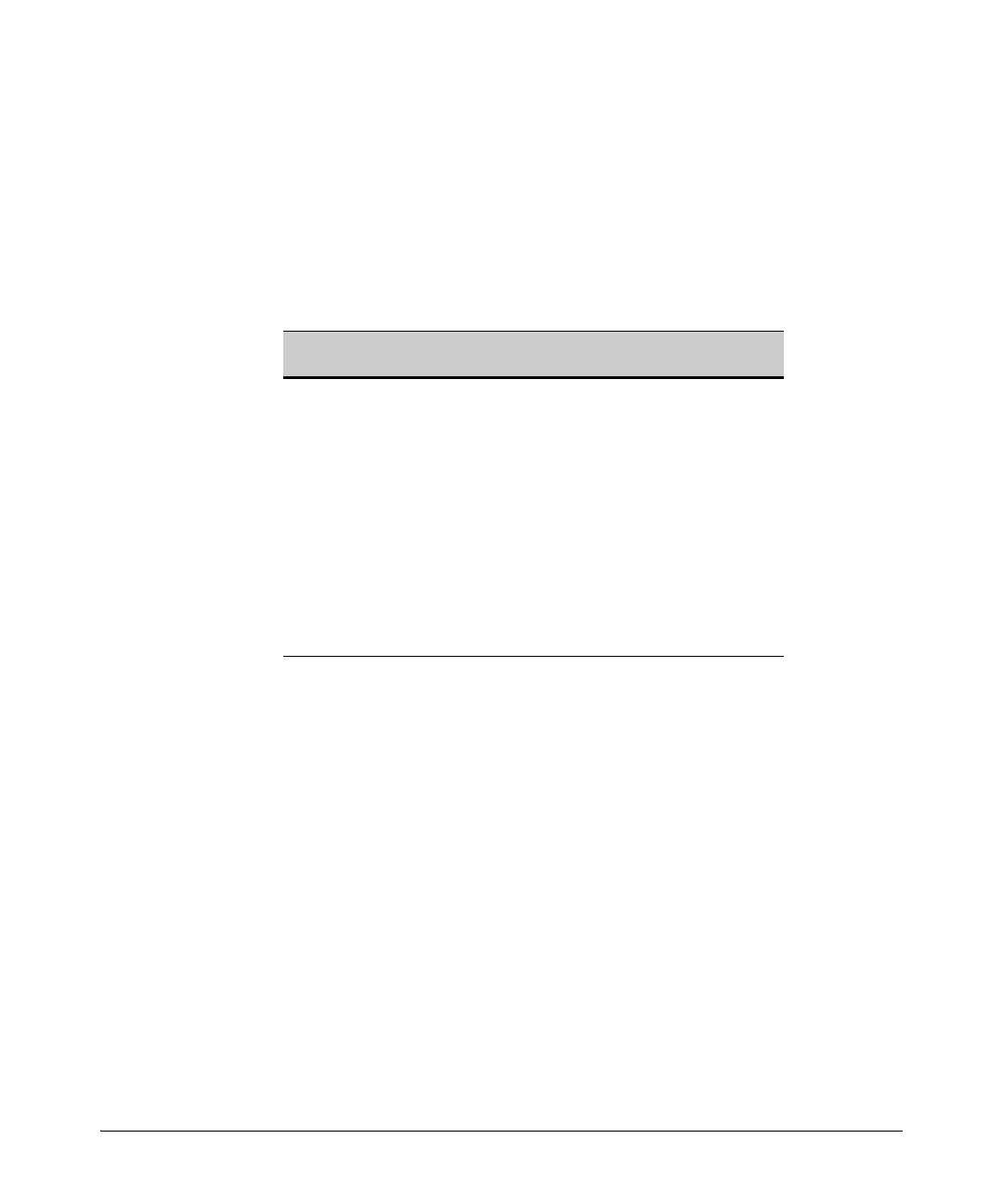5-8
Quality of Service: Managing Bandwidth More Effectively
QoS Operation
■ Traffic marking options are as follows:
• Setting the Layer 2 802.1p priority value in VLAN-tagged and untagged
packet headers
• Setting the Layer 3 Differentiated Services Codepoint (DSCP) bits in
the ToS byte of IPv4 packet headers and Traffic Class byte of IPv6
headers.
Classifier-Based QoS
Starting in release K.14.01, classifier-based QoS operation provides additional
QoS actions on a per-port and per-VLAN basis.
■ Classifier-based match criteria on inbound IPv4/IPv6 traffic include:
• IP source address (IPv4 and IPv6)
• IP destination address (IPv4 and IPv6)
• IP protocol (such as ICMP or SNMP)
• Layer 3 IP precedence bits
• Layer 3 DSCP codepoint
• Layer 4 UDP/TCP application port
•VLAN ID
■ Classifier-based QoS policy actions on matching IPv4/IPv6 packets are as
follows:
• Setting Layer 2 802.1p priority value (class of service) in VLAN-tagged
and untagged packet headers
• Setting the Layer 3 IP precedence bits
Classifier-Based QoS Feature Default Page
Reference
Classifier-Based QoS Configuration
Procedure
— page 5-72
Configuring QoS Actions in a Policy — page 5-77
Override of Global QoS Settings — page 5-82
Viewing a Classifier-Based QoS
Configuration
— page 5-83
Classifier-Based QoS Restrictions — page 5-87
Classifier-Based QoS Configuration
Examples
page 5-88
DSCP Policy Table Various page 5-90
Queue Configuration 8 Queues page 5-97