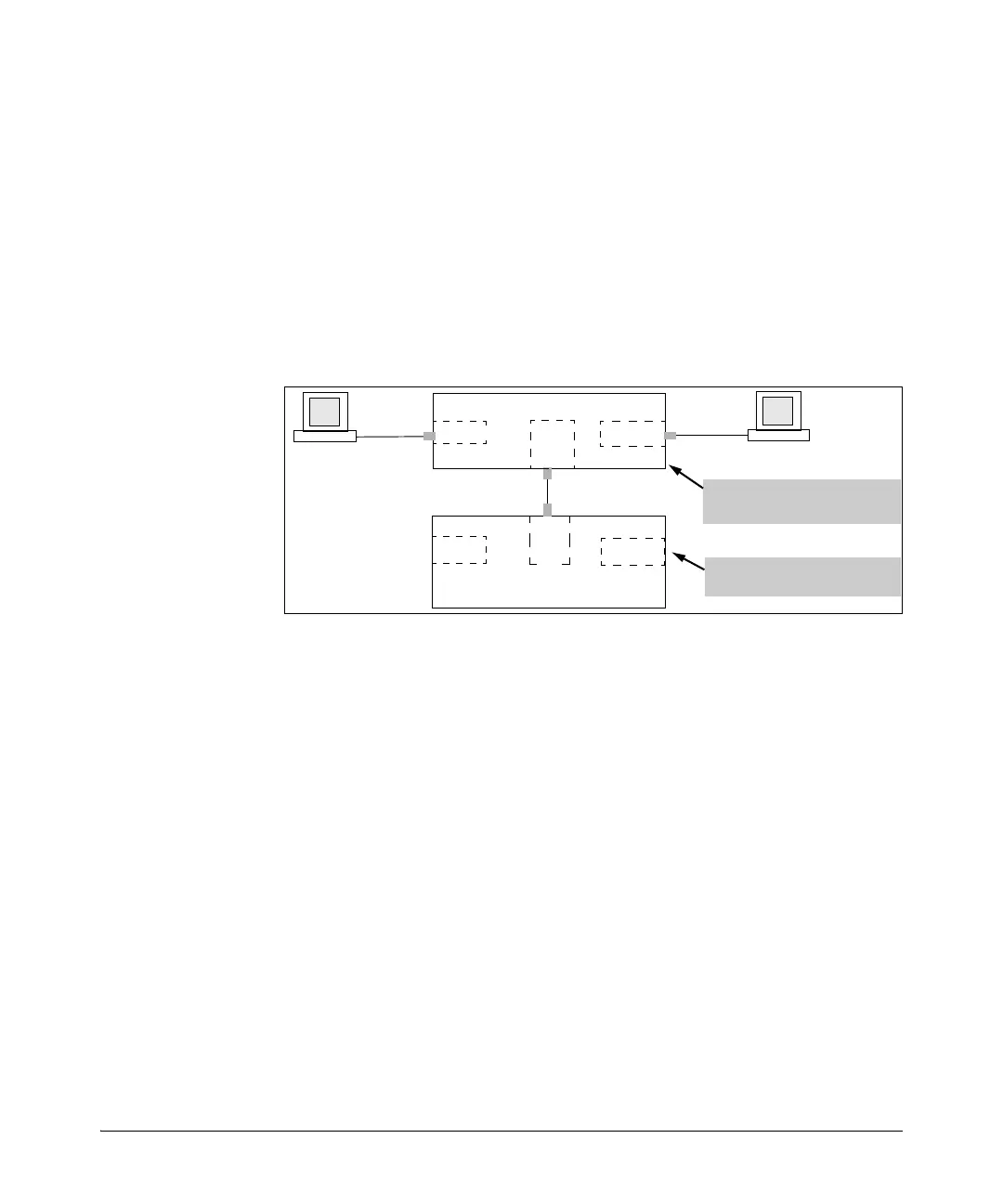1-20
Static Virtual LANs (VLANs)
Multiple VLAN Considerations
3. Later, the 8212zl switch transmits a packet to the 8000M through the VLAN
1 link, and the 8000M updates its address table to indicate that the 8212zl
switch is on port A1 (VLAN 1) instead of port B1 (VLAN 2). Thus, the
8000M’s information on the location of the 8212zl switch changes over
time. For this reason, the 8000M discards some packets directed through
it for the 8212zl switch, resulting in poor performance and the appearance
of an intermittent or broken link.
The Solution. To avoid the preceding problem, use only one cable or port
trunk between the single-forwarding and multiple-forwarding database
devices, and configure the link with multiple, tagged VLANs.
Figure 1-11. Example of a Solution for Single-Forwarding to Multiple-Forwarding
Database Devices in a Multiple VLAN Environment
Now, the 8000M forwarding database always lists the 8212zl MAC address on
port A1, and the 8000M will send traffic to either VLAN on the 8212zl.
To increase the network bandwidth of the connection between the devices,
you can use a trunk of multiple physical links rather than a single physical link.
Multiple Forwarding Database Operation
If you want to connect one of the switches covered by this guide to another
switch that has a multiple forwarding database, you can use either or both of
the following connection options:
■ A separate port or port trunk interface for each VLAN. This results in a
forwarding database having multiple instances of the same MAC address
with different VLAN IDs and port numbers. (See table 1-5.) The fact that
the switches covered by this guide use the same MAC address on all VLAN
interfaces causes no problems.
Switch 8000M
VLAN 1
VLAN 2
E8212zl Switch
(Routing Enabled)
VLAN 1
VLAN 2
This switch has multiple
forwarding databases.
This switch has a single
forwarding database.
PC “A”
PC “B”
VLAN
1 & 2
VLAN
1 & 2
A1
C1