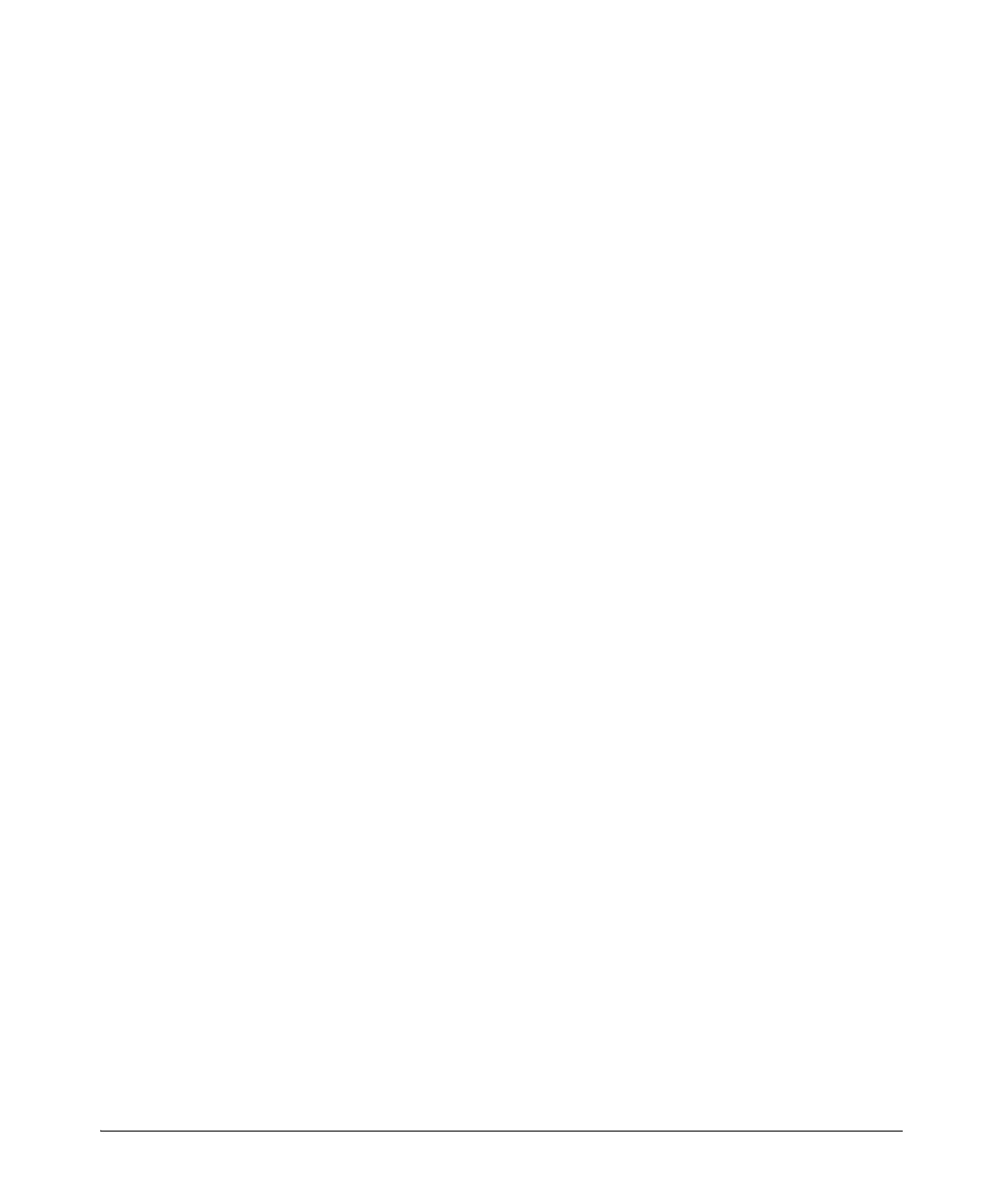7-13
QinQ (Provider Bridging)
Configuring QinQ
Configuring Per-Port S-VLAN Membership
The svlan <vid> command supports tagged and untagged options to configure
per-port S-VLAN memberships. You can use these options from the configura-
tion level by beginning the command with svlan < vid >, or from the context
level of the specific VLAN by just typing the command option.
In QinQ mixed vlan mode. An interface (port or trunk) must be explicitly
GVRP-disabled before it can be assigned to the S-VLAN space. When you first
attempt to configure a port as tagged for an S-VLAN, the CLI will issue a
message disallowing the configuration. For example:
HP Switch<config #> svlan 200 tagged a1,a2
GVRP enabled ports cannot be members of svlans. Disable
the interface level gvrp configuration.
To disable gvrp at the interface, you would issue the following command:
HP Switch<config #> interface a1,a2 unknown-vlans disable
Syntax: svlan < vid >
tagged < port-list >
Configures the indicated port(s) as Tagged for the specified
S-VLAN. The “no” version sets the port(s) to either No or (if
GVRP is enabled) to Auto.
untagged < port-list >
Configures the indicated port(s) as Untagged for the
specified S-VLAN. The “no” version sets the port(s) to either
No or (if GVRP is enabled) to Auto.
forbid < port-list >
QinQ svlan mode only. Used in port-based S-VLANs to
configure < port-list > as “forbidden” to become a member of
the specified VLAN, as well as other actions. The “no” version
sets the port(s) to either No or (if GVRP is enabled) to Auto.
Refer to chapter 2, “GVRP”, in this guide.
auto < port-list >
QinQ svlan mode only. Available if GVRP is enabled on the
switch. Returns the per-port settings for the specified
S-VLAN to Auto operation. Note that
Auto is the default per-
port setting for a static VLAN if GVRP is running on the
switch. Refer to chapter 2, “GVRP”, in this guide.
Note: Since provider-gvrp is not supported in a QinQ mixed vlan mode
environment, the
forbid and auto configurations are only available in
QinQ svlan mode. For more information on dynamic VLAN and GVRP
operation, refer to chapter 2, “GVRP” in this guide.