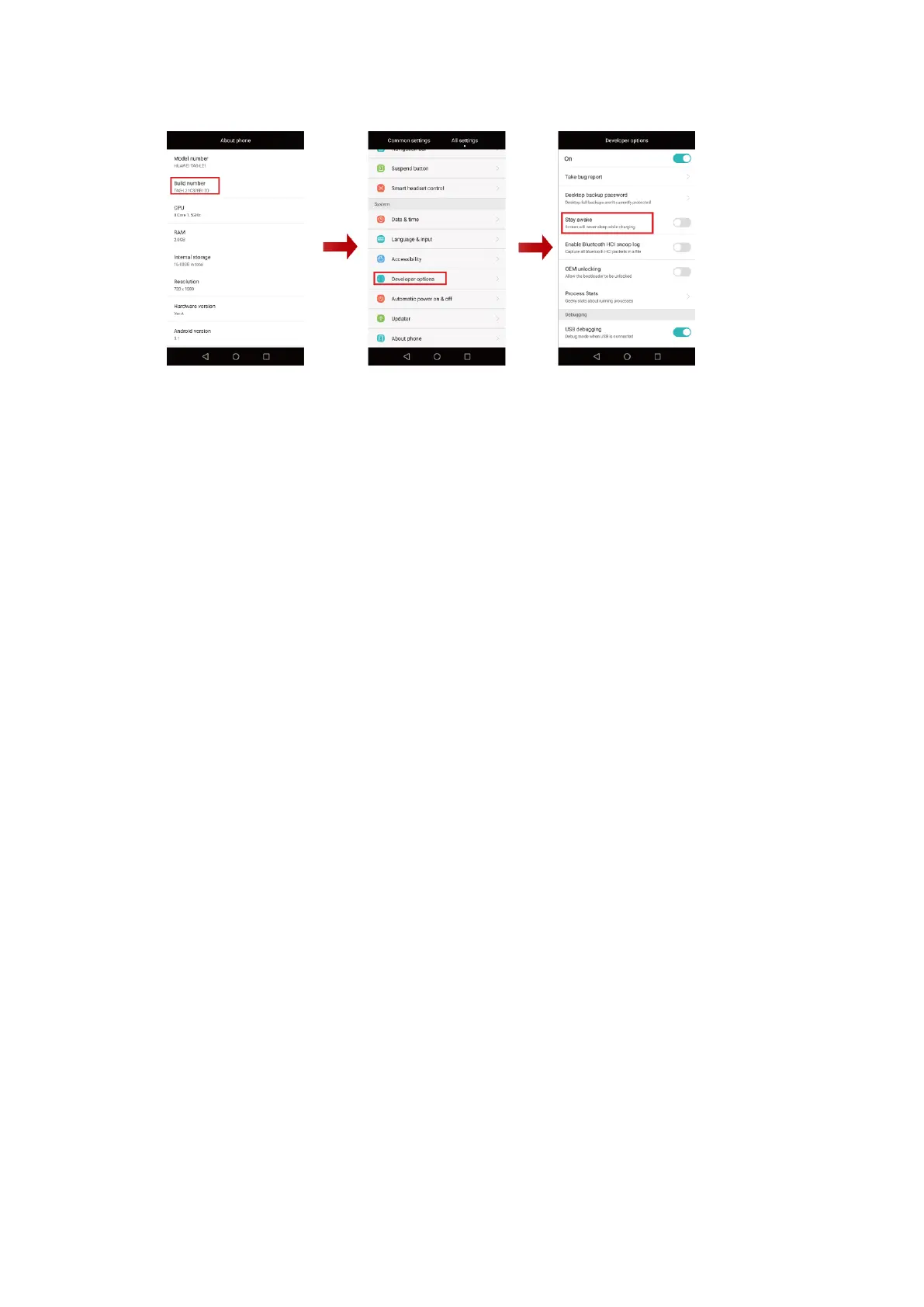24
Note: The figures are for your reference only. The actual screens may vary.
2.20 How do I set a live wallpaper?
Step 1 Touch and hold an empty area on the home screen.
Step 2 Select Wallpapers > Home screen wallpaper.
Step 3 Select a wallpaper under Live wallpaper.
Step 4 Touch Set wallpaper.
2.21 How to catch the screen?
On any screen, you can catch the current screen by press the power key and the volume down
key simultaneously. The images those are captured stored in the "Gallery" of the "screenshots"
folder by default
You can also drop down the status bar, click "Screenshot", capture the current screen..
2.22 Screen brightness or color problems
Check whether the light sensor is working. The screen brightness may not adjust properly if the
light sensor is covered by other objects.
Please adjust the screen brightness if you think the screen is too bright or too dark. Go
to Settings and select Display > Brightness.
