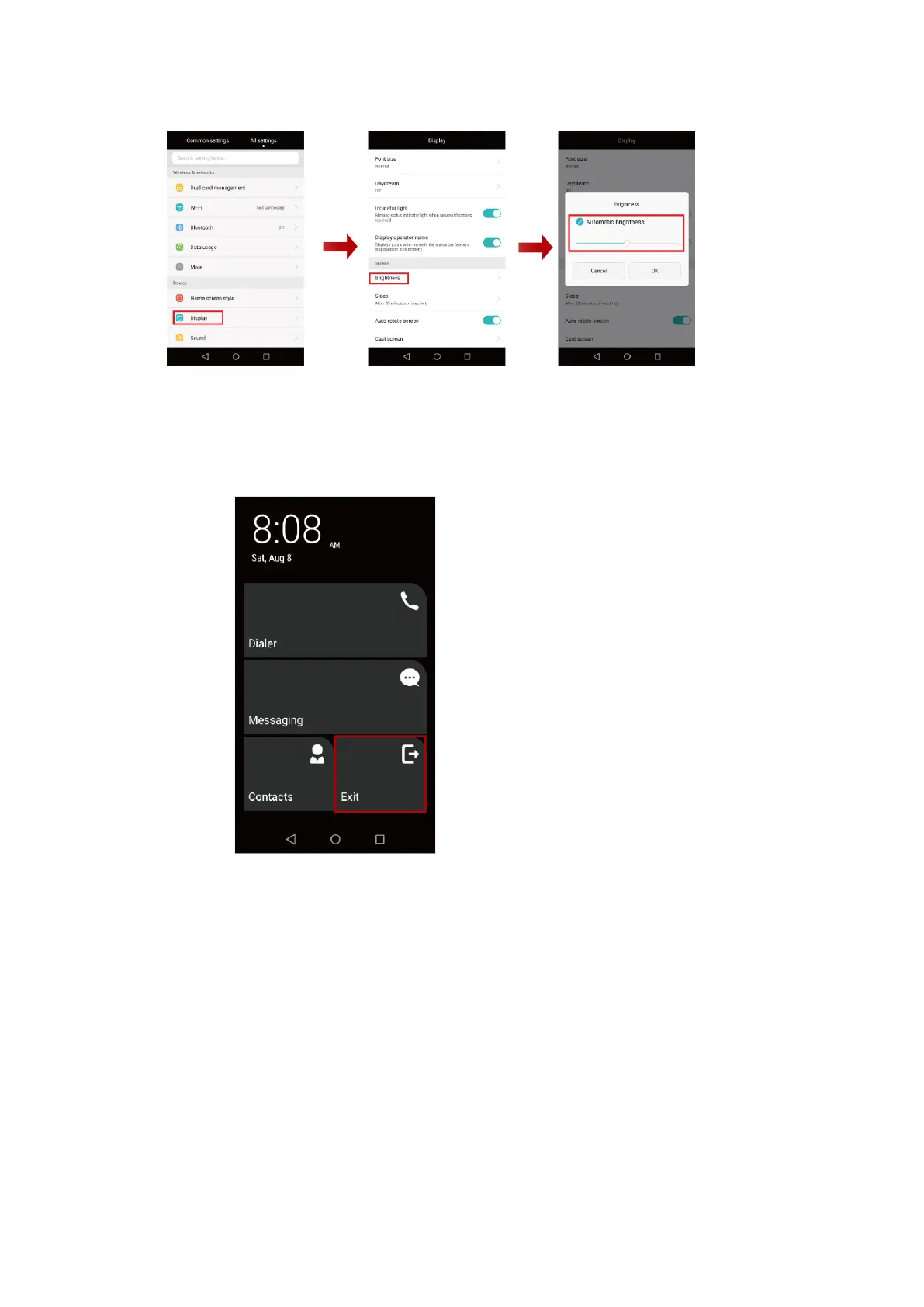25
please check whether the phone has entered ultra power saving mode. In ultra power saving
mode, the screen will become dark and you can only use the call, messaging and contacts
functions. Touch the Exit button to exit ultra power saving mode.
If the screen was subjected to an impact, the internal liquid crystals may be damaged,
causing problems with screen brightness or color. Please contact Huawei customer service or
take your phone and purchase invoice to a service center for inspection.
Note: The figures are for your reference only. The actual screens may vary.
2.23 How do I set the automatic screen sleep time?
Go to Settings, select Display > Sleep and then select the duration after which the screen
automatically goes to sleep in the pop-up list.
