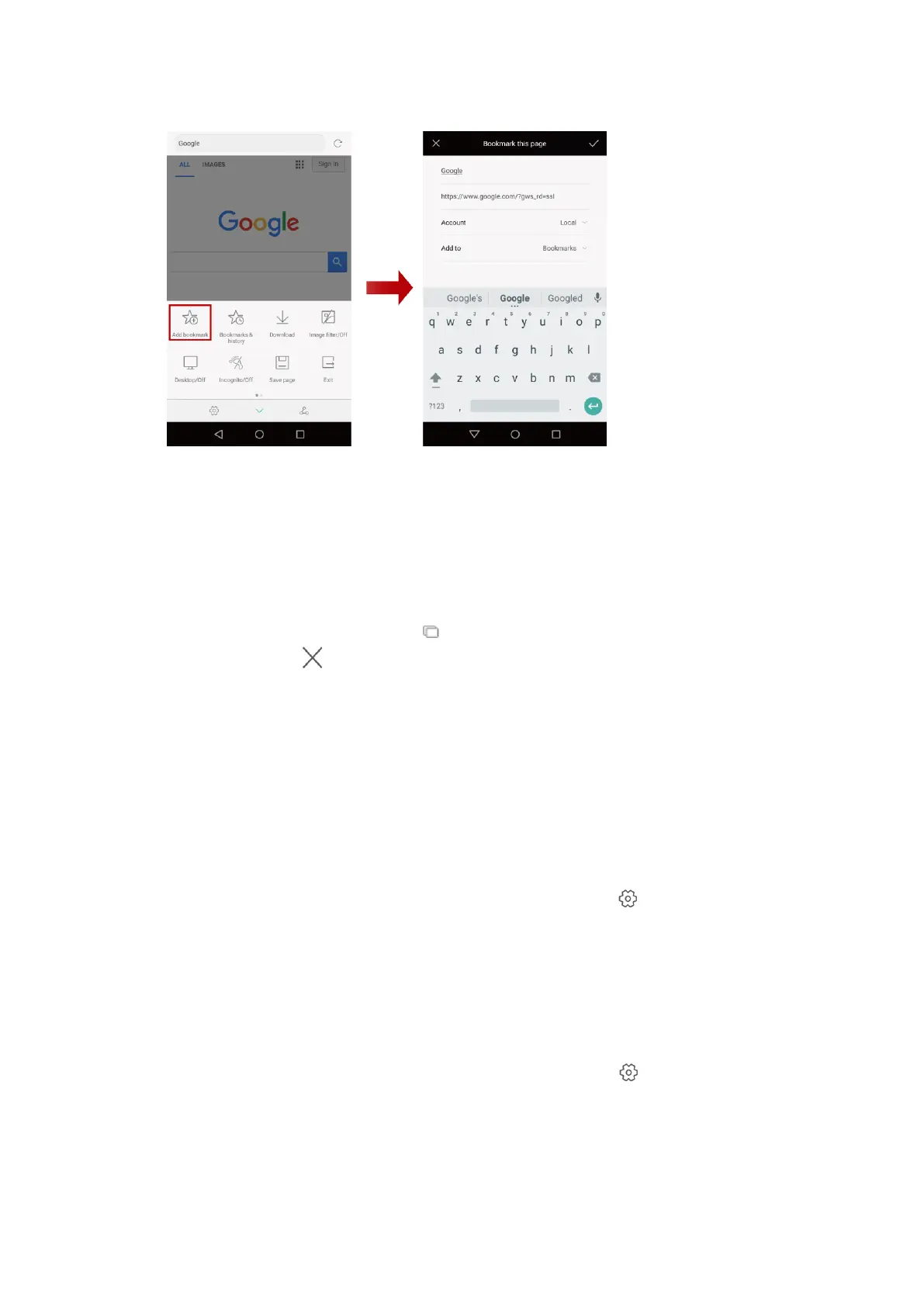52
Note: The figures are just for your reference only. The actual interfaces may vary.
5.32 How to close pages in the built-in browser?
On the Browser interface, select to display thumbnails of all the pages that are
opening. Touch to close the pages that are not needed.
5.33 How to open a new page in the built-in browser?
Enter the URL directly in the address bar on the Browser interface.
5.34 How to delete personal data from the built-in browser?
On the Browser interface, open options menu and select > Privacy & security.
Select the data you need to delete(such as the cache, browsing history, cookies, and
forms data). Delete data as per the on-screen instructions.
5.35 How to clear all browser cookies?
On the “Browser”interface, open options menu, click “ > Privacy & security >
Clear all browser cookies”, and delete cookies per the on-screen instructions.
